Intel NUC Kit D54250WYK Review – The NUC Gets Haswell Power!
Windows 8 Installation on the D54250WYK
We were able to install Windows 8 Enterprise with an external USB powered Flash Drive. Keep in mind that the NUC doe not shave an optical drive, so you have to use a USB optical drive or a USB Flash drive in order to install an OS.
USB flash drive installation of Windows
Requirements:
- A separate system to download the OS image, download Intel NUC drivers, create the OS installation media and the driver flash drive
- USB flash drive for the OS image
- USB flash drive for the Next Unit of Computing drivers
- USB wired keyboard
- USB wired mouse
- ISO image for Windows
- Windows 7 USB/DVD download tool (also works with Windows 8)
OS installation:
- From a separate system, using the Windows 7 USB/DVD download tool, copy the Windows ISO image you want to install to a USB flash drive for the OS image.
- Plug the USB keyboard and USB mouse into the rear USB ports.
- Plug the USB flash drive with the Windows image into the front USB port.
- Power on the system.
- Boot to the USB flash drive.
- Follow the Windows installer instructions.
- After the Windows installation is complete, unplug the USB flash drive.
- From a separate system, download the latest Intel NUC drivers from Download Center.
- Copy the downloaded drivers to the USB flash drive.
- Plug the USB flash drive into the front USB port.
- Copy the drivers from the flash drive to the internal drive on the system.
- Install the drivers.
- Connect to the Internet.
- Install required Windows updates.
The Windows 8 installation was very quick (under 20 minutes), but downloading the 50+ Windows updates and installing them took nearly half an hour!

Here you can see the basic information for the system with Windows 8 installed.
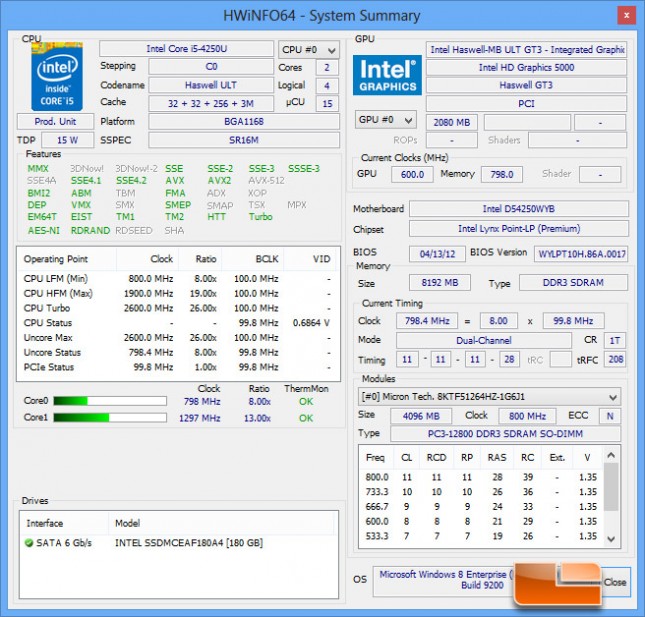
Here are the HWiNFO64 screenshots for the test rig in case you are wondering what the full system settings are.
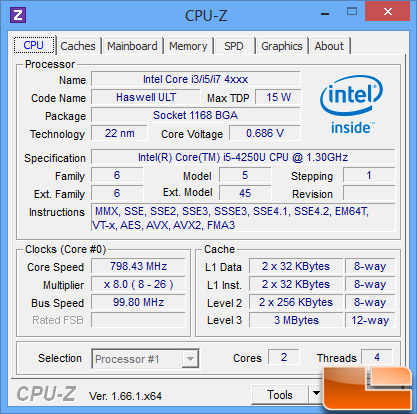
At idle the Intel Core i5-4250U processor runs at 800MHz for power efficiency.
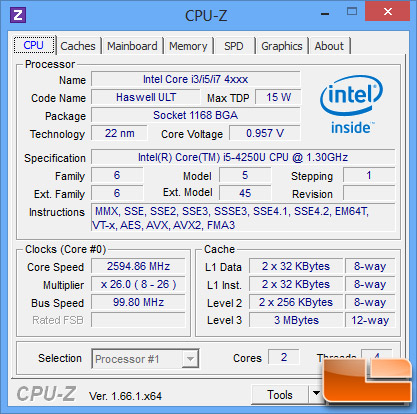
At full load the Intel Core i5-4250U processor clock speed dynamically increases up to 2600MHz (2.6GHz) thanks to Turbo Boost 2.0 technology. This is nice as it gives the system the ability to ramp up for CPU compute intensive tasks. This processor has two physical cores with 3MB of L3 cache and Intel HyperThreading, so common tasks will not be an issue on this machine.
Let’s take a look at the Windows Experience Index score as that is one that you can easily compare this system to other systems.
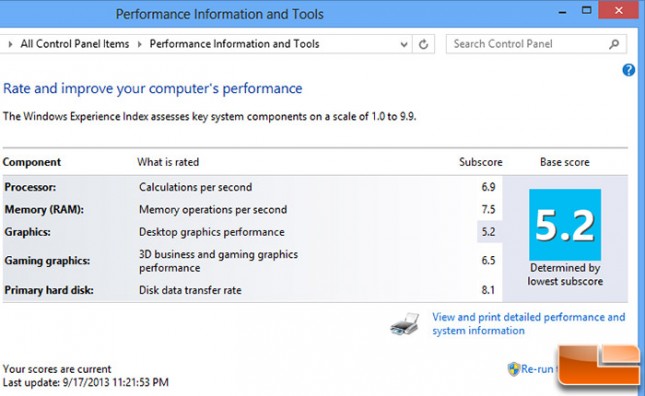
As you can see the Intel NUC Kit D54250WYK has a base score of 5.2 with the lowest scoring component being the Intel HD 5000 graphics that is inside the Intel Core i5-4250U ‘Haswell’ Processor. The processor scored a 6.9, the memory a 7.5 and the mSATA SSD got the highest score of the bunch at 8.1.
Let’s move along to testing the NUC!
