Intel NUC DC3217BY Review w/ Windows 8
Outside and Inside The Intel NUC
Before we go into testing we wanted to take a second and strip down the Intel NUC DC3217BY so you get a good understanding of what it is and what it comes with.

According to Intel, the tiny little NUC uses the new uCFF form factor (Ultra Compact Form Factor), which from what we can tell means that the motherboards are no larger than 4″x4″x2″. The Intel NUC uses a 4″x4″ motherboard inside the case that measures 4.59″x4.41″x1.55″. This chassis uses an aluminum center section that has been anodized black with a maroon colored plastic top and a black bottom cover with ventilation holes. The power button and storage drive activity light are located on the top and the only I/O port on the front of the unit is a lone USB 2.0 port. The sides had no functionality.

Spinning the NUC around to the back we can see the rear I/O panel has plenty more going on. Along the top edge you’ll see a couple exhaust ports for the CPU Cooler and to the right of that you’ll see a Kensington security lock. For a PC that will almost fit in your pocket this is a very nice feature to have for theft prevention. Below that you’ll find the DC power plug, two USB 2.0 ports, a full sized HDMI 1.4a port, and then the Thunderbolt 1.1a port.
When it comes to connecting a monitor you can use either the HDMI port or the Thunderbolt port for graphics. The Thunderbolt port supports display port capability, but you’ll need to purchase an adapter. Some might be thinking this board doesn’t have audio, but relax it has 8-channel (7.1) Intel High Definition Audio! In order to get the 8-channel digital audio you must use the HDMI 1.4a output and/or the Thunderbolt connector (DisplayPort 1.1a). This means you can run a 2560×1440 display panel with this model!

Here is a quick look at the bottom of the Intel NUC that shows the four rubber feet that keep it from sliding around a desktop. You should also notice the fresh air intake on the bottom of the NUC. This is the only place that fresh air can easily come in, so you don’t want to sit the NUC on carpet or something similar as it would block the cold air supply.
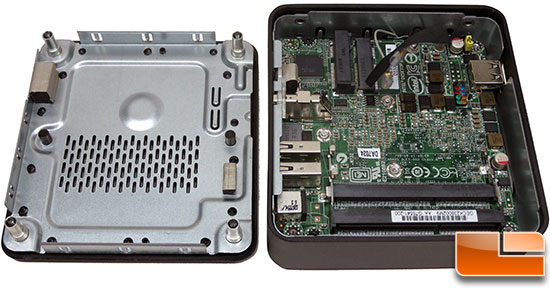
Inside each rubber case foot you’ll find a Philips screw. When each one is loosened the bottom covered can be removed and you gain access inside the NUC. Intel is using the D33217CK motherboard inside the NUC model DC3217BY. This board is held down by two small black Philips screws, so once you remove those last two screws, you can lift the board from the chassis.
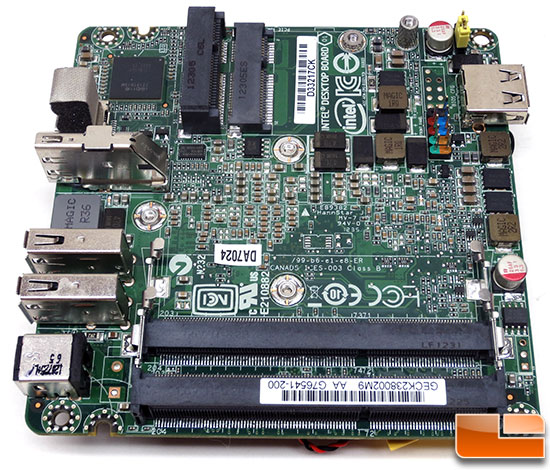
If you bought the Intel Next Unit of Computing Kit DC3217BY you’ll find out quickly that it is a barebone kit and that you need to supply the memory, wireless card and mSATA SSD. On the bottom side of the motherboard you’ll find two DDR3 SO-DIMM slots for up to 16GB of 1600/1333/1066MHz memory support. On the other side of the board you’ll two mini PCI Express slots. One is a full size mini PCI Express slot that is for the mSATA SSD and the other is a half size mini PCI express slot for a wireless card. It should be noted that the half length mini-PCIe slot shares lanes with two USB 2.0 ports and is not on a dedicated path to the Intel QS77 Express chipset.
UPDATE 12/7/2012: Intel said this comment was incorrect and had this to share, “We route 2 dedicated USB 2.0 channels to the 2 mini PCIe slots. This allows for WiFi modules that have Bluetooth capability to function and or you can put a TV tuner in the full length mini PCIe slot and have it function if the TV Tuner uses that for its system interface.”

On the top side of the motherboard you’ll find the CPU Cooler, which consists of a notebook style fan and heatsink that help keep the Intel Core i3-3217U processor and Intel QS77 Express chipset nice and cool. This dual-core processor with Hyperthreading runs at 1.8GHz, has 3MB of cache and a 17W TDP. When it comes to graphics, you have the Intel HD 4000 Graphics processor that dynamically clocked between 350MHz and 1.05GHz. This processor currently has a tray price of $225, so roughly 70% of the cost of the $320 NUC kit is the processor!
You’ll just barely see behind the Legit Reviews watermark the power switch for the case on/off button and on the top side of the board you have the CMOS battery.
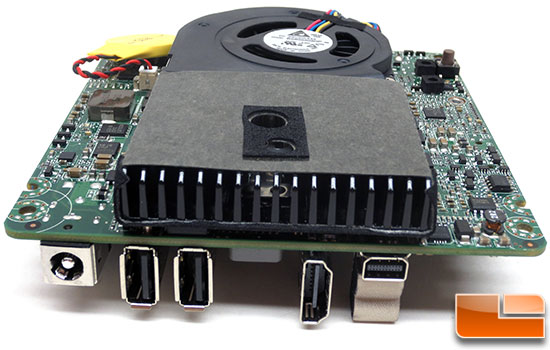
Here is a quick look at the hot air exhaust from the CPU cooler and another look at the rear I/O panel connectors.

With the Intel D33217CK motherboard entirely removed from the system, I can show you how the wireless cards antennas are routed around the top cover and are terminated with what appears to be conductive copper tape. That pretty much covers what the NUC is made of and how it all goes together! Let’s take this DC3217BY barebone kit and put some hardware in it!

Comments are closed.