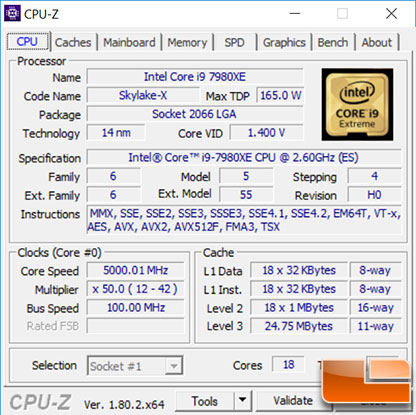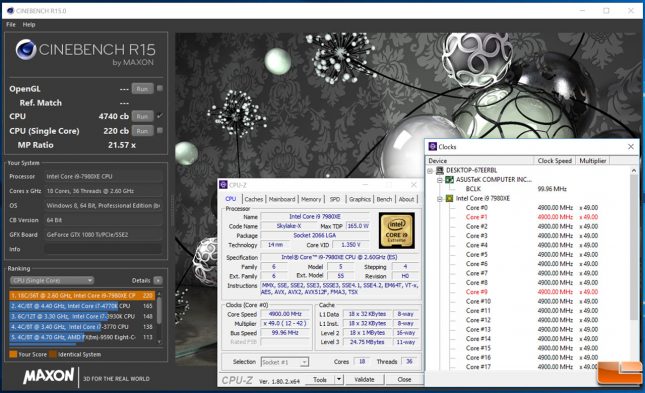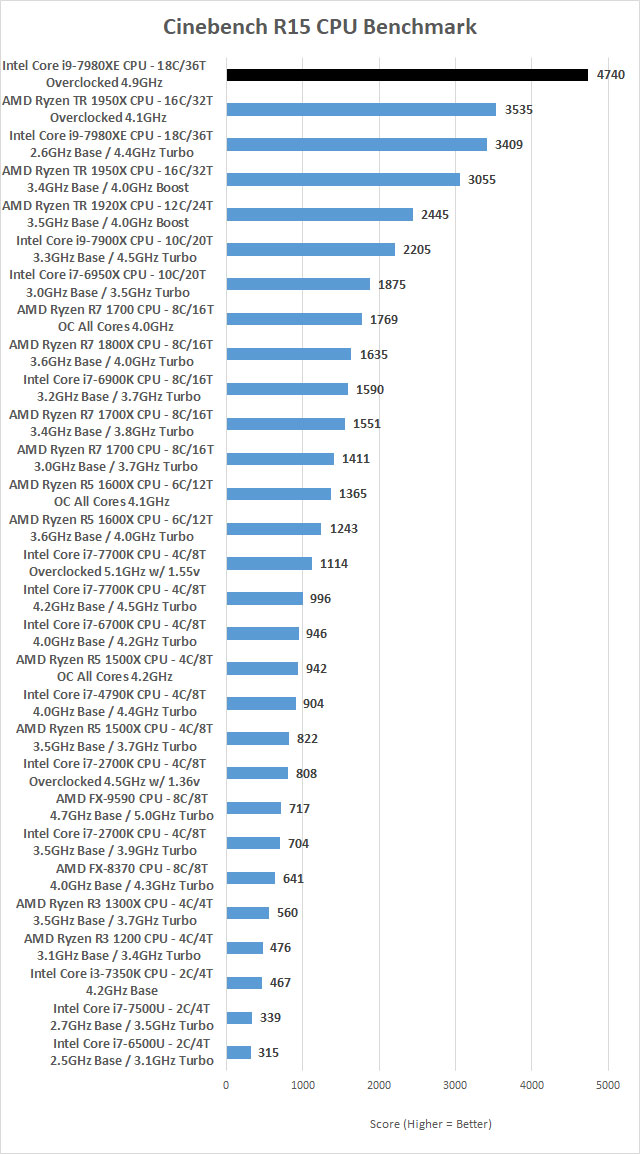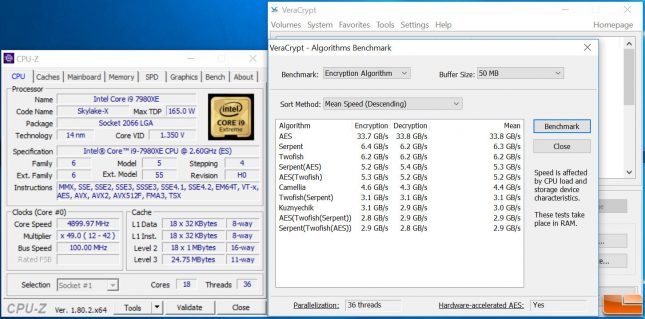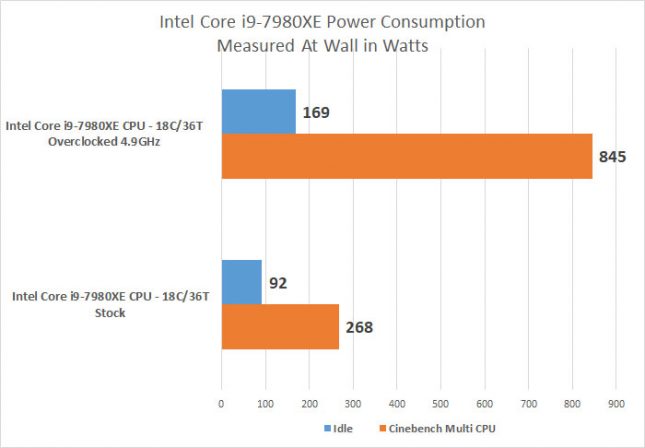Intel Core i9-7980XE 18-Core Processor Review
Intel Core i9-7980XE Overclocking
When it comes to overclocking the Intel Core i9-7980XE we were delighted to find that the ASUS X299 Deluxe motherboard made that task easy. We managed to get into Windows 10 at 5.0GHz with just one change in the UEFI. All we did was set the UEFI to sync all cores and set the multiplier to 50x! The board automatically changed the core voltage from 1.35V to 1.40V by doing this.
Sadly, we couldn’t get 5GHz on a closed loop liquid cooler 100 percent stable, so we backed it down to 4.9GHz and started running some benchmarks.
How does 4,740 cb sound in Cinebench R15 on the CPU test and 220 cb on the single core test? This is the highest Cinebench R15 score that we have gotten in-house!
As you can see the score of 4,740 is miles ahead of anything else tested and we even tossed in the AMD Ryzen Threadripper 1950X processor with all cores overclocked up to 4.1GHz. We were with AMD when they used LN2 to get Threadripper up to 5.1GHz on 16-cores and they got a Chinebench R15 score of 4,122. We just blew that score away with an off the shelf liquid cooler and one small UEFI change.
Our VeryaCrypt AES Encryption score went from 23.7 GB/s all the way up to 33.8 GB/s, so overclocking the 7980XE gave us mind blowing results! On Keyshot we went from 303 FPS to 431 FPS, so overclocking was super fun on the 7980XE. While we could get 4900 MHz stable for most benchmarks, it wasn’t stable for video editing or long periods of gaming. For that we had to drop it down to 4.4 GHz.
The other thing we noticed with overclocking is that the power consumption was ridiculous. We went from 92 Watts and idle and 268 Watts while running Cinebench in stock form to idling at 169 Watts and hitting 845 Watts in Cinebench! The Intel Core i9-7980XE is rated at 165 Watts, but you can clearly see that overclocking takes it well beyond this. AIDA64 showed CPU temps to be reaching 63C during out benchmarking, which was also up significantly from the 41C we noted at stock clocks.
Actual power consumption varied according to load, but ensure your power supplies EPS 12V line can supply at least 10% more current than the load. For any load greater than 230 Watts we were told by ASUS that we should provide some active cooling to the boards VRM heatsink. We are drawing well over 500 Watts on the 12V power rail, so we provided active cooling and in fact had to switch power supplies. We noticed that while running 4900MHz some applications (Keyshot for example) was pulling over 860 Watts from the wall and other applications would pull around that and then crash. We swapped out our Corsair AX860i Digital ATX Power Supply with a 1000 Watt model and stability of our overclock improved and some of the scores actually went up at 4900MHz. Keep in mind that we were pulling over 860 Watts with the CPU at 100% load and the GeForce GTX 1080 at 0% load. If you plan on overclocking one of these platforms and putting the GPU and CPU at load you’ll need well over a 1000W power supply to do so!
Let’s wrap up this review on the Intel Core i9-7980XE processor!