Intel Core i7-4790K Devil’s Canyon Processor Review
x264 HD Encoding
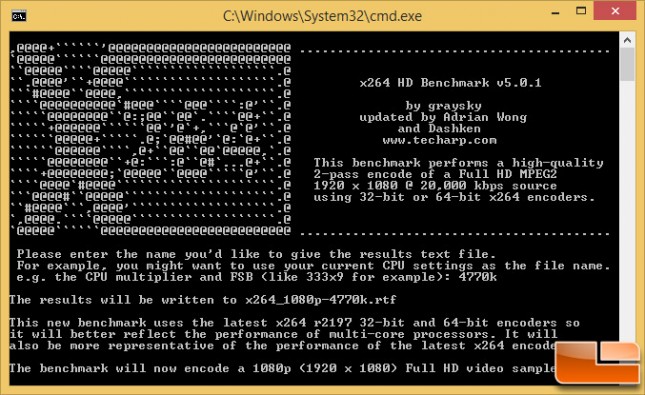
Simply put, the x264 HD Benchmark is a reproducible measure of how fast your machine can encode a short HD-quality video clip into a high quality x264 video file. It’s nice because everyone running it will use the same video clip and software. The video encoder (x264.exe) reports a fairly accurate internal benchmark (in frames per second) for each pass of the video encode and it also uses multi-core processors very efficiently. All these factors make this an ideal benchmark to compare different processors and systems to each other. We are using x264 HD v5.0.1 for this test.
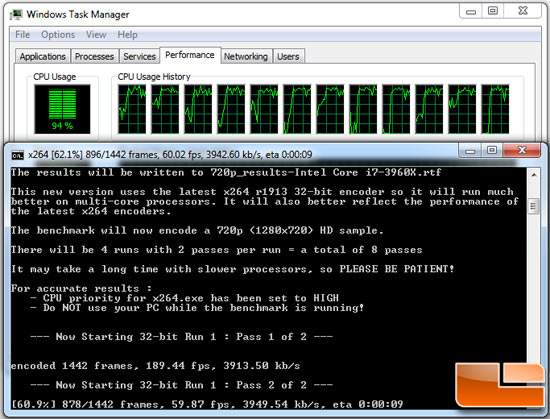
This application scales across many threads and is ideal for processors with Intel Hyper-Threading or a bunch of cores.
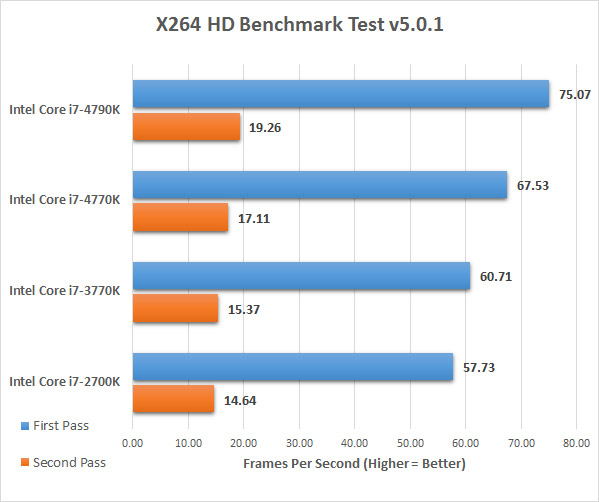
Benchmark Results: The x264 HD v5.0.1 benchmark showed the Intel Core i7-4790K had good runs with 75.07 FPS on pass 1 and 19.26 FPS on pass 2. The Core i7-4770K came in with 67.53 FPS on pass one and 17.11 FPS on pass 2. The extra 500MHz turbo boost speed on the Core i7-4790K Devil’s Canyon processor meant that we were seeing a performance uplift of 12.6% . The Intel Core i7-4970K was 25% faster than the Intel Core i7-3770K on the second pass, so if you have an Ivy Bridge processor you’ll need to give it a good overclock in order to keep up with a stock 4790K CPU.
