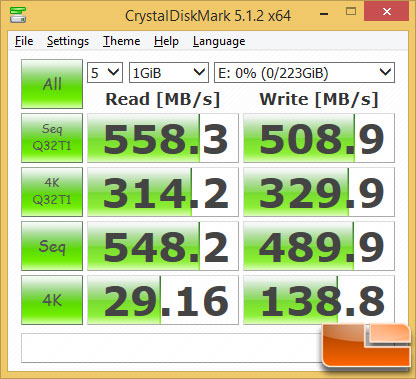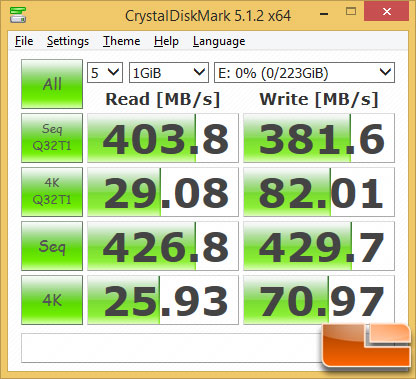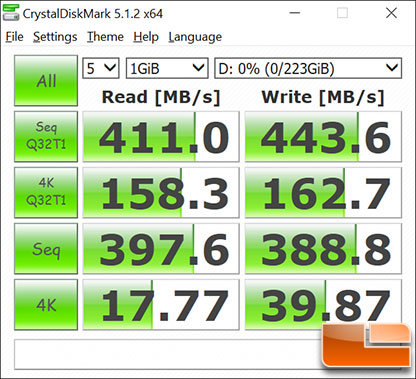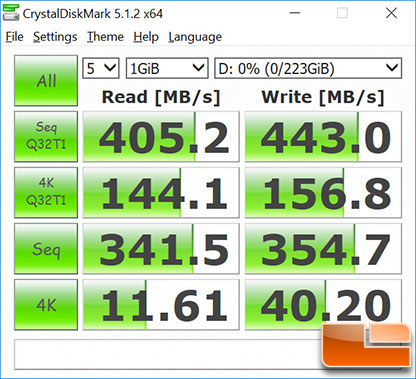Inateck FE2010 USB 3.0 Portable 2.5″ Enclosure Review
CrystalDiskMark 5.1.2 x64
CrystalDiskMark is a small benchmark utility for drives and enables rapid measurement of sequential and random read/write speeds. Note that CDM only supports Native Command Queuing (NCQ) with a queue depth of 32 (as noted) for the last listed benchmark score. This can skew some results in favor of controllers that also do not support NCQ.
ADATA SP550 240GB SSD on SATA III:
ADATA SP550 240GB on USB 3.1 w/ Inateck FE2010:
Benchmark Results: The ADATA SP550 240GB SSD got 548MB/s read and 490MB/s write on the sequential test when we ran the drive on the CrystalDiskMark storage test with the default settings (incompressible data) When we placed the same drive in the Inateck FE2010 enclosure we were getting 427MB/s read and 430MB/s write on the original sequential read/write test. Not a bad score, but as you can see the drive itself is not the limiting factor.
It should be noted that this was done on an ASUS X99 Sabertooth motherboard using an Intel Core i7-5960X processor running Windows 10 in high-performance mode under power settings. We ran the test on the built-in USB 3.1 port that is controlled by an ASMedia ASM1142 controller running firmware version 141231_30_02_0D and driver V1.16.33.1. ASUS USB 3.1 Boost was also installed and set to UASP mode. Basically this is the best case scenario for the Inateck FE2010 as it was done on a high-end system with the latest drivers and firmware installed.
Switching over to a Dell XPS 13 laptop and testing the same exact setup on that systems USB 3.0 port yielded slightly lower results of 398 MB/s read and 389 MB/s write. This is a performance drop of up to 9.5% from the desktop test, so the system that you are using the Inateck FE2010 on will greatly impact performance.
Lastly, we tested everything again on the Huawei Matebook 2-in-1 tablet with the MateDock on the built-in USB 3.0 port and got even lower sequential read scores – 342 MB/s read and 355 MB/s write.
We saw sequential read performance vary by up to 86 MB/s when we used this enclosure on a desktop, laptop and a tablet! Hopefully this gives you a better idea of the real world peak sequential performance. It’s fun testing on a super high-end desktop platform, but not everyone has that luxury.