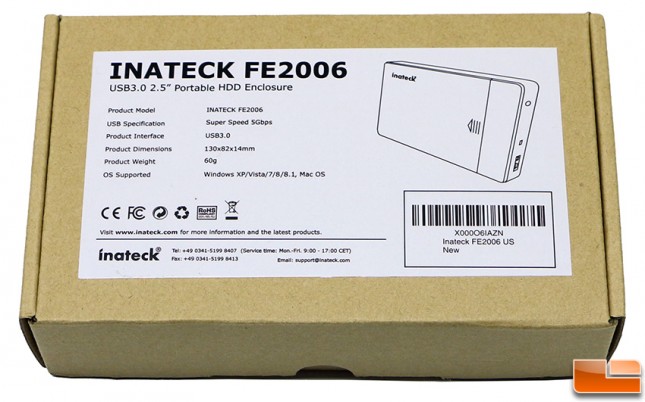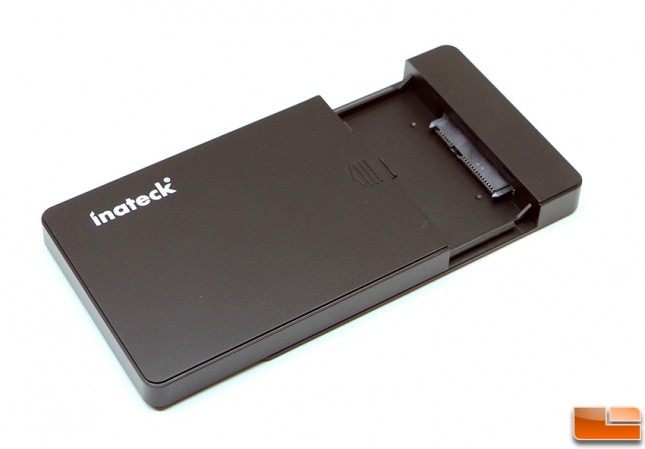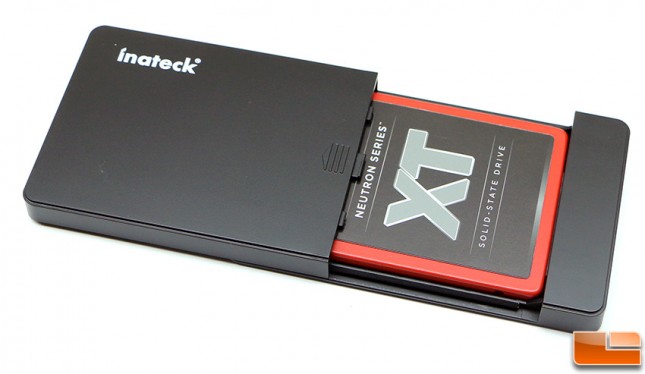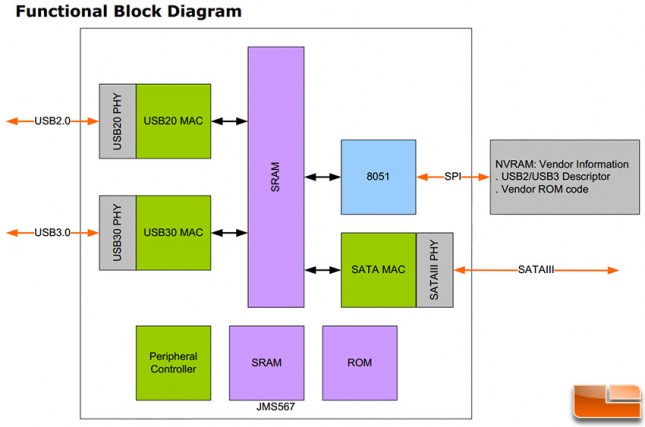Inateck FE2006 Review – 2.5-inch USB 3.0 External Drive with UASP
Inateck FE2006 Review
Looking for a 2.5-inch USB 3.0 external drive enclosure that supports the USB Attached SCSI Protocol (UASP) to get the fastest data transfer speeds possible? Inateck might not be a household name just yet, but they’ve slowing been becoming a force to reckon with on major retailers like Amazon. Inateck has a pretty large product lineup that includes USB docking stations, USB external housings, USB hubs, USB chargers, keyboards, bluetooth speakers, PCI Express cards, cables and more. The area that Inateck is really turning heads in is the USB 3.0 external enclosure market where they offer several models that support that UASP transfer protocol. SuperSpeed USB 3.0 has a maximum bandwidth rate of 5 gbps (gigabits per second) or 640 MBps (megabytes per second) though you’ll never see a drive running at that theoretical value. Inatek told Legit Reviews that with the right drive you should be able to reach speeds of up to 450MB/s on a system with a high-end SATA III SSD along with UASP suport. LR can’t ignore speeds like that and got our hands on Inateck’s latest USB 3.0 enclosure that is called the Inateck FE2006 (product page) that runs just $16.99 shipped.
Inateck wants to be competitive in the market when it comes to both performance and price, so the retail packaging is a reflection of what they have done for cost savings. The Intatek FE2006 ships in a simple brown cardboard box with a black and white label that has the devices basic information printed on it.
The Inateck FE2006 comes with the 2.5″ SATA III drive enclosure along with a USB 3.0 cable and a small foam pad. No instructions were included in the box, so you’ll have to figure out how to use this external drive all by yourself. The included foam pad might be a mystery for some, but we are fairly certain that it is placed inside the top housing that slides open to ensure that 7mm drives fit snug and don’t rattle around in the housing. If you have a 9.5mm thick storage drive you shouldn’t need this pad at all, which is why Inateck didn’t install it from the get go.
The included SuperSpeed USB 3.0 cable features USB A to USB 3.0 Micro B ends and measures in at around 28-inches or 70cm in length. The USB 3.0 cable itself supports transfer speeds of up to 5 Gbps, 10x faster than USB 2.0. It also carries the power needed for your 2.5″ storage drive, so no external power is required.
The Inateck FE2006 is a tool-less drive, so you won’t need to fiddle around with any screws or screwdrivers to get this up and running. You just slide open the plastic enclosure, pop in a 2.5″ hard drive or Solid-State Drive (SSD), close the enclosure and connect it to your system with the included USB 3.0 cable. The Inateck FE2006 works on Windows, Mac and Linux machines and supports an automatic sleep function where it will spin-down a rotational hard drive and go into sleep mode after 30 minutes in an idle state. A single access to the drive restores the operational mode.
Legit Reviews will be using a Corsair Neutron XT 240GB SSD for testing. We had no issues installing this 7mm z-height drive in the Inateck FE2006 enclosure, but did need to install the included foam pad to keep the SSD from rattling on the inside. Note that this drive isn’t available to the public just yet, but it is one of the fastest we have on hand and we wanted to really push the Inateck enclosure to see how fast we could get on the USB 3.0 interface. The Corsair Neutron Series XT will be coming to market in January 2015 and Legit Reviews published an early review of it here.
The Inateck FE2006 housing is made up entirely of ABS plastic and the external drive housing without a drive weighs just 60 grams. The overall measurements of the housing are 130 x 82 x 14 mm. The slide door was found to be hard to operate as you have to really push down to disengage the plastic latch.If you frequently open and close the sliding door it might become a point of concern. The build quality on the Inateck FE2006 would best be described as good enough to get the job done. It has a cheap feel to it, but keep in mind that this is an inexpensive 2.5-inch USB 3.0 drive housing with UASP that runs $16.99 shipped.
On the business end of the enclosure you’ll find the USB 3.0 port, activity LED light and a DC 5V power input. The power jack might throw many people for a loop though as no power adapter is included. We used both hard drives and SSDs and all worked fine without the need for DC 5V power being added. We tested with drives having capacities up to 1TB on both Windows 8.1 and Ubuntu 12.04. Inateck likely provided the extra power port in case it was needed by some users down the road.
The LED Activity Light glows a solid blue on both USB 2.0 and USB 3.0 ports when it is plugged in and then flashes or blinks when it is actively being used. When the drive is in sleep mode the LED flashes every three seconds to indicate it is in standby mode. The light is not that bright, but if you hate lights in your room a bit of non-transparent tape over the light will solve the problem.
Inateck is using the JMicron JMS567 Super Speed USB 3.0 & SATA III 6.0Gbps Bridge Controller for direct conversion from SATA III to USB 3.0 with support for the USB Attached SCSI Protocol (UASP). This combination should ensure optimal USB 3.0 speeds on the latest SSDs, which means we will hopefully be looking at 450MB/s read and write! The 3.3V power converter and other components are on the other side of the PCB.
Here is the block diagram for the JMicron JMS567 controller that shows a simple yet very effective design for a SATA III to USB 2.0/3.0 controller. Not that there is a separate PHY for USB 2.0 and USB 3.0. The JMicron JMS567 is known to be one of the better optimized controllers on the market today and has great performance along with low power consumption.
Let’s take a look at the test system and move along to the benchmarks!