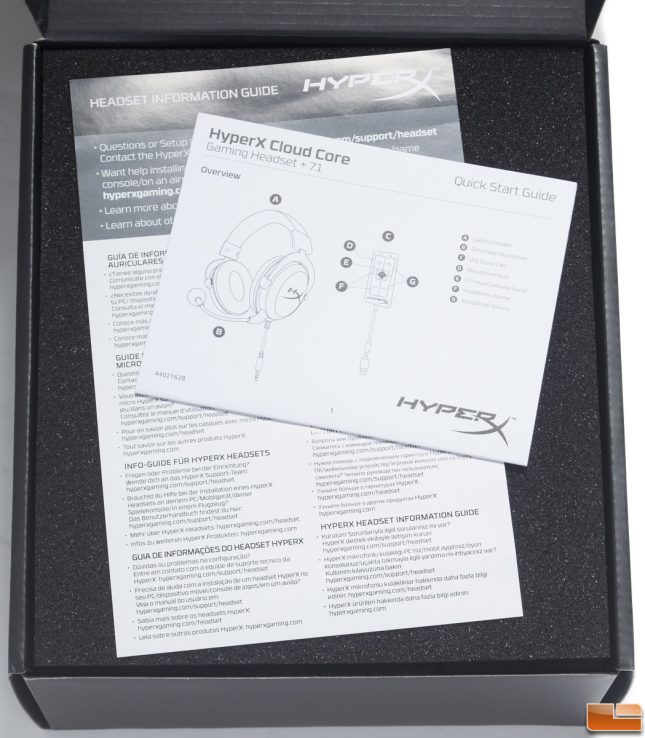HyperX Cloud Core Gaming Headset + 7.1 Surround Sound Review
HyperX Cloud Core + 7.1 Gaming Headset Review
HyperX is expanding their headset lineup with the addition of the Cloud Core with 7.1 virtual surround sound. Designed for multiple platforms, like PC and PS4, the Cloud Core 7.1 is ready for long gaming sessions in comfort with HyperXs signature Cloud DNA. It comes with a reliable and durable aluminum frame, which has passed the test of time as seen on its predecessors. It also comes with an advanced audio control box for adjusting headset and microphone volume as well as toggling the virtual 7.1 surround sound feature. With an MSRP of $69.99, the HyperX Cloud Core 7.1 (part number HX-HSCC-2-BK/WW) is priced competitively against other gaming headsets from leading manufacturers. Let’s take a look at its features and specifications below and dive into what this gaming headset has to offer.
| Cloud Core + 7.1 Specifications | |
| Headphone | |
| Driver | Dynamic, 53mm with neodymium magnets |
| Type | Circumaural, Closed back |
| Frequency response | 15Hz-25kHz |
| Impedance | 60 |
| Sound pressure level | 98dBSPL/mW at 1kHz |
| T.H.D. | < 2% |
| Weight | 309g |
| Cable length | 1m |
| Connection type | 3.5mm plug (4 pole) |
| Microphone | |
| Element | Electret condenser microphone |
| Polar pattern | Uni-directional, Noise-cancelling |
| Frequency response | 100Hz-12kHz |
| Sensitivity | -42.6dBV (1V/Pa at 1kHz) |
| Advanced Audio Control Box | |
| Weight | 71g |
| Cable length | 2m |
The Cloud Core 7.1 comes in a standard box with an illustration of the product and its specifications listed around it. Towards the bottom, we can see the headset is compatible with multiple platforms and comes with a two-year warranty.
Once the box is open, we are presented with the quick start guide and an information guide. These guides provide warranty information and instructions on how to setup the Cloud Code 7.1. The quick start guide also includes convenient labels to various buttons and specific parts of the headset. Underneath the guides is a black foam cover that protects the Cloud Core 7.1 and its accessories.
Removing the foam cover reveals the gaming headset and its accessories. Off to the side is the detachable microphone. The protective foam packaging is also very thick, so it will provide good protection for the contents during shipping.
These are all of the accessories that come with the Cloud Code 7.1 gaming headset. We already talked about the information and quick start guides. The uni-directional detachable microphone includes a large windscreen, which reduces background noises for better sound quality. We also get the advanced audio control box for adjusting headset and microphone volumes. In the center of the control box is a button to toggle the virtual 7.1 surround sound. When virtual 7.1 surround sound is enabled, the button glows red.
The Cloud Core 7.1 looks pretty similar to its predecessors aside from a few small changes. Both ear cups still have that brushed aluminum texture with the HyperX logo printed in red. Thanks to the previous models, the durable and lightweight aluminum frame has proven to be reliable over the test of time.
At the top of the Cloud Core 7.1, the headband no longer includes the red stitching seen on its predecessor. However, it still maintains a very comfortable feel with its soft leatherette and plush memory foam. Similar to other competing brands, HyperX has marked the top of the headband with their trademark logo.
The left ear cup includes the port for attaching the microphone. Right below the port is the braided cable that attaches to the advanced audio control box via 3.5mm jack. This cable is non-detachable, but is a little more than one meter in length. Because of the 3.5mm jack, the Cloud Core 7.1 can connect directly to any device that has a 3.5mm port and bypass the audio control box. Doing so will remove the ability to use the virtual 7.1 surround sound.
Taking a closer look at the advanced audio control box, we can see it has volume controls for the headset and microphone. A button is located at the center of the controller which toggles the virtual 7.1 surround sound. The Cloud Core 7.1 communicates to the control box via 3.5mm jack, and then the control box plugs into a device via standard USB 2.0 port. The cable is braided and is two meters in length.
Let’s test the sound quality of the Cloud Core 7.1 and end this review with my final thoughts and conclusion in the next section.