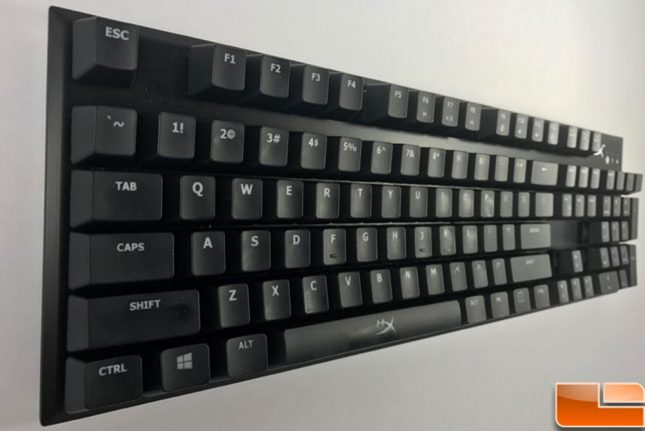HyperX Alloy FPS Mechanical Gaming Keyboard Review
Lets Take A Closer Look At The HyperX Alloy FPS Keyboard
As you can clearly see the HyperX FPS is truly a no nonsense keyboard. Kingston has clearly gone for the minimalist approach to the layout and design. There are no fancy curves or LCD screens to display how much ammo you have left or any other information that some gamers find appealing. This keyboard is for the the FPS purist at heart. One who just wants to frag and get the job done. Unlike most keyboards in it’s class it lacks all of the fancy and in my opinion unneeded extra plastic and informational crap to make it look “cool”. I mean lets be honest, in the heat of battle who has time to look at a tiny screen to see what’s going on in game?
Now we get to see the heart and soul of what truly drives this keyboard, the Cherry MX blue switches. Although quite effective and responsive the “Blue” switches are quite loud. If you plan on fragging late at night or early in the morning, they are going to be a bit disruptive to anyone within earshot of you, but hey… who cares right? We can see that each switch set is firmly screwed into the metal alloy chassis, and I must say that the keys feel firm and responsive with very little play. Even once once you replace the stock black keys with the red textured keys. The WASD keys are the only ones that have the textured grip to them and it does work well from a feel point of view. The 1 2 3 4 Red keys that are also included do not have the texture, with those keys typically being you weapon selection keys in my opinion should have been textured as well since weapon selection is quite important in FPS games.
Although Kingston touts the HyperX “Alloy” FPS as being ALLOY as you can see below the bottom half of the keyboard is made from plastic. Only the top and sub panel where the switches are attached are actually made of metal.
I played nearly 16 hours of my favorite game at the moment, Payday 2 and I found the HyperX Alloy FPS to be one of the most responsive and fluid keyboards I have used. One of the features that I really liked is the ability to change how bright the LED’s under the keys are. At it’s default setting in a dark room the keys are quite bright and can almost seem blurry, but a quick press of the “Function” key and either the up arrow key to increase the brightness or the down arrow key to reduce the brightness and you can set it to your liking.
Even though the HyperX Alloy FPS is very minimalistic in it’s size it is actually a full size keyboard, but it is a full size keyboard that doesn’t take up all of your desk space. And we all know how precious desk space can be for the most part. The bottom of the Alloy FPS has rubber feet that hold the keyboard firmly in place while gaming, even the pop out feet to raise the keyboard have rubber on the bottom of them as well.
As seen above there are no unnecessary graphics or other designs that adorn the HyperX Alloy FPS, just the simple HyperX logo on the upper right hand side of the keyboard. You can also see that it features a gaming mode button that shuts off the Windows key so that you don’t accidentally hit it and knock yourself out of the game you are playing.