How To Install Windows 7 and Media Center on a HTPC
Media Browser

After WMC has been configured you can then put your DVDs into the movies folder. Personally I prefer to have my movie library sorted by Media Browser. Media Browser is an open source software project licensed under the GNU General Public License. Media Browser will automatically download metadata, box art, and images for each DVD, Blu-ray, and HD-DVD (R.I.P.) in your collection. It can also be configured to handle music albums, podcasts, and vodcasts. Its a great program and can be set up easily, but provides plenty of options for tweakers also!
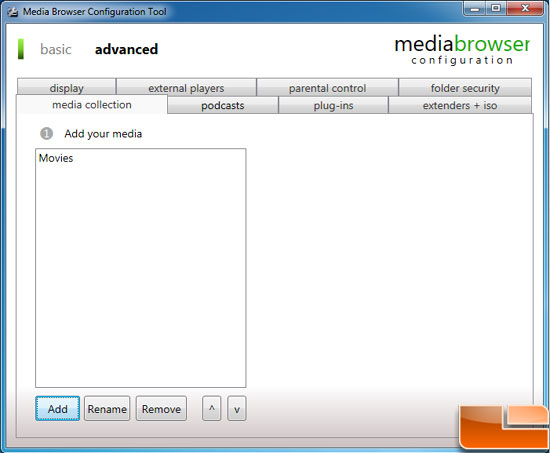
After Media Browser is installed we run the configuration. Clicking on advanced allows us to add our Movies folder that is located on a dedicated server we have set up for our media. It has a number of DVDs that we have archived. If you happen to have Blu-ray or HD-DVD rips here Media Browser can launch an external player like PowerDVD or Total Media Theater if you have the software installed. Just configure “external player” for the type of media you want to play, locate the player executable in program files and Media Browser will take care of the rest! When you choose to play such a title within your library, Media Browser will launch the software automatically! The best part is you are still able to get back to media center using a remote control.
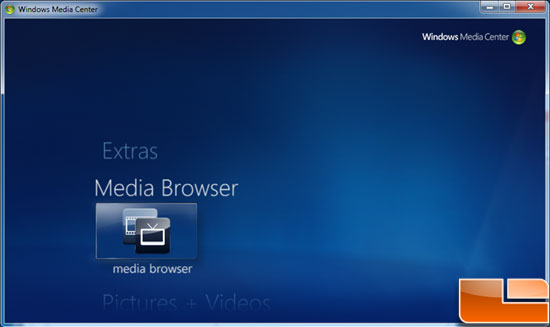
Once configured you simply close the program and open up Media Center. You can see that there is a new tab near the top of the options in MC.

After a few minutes, Media Browser will download information for each item in your media collection. This info cache is stored on the computer which is running Media Browser, so nothing is being written to our server.

Here you can see the Movie collection with box art. Movie ratings are provided by IMDB. As mentioned above, there are plenty of different ways to configure Media Browser, enough for another article entirely!
We hope that you have enjoyed reading this how-to article, and hopefully if you were on the fence due to lack of experience installing Windows 7 that this was helpful. There are of course other types of media centers out there but Windows Media Center is a very easy to configure tool that can be a real treat to live with on a day to day basis. With excellent software like Media Browser it’s very simple to point it at your movie and music collections and have each and every DVD/Blu-ray/HD-DVD/ Music album ready for playback at your fingertips.

Comments are closed.