How To Get More Graphics Performance From The Intel NUC
3DMark and Metro: Last Light Benchmarking
Futuremark 3DMark w/ Sustained Mode Power set to 15 Watts:
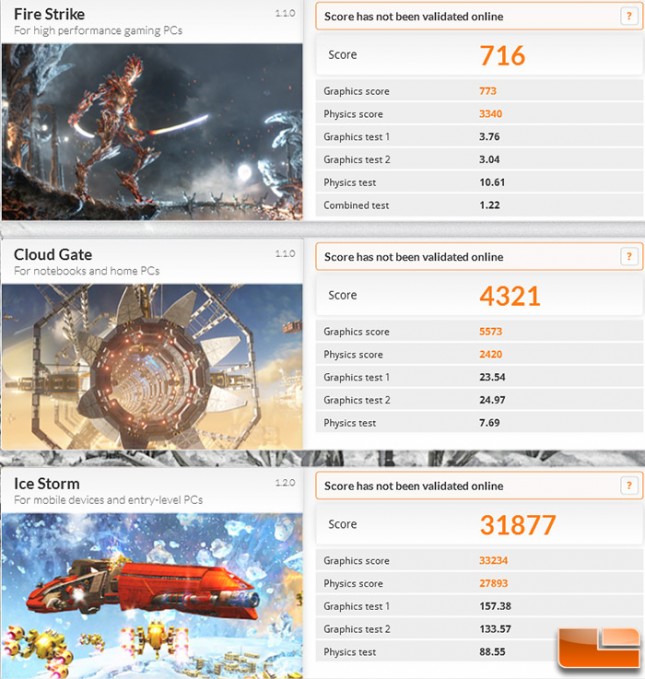
Futuremark 3DMark w/ Sustained Mode Power set to 25 Watts:
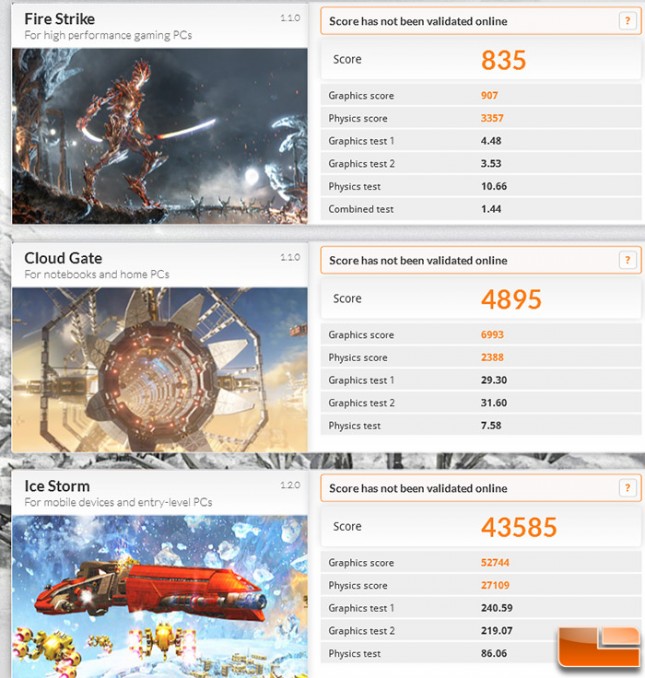
Futuremark 3DMark w/ Sustained Mode Power set to 30 Watts:
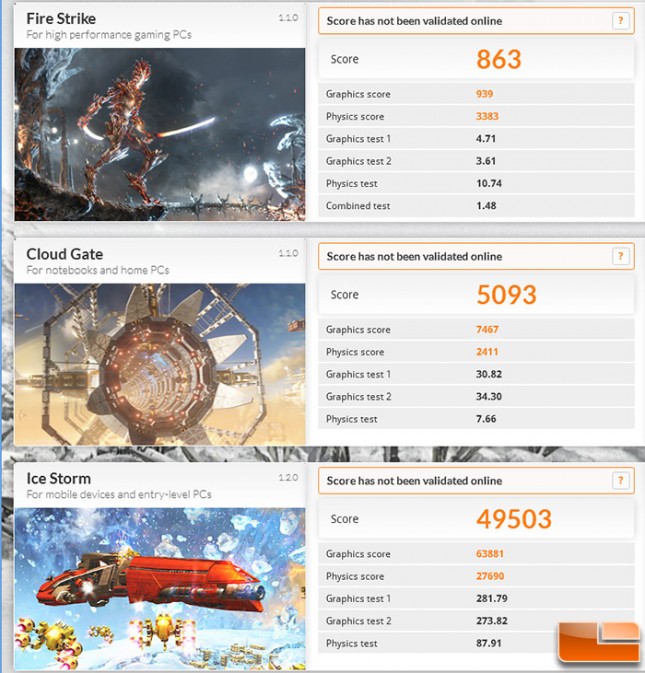
Benchmark Results: Performance in 3DMark started out at 4321 in Cloud Gate and them moved up to 4895 when we raised the sustained mode power to 25 Watts and then up to 5093 with it set to 30 Watts. This is an increase of 18% in the Cloud Gate Performance test. Fire Strike improved by 20.5% and Ice Storm went up an insane 55%!
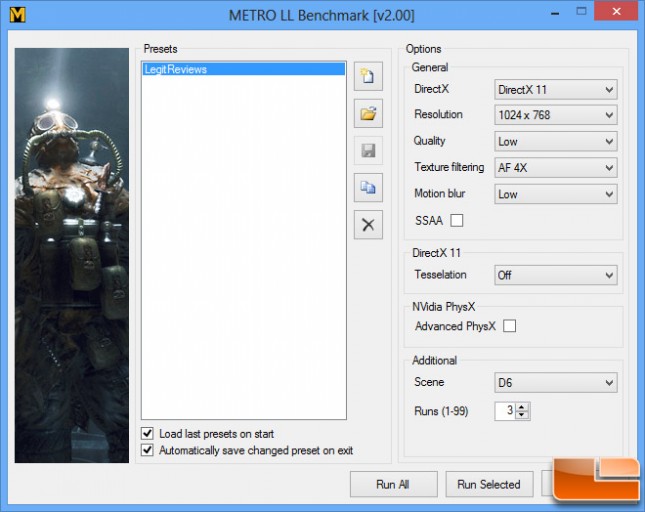
We wanted to see what happened in a newer game title, so we fired up Metro: Last Light and ran some benchmarks at 1024×768 with the games built-in benchmark in order to get repeatable results. You can see our exact settings in the screen capture above.
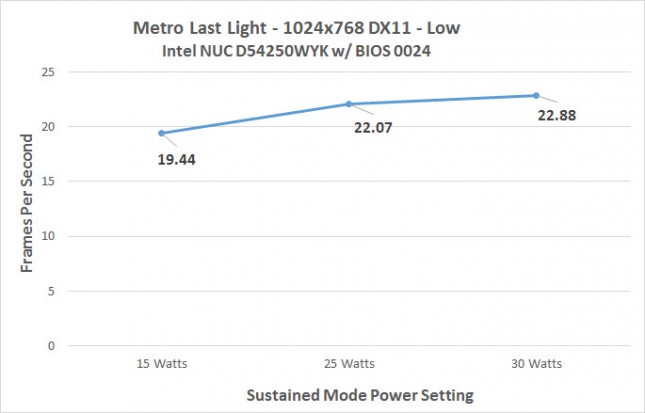
Benchmark Results: We found that we were getting 18% performance gains in the real world as well by moving up from the stock BIOS settings (15 Watts) and doubling that up to 30 Watts. Not bad, but unfortunately the game was still choppy and did not give you a good game play experience. If we could have gotten the 55% performance gain we found in 3Dmark Ice Storm we’d be at 30 FPS, but we are still happy with an 18% performance boost as in games that the NUC can play it will greatly help.
Let’s take a look at temperatures, power consumption and then wrap this up!
