HGST Touro Mobile Pro 500GB USB 3.0 External Hard Drive Review
Test System and Drive Info
Before we look at the numbers, here is a brief glance at the test system that was used. All testing was done on a fresh install of Windows 8 Pro 64-bit. All benchmarks were completed on the desktop with no other software programs running.
Intel Z77 Test Platform

The Intel Z77 platform that we used to test the ADATA HE720 was running the ASUS P8Z77-I Deluxe motherboard with BIOS 0801 that came out on 11/09/2012. The Corsair Vengeance 16GB 1866MHz memory kit was set to 1866MHz with 1.5v and 9-10-9-27 2T memory timings.
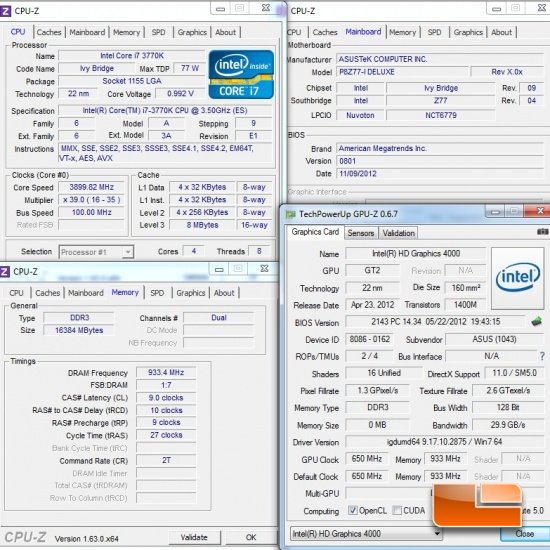
| Intel Test Platform | |||||
|---|---|---|---|---|---|
|
Component |
Brand/Model |
Live Pricing |
|||
|
Processor |
Intel Core i7-3770K |
||||
|
Motherboard |
ASUS P8Z77-I | Click Here | |||
|
Memory |
16GB Corsair Vengeance | Click Here | |||
|
Video Card |
Intel HD 4000 |
Click Here | |||
|
Hard Drive |
Kingston HyperX 480GB |
Click Here | |||
|
Cooling |
CoolIt Eco II 140mm |
Click Here | |||
|
Power Supply |
Corsair AX650 Gold |
Click Here | |||
|
Operating System |
Windows 8 Pro 64-Bit |
Click Here | |||
Detailed Information with HD Tune Pro 5.50:
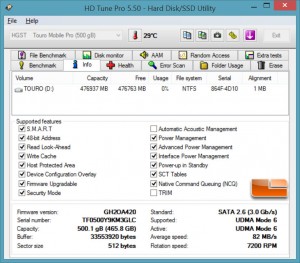
We fired up HD Tune Pro v5.50 to take a look at the health of the drive and to see the drive attributes. I noticed that the drive features a 1MB alignment out of the box on a NTFS file system. HGST used a Travelstar Z7K500 HTS725050A7E630 500GB 7200RPM 2.5″ SATA notebook hard drive inside with 32 MB of cache and firmware version GH2OA420. According to HD Tune Pro the average speed of this drive is 82 MB/s, but we shall see on our own when we benchmark the drive on the next page!
Detailed Information with CrystalDiskInfo 5.6.2:
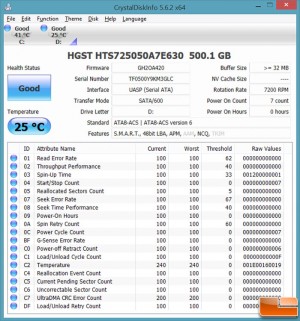
Here is a screen capture of CrystalDiskInfo. It basically shows the same information, but I know some readers prefer one over the other, so you can see both here.
