Guardzilla All-In-One Video Security System Review
Guardzilla Use – The Good And The Bad
The app has a pretty good interface that’s intuitive for the most part. There are big colorful icons that handle most of the functionality and are intelligently named.
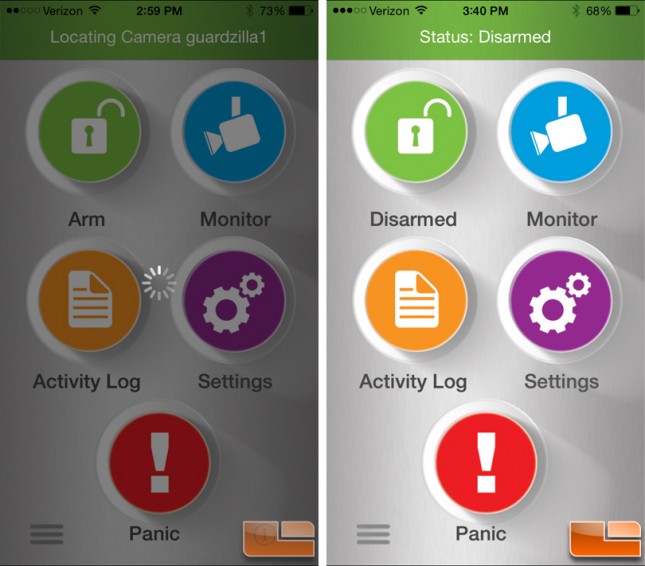
Every once and awhile, opening the app results in a greyed out screen and the spinning “wait” animation for which you wait, and wait, and wait. It never resolves itself so you are forced to completely shut down the app and restart which fortunately has always resulted in a responsive app again. The functions are self-explanatory except for the three horizontal lines on the bottom right which brings up the camera information and allows you to edit the camera name and password.
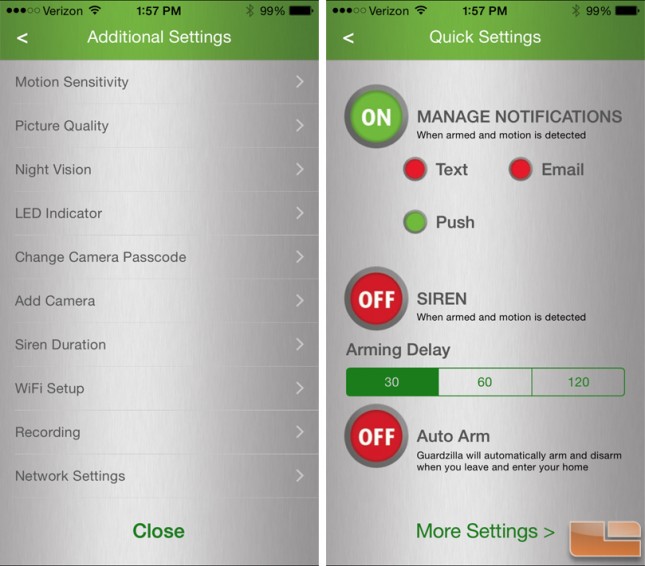
The quick setting screen allows management of notifications, siren function and the auto-arm function that uses a geofence to arm and disarm the alarm based on the proximity of the phone on which the app is installed. Simple stuff. There’s also a pretty long list of “additional” settings and again, most are self-explanatory. Motion sensitivity can be adjusted and this is also where you turn on the Pet Immunity to disregard movement from pets. Picture quality has five different levels but unless you have a very slow network, I’m not sure why you would ever stray from the Max setting. Night vision is either set to Auto or Off. Again, there’s really no reason to change this from the default Auto setting. The LED indicator can be turned off which is helpful if you are trying to monitor in stealth mode which can be very handy. After all, if the thief swipes your camera, there goes your video evidence! The siren duration can be set to 5, 15, 30, 30 or 120 second increments. The recording setting allows the recording mode to be set to Off, Continuous or Alarm and the recording duration set to 30, 60, 120 or 240 seconds. This screen also gives the SD card size and free space information and also allows formatting of the card in the device. The remaining items are exactly as described and really need no further explanation.
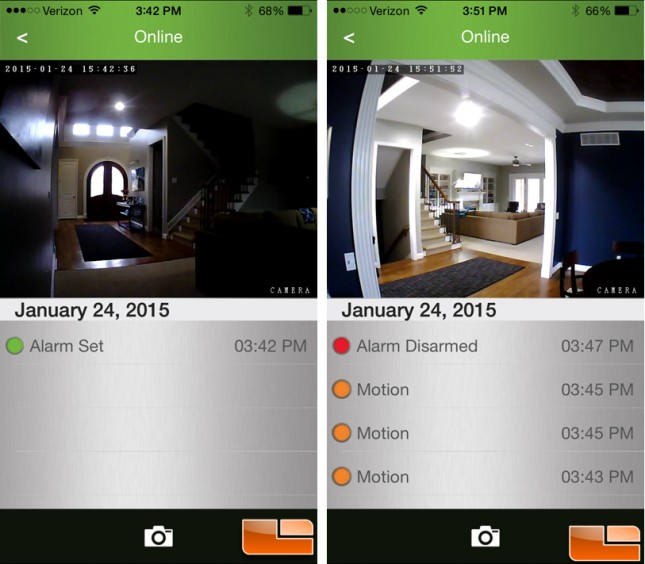
So now we get to actual usage which is a mixed bag as well. Overall, it functions as expected in most circumstances. The camera image via the app is actually pretty good even though the 640 x 480 resolution is a far cry from 1080 HD. It’s good enough to get a good shot of a face to identify an intruder which is really all it needs to do and so the lack of panning and zooming features doesn’t detract from the product value. Its 89 degree FOV seems plenty wide and the image has some fish-eye distortion as a result. It’s full color when lighting is good and when not, the night vision kicks in giving a black and white image. The streaming image, even while the app is connected to the same Wi-Fi can be a little bit choppy but again is adequate for its intent. Still pictures (below) can be snapped at any time and are the same resolution as the video.

Arming Guardzilla is done simply by hitting the Armed/Disarmed icon, after which the countdown to arming begins. I’d personally like to see there be an option for immediate arming, especially if I am doing so remotely as there would be no reason to delay it. Motion detection is hit and miss. Even at the highest sensitivity, there were times I could walk almost close enough to touch the Guardzilla before it detected my presence. This seemed to vary with the lighting conditions and the instructions actually do address this by stating that it placement should avoid facing direct lighting or windows. That said, never did any of the three dogs (the biggest being 90lbs) set off the alarm with or without Pet Immunity enabled. I guess this is a good thing but leads me to believe that someone crawling by would probably succeed in remaining undetected though I didn’t try it myself as my knees aren’t up to that task and again, the results would probably vary by light conditions. In the documentation it states that there is a microphone and speaker that can be used facilitate 2-way communication with anyone in the vicinity of the device but for the life of me I cannot determine how to initiate this feature and once again, this is not mentioned in any of the device literature including the support site. On that subject, nor were we able to figure out how to set even test the audio detection feature. Maybe their marketing folks have a wire crossed with their engineers/developers.

In searching for answers to some of these functionality questions, I read a handful of customer reviews on Guardzilla and one mentioned that the siren could barely be heard. This couldn’t be farther from the truth. I live in a rather large house and I would have no problem hearing it anywhere in my house (the doorbell, not so much) and even outside depending on where it was located in the house and how much ambient noise there was. Think fire alarm loud. It will certainly scare the bejesus out of an unsuspecting individual who happens to set it off. With a micro SD card inserted, the video capture when the alarm is triggered seems to work well though is still a bit choppy when viewed. On the app, you can only view a few frames which should be enough to discern if it is a false alarm or not but if you put the SD card in your computer, you can view the full video. I did notice that I could not view live video while it was recording which may be a little too much for the device to handle and while a bit disappointing, is not a deal breaker.
Finally, we get to my biggest complaint about the use of the Guardzilla product is that of the three notification types, the only one I could get to work with any regularity was the email notification – and that worked too well as I would always get two emails for every one alarm event. The push notification only works when the app is actively in use, regardless if I have background tasks enabled on my phone which effectively makes this feature useless for anything other than testing detection. The text notification would mitigate the push notification limitation but that simply did not work at all. I tried with both my Verizon number and my Google Voice number to rule out the possibility of the text being somehow blocked by one or the other provider. Email notification is fine but it can deliver much later than the other two methods depending how fast it is processed by mail servers and how often your mail is pushed/fetched on your phone.
Overall, for $100 it’s a pretty good value and does have a lot of features – even if we couldn’t figure out how to use or validate a few of them. That said, if home security is a priority for you, then you might want a more professional solution. With the detection being hit or miss at times, I definitely wouldn’t rely on it being the only security measure but more of a supplement to other methods. Having the recordings of events on the device itself, especially one that announces its presence with a siren can definitely lead to its removal by the very same person triggering it. Pulling the plug effectively silences the siren and if it’s in a remote location and no one is home, this is a very real possibility. Those in an apartment would likely benefit the most from the siren feature as it’s almost assuredly going to garner immediate attention from others. Being able to be accessed by multiple users on both the iOS and Android platforms makes it very flexible, as is the ability to add more than one device.
Legit Bottom Line: While none of the issues we encountered are deal-breakers, if Guardzilla can make work these out their video security device goes from good to great. The first iteration of product almost universally have flaws that are usually addressed on the next version so we’d be very interested in checking out subsequent models!
