GraVT Professional Photographer System Review
First Boot & Windows Experience Index

When we fired up the GraVT Professional GVT-PPS68X PC for the very first time we were curious how much bloatware GraVT was going to put on the PC. We like to see none, but we know that companies often get paid to put pre-loaded trial software on the PC. When we booted up the PC for the first time we found the system was already setup and they activated Windows 7 Profession for us. The desktop was far from clean, so GraVT also loaded up the software on it. The software that we found installed on the PC were Cyberlink PhotoDirector 2011, Adobe Photoshop Lightroom 3 (trial), Adobe Photoshop CS5.5 (trial), Apple QuickTime Player and Adobe Reader 9.
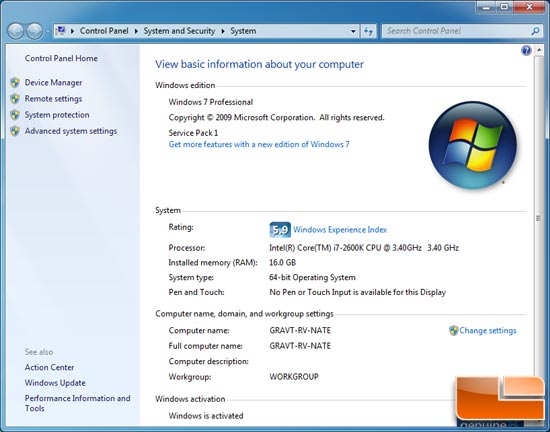
After seeing what was installed on the system we headed into computer properties to make sure the system configuration was correctly showing the hardware. It listed the Intel Core i7-2600K quad-core processor running at 3.40GHz, 16.0 GB of system memory and Windows 7 Professional 64-bit. Most computers that companies send us to review customize this page with their logo and support information, but GraVT didn’t do that. The system rating was shown as 5.9, but we went ahead and refreshed the test anyway.
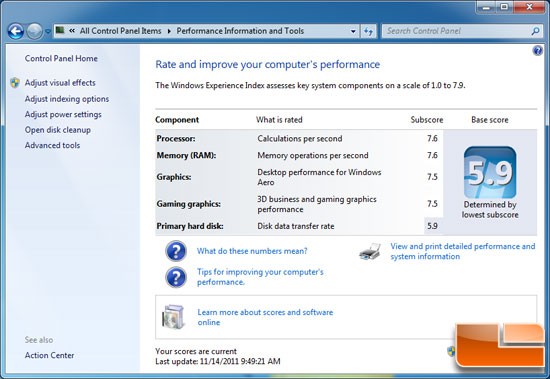
After the test settled the Windows Experience Index score of the GraVT Professional GVT-PPS68X was 5.9 with the lowest base scores being the primary hard drive.
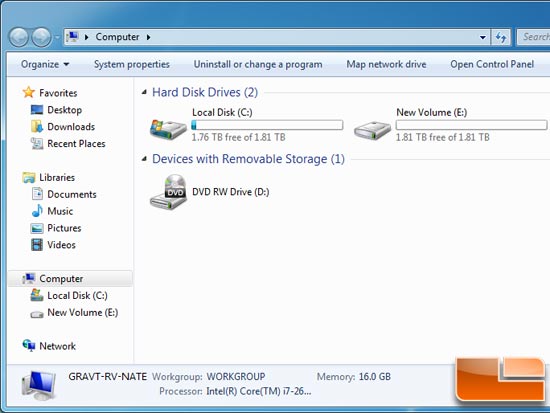
The GraVT Professional GVT-PPS68X uses a Western Digital 2TB hard drive on the primary, so it has a useable capacity of 1.81TB when completely empty. Our system arrived with 1.76TB of free space on the primary drive and 1.81 on the secondary.
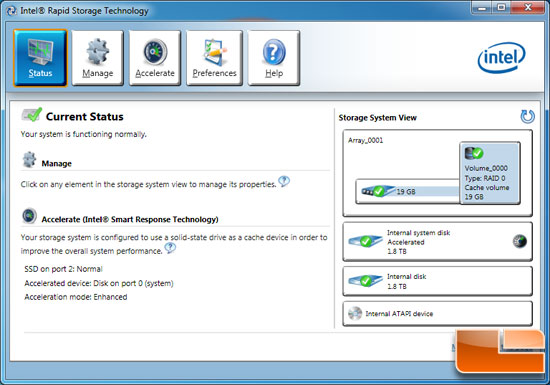
Taking a peak at the Intel Rapid Storage Technology application we can see that the primary array is running RAID 0. Remember GraVT Professional uses a 20GB SSD for caching, so the one 2TB drive is accelerated.
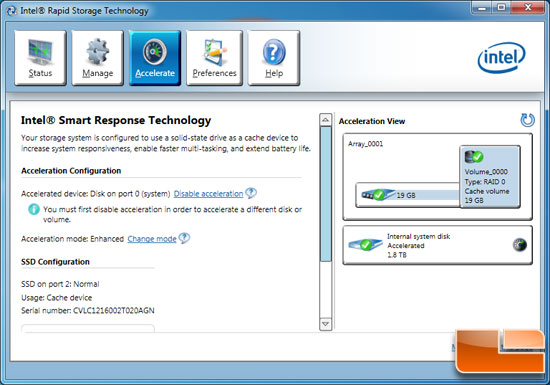
Moving over to the accelerate tab we found that GraVT setup the SSD drive in enhanced mode. This means that only read performance will be accelerated as you need to be in maximized mode for accelerated write performance. By enabling enhanced mode you risk losing some data if the caching drive ever fails or is removed from the system.
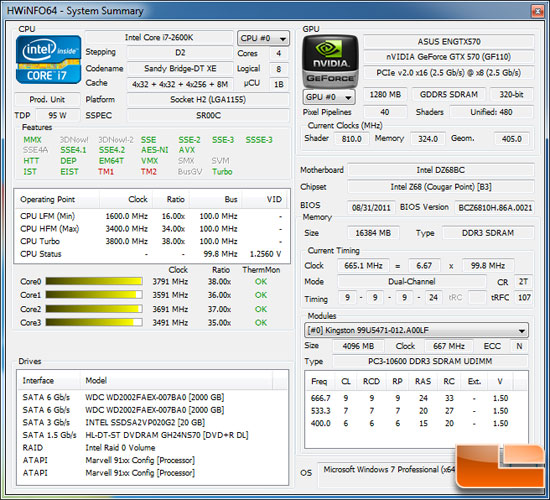
Using HWiNFO we can get a good look at all the hardware installed in the system.

Comments are closed.