Google Chromecast Review – Easy Wireless Streaming
Setting Up The Chromecast and Usage Thoughts
The most common usage scenario for the Chromecast will be from your smartphone or tablet, so we setup our Chromecast on the Samsung Galaxy S4 smartphone. Chromecast is compatible with WiFi-enabled Android 2.3+ smartphones and tablets; iOS 6.0+ iPhones, iPads, and iPods; Chrome for Mac and Chrome for Windows; and Chromebook Pixel. The entire setup process is really easy and it took us just five minutes to setup our Chromecast while taking screen captures of each step and taking out time. You can see the majority of the steps in the image gallery below.
- To get started you need to download the Chromecast app
- First you have to download the Chromecast app
- Then you have to connect it to your wireless network
- You have to know your network SSID and password in order to connect.
- Once connected you need to pair everything by entering a 4-digit code.
- Once connected you get to name your Chromecast
- After that you are done and ready to beam content!
- If you already have the YouTube app installed you’ll see the new Chromecast icon up top!
Once Google Chromecast is setup you are nearly ready to start beaming things to your HDTV!
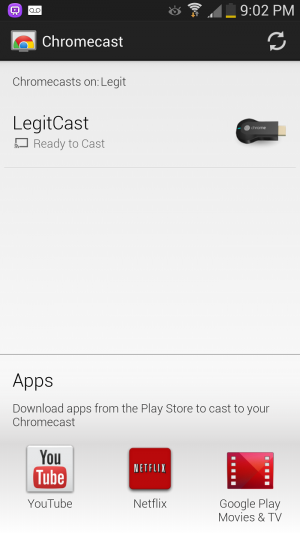
Now you need to download or open the three apps that support the device. Right now the Chromecast is compatible with just YouTube, Netflix and Google Play Music & Movies on mobile devices. Google says that many more apps are in the works, but that is it for now. We’d love to see things like HBO GO, Hulu, Pandora and MyCast supported right now, but hopefully they are coming sooner rather than later. For $35 these three starting apps are a great start, but if there was a weak point for the Chromecast it would be lack of available apps.
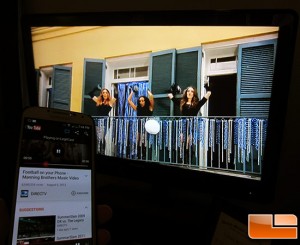
We were able to open up the YouTube app and find a video that we wanted to show some friends over at our house. By just touching the cast button located on the upper-right corner of the app and waiting a few seconds, we had the video automatically playing on the TV. We even had the ability to control the volume of the TV from the volume button on our phone. The best part of this is that our HDTV was turned on to the input with HD cable from our Charter Cable service before we ‘cast’ the video from our phone. Chromecast was able to switch inputs on the HDTV with no interaction on our end! You also don’t have to worry about your data plan as you aren’t actually streaming from your mobile device. When you are ‘Chromecasting’ it tells the HDMI dongle that is running the Android OS to connect to your home network to stream the online data from the internet. This means you can multitask, take calls or anything else you desire on your mobile device without having to worry about connection issues or running up your data plan.
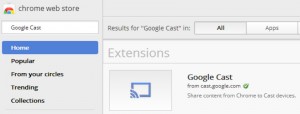
After using the Chromecast for a bit we did start to see some limitations. For example we wanted to show off some pictures that we took on our smartphone from a recent trip. The Chromecast sharing button is on the images, but you can’t beam them from a smartphone or tablet as it isn’t allowed. Laptops have it a bit better as you can install the Google Cast extension on Chrome to wirelessly mirror any open tab on your laptop or desktop PC to your TV. This means you aren’t really app limited, but you have to be on your laptop or desktop PC to do that. We want to see that functionality for smartphones and tablets!
At the end of the day we found the Google Chromecast to be super easy to install and begin using. You are looking at no more than ten minutes from start to finish and you don’t need to have geek skills either! At first you’ll be amazed by it, but after the novelty wears off, you’ll begin to see where improvements could be had.

Final Thoughts and Conclusions:
The Google Chromecast solves the problem on how to stream data to your TV wirelessly. It also happens to be very affordable and super easy to setup. If you have ever wanted the ability to share multimedia content from your mobile device to your large flat panel HDTV, this is the perfect device to get your feet wet. It is app limited right now, but at $35 shipped it is a very cost-effective wireless solution for those that yet to have something like this for their HDTV.
If you are a heavy Netflix and YouTube movie watcher you’ll find the Chromecast is the perfect companion for your smartphone or tablet. If you want to do more than that you’ll need to use a laptop or desktop PC to take advantage of the mirroring offered by the Chromecast. This is the real sweet spot for the Chromecast as you aren’t app limited! Google promises more apps are on the way and we have no reason to doubt that.
Legit Bottom Line: The Google Chromecast is one of the most exciting $35 pieces of hardware that we have seen in recent years. It is no wonder they are selling off store shelves and we can see this being a popular gift item this holiday season.








