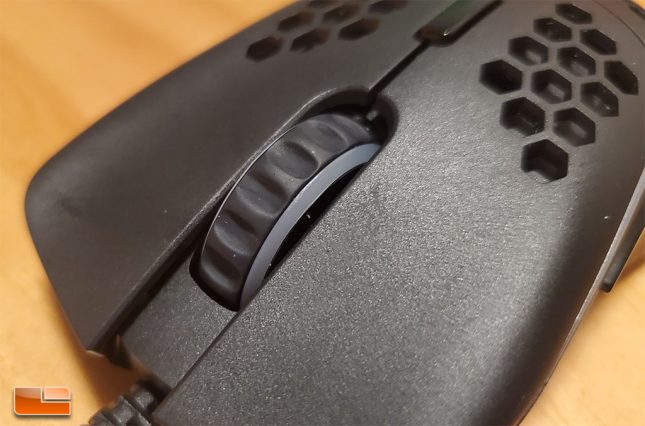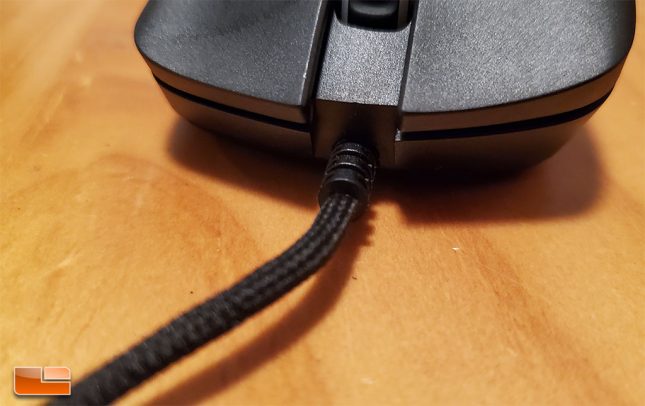Glorious Model D Lightweight Gaming Mouse Review
Glorious Model D Lightweight Gaming Mouse – A Closer Look
The Glorious Model D has an ergonomic (favoring right handed users) shape that is like a mix of the Zowie EC series and Logitech G403, both very popular, comfortable designs. Glorious has gone with a honeycomb pattern on the Model D that spans the centerline of the mouse, the main buttons and underside. This design not only gives the Model D a unique look, there are actual benefits to these holes in terms of weight savings and to a lesser extent, comfort over time, since there should be less heat build up between the hand and the surface of the mouse. The aesthetics of the Model D are going to probably be a love it or hate it affair. Glorious isn’t subtle about anything when it comes to the appearance of the D, with two pronounced RGB strips and scroll wheel, a graphic of Odin on the side and the Glorious text logo printed on the lower right front of the mouse.
The Model D curves down from left to right, allowing the hand to contour the mouse in a natural way. The Model D measures 63mm, or about 2 1/2 inches, across the middle of the mouse. At the highest point, right where the lower honeycomb section meets the main buttons, the Model D stands at 42mm/1.65 inches. Finally, from front to back, the Model D comes in at a 128mm/5 inches. For those of you with medium to large sized hands, the Model D should be great for palm, fingertip or claw grip. Those of you with smaller hands may have trouble with claw and fingertip grip on the Model D. Overall, I think a majority of users are going to find the Model D to be a comfortable fit, given its ergonomic design and thoughtful measurements.
The scroll wheel on the Model D is rubberized and has an illuminated RGB lighting ring. The scroll wheel on the Model D is clickable, but it doesn’t offer side clicks. Right beneath the scroll wheel is the DPI change button so that users can adjust through the preset DPI range (400, 800, 1600, 3200) or custom DPI settings when using the Glorious Model D software. I am not a huge fan of this location, since in my experiences with other mice that have this design you can press the DPI change button too easily when using the scroll. The main buttons on the Model D sit well on the Omron 20 Million click switches and are aligned well with the rest of the mouse. Each button on the Model D has 16 honeycomb holes cut out to aid with weight savings and are grooved in the middle to allow for comfortable finger placement and extra control over the mouse.
The left side of the Model D features a white logo of Odin, the Norse God of Wisdom on a soft touch matte plastic finish. I have had the Model D for a little over two weeks and the ODIN logo is holding up well so far, but I do think it will wear over time. The side buttons are grouped together and placed to allow for easy actuation by the thumb and aren’t overly large or small. The left RGB strip sets just above the side buttons and sets pretty flush with the frame, though I could feel a slight protrusion of the RGB strip towards the rear of the mouse. This isn’t something you will notice in use, but Glorious could likely improve this in future revisions for a cleaner look and feel.
The right side of the Model D is nicely sloped to allow the fingers to rest, or grip for control. The word Glorious is printed in small font towards the front, though you can barely make it out here due to the angle of the photo. Opposite the issue with the RGB strip on the left side, the RGB strip on the right side actually slightly goes into the frame towards the rear of the Model D on my sample. Again, this is not going to cause any functional issues, it is a minor build issue that I only am catching because I have had extensive time to look at the Model D and find any apparent flaws.
The underside of the Glorious Model D has more honeycomb holes and a Pixart 3360 sensor placed almost dead center. This sensor placement should help ensure great, balanced tracking, as the sensor is as close to center as it can be. Glorious also includes an LED DPI indicator, though its placement is kind of silly, since it can only be seen when picking up the mouse. Still, it’s a great feature to have for those who want to rock the Model D with no software and know which DPI they are running at. If you look closely, you can see the Glorious PC Gaming Race logo on the PCB below the sensor.
The PTFE G-Skates on the Glorious Model D are smooth and have been properly adhered to each corner on the bottom of the mouse. Glorious has machined small areas for the skates to sit in, making replacing them down the road easier, as proper placement will be as simple as lining up the new skates in their designated areas and pressing them into place.
The Ascended cable on the Model D has been improved from the previous Glorious mice and now is more flexible, while offering a very nice looking exterior. The stress relief on the mouse was angled properly and the cable was extremely flexible. If you buy a Model D and after time end up wanting a new cable for any reason, Glorious has you covered. The Ascended cable is available as a standalone product in different colors for $20, which includes an extra pair of G-Skates. I’ve also heard the Ascended cable works with a lot of other mice with minimal modifications required, but Glorious doesn’t offer up any official support or guidelines for that. Out of the mouse I’ve tested, the Glorious Model D has the best cable I’ve used, it just stays out of the way and doesn’t have any issues with drag.
One little detail I noticed was that the USB plug on the Ascended cable has a yellow coloring to it.
Let’s check out the Model D Software before I go over my personal thoughts on the Model D and how it stacks up to other gaming mice.