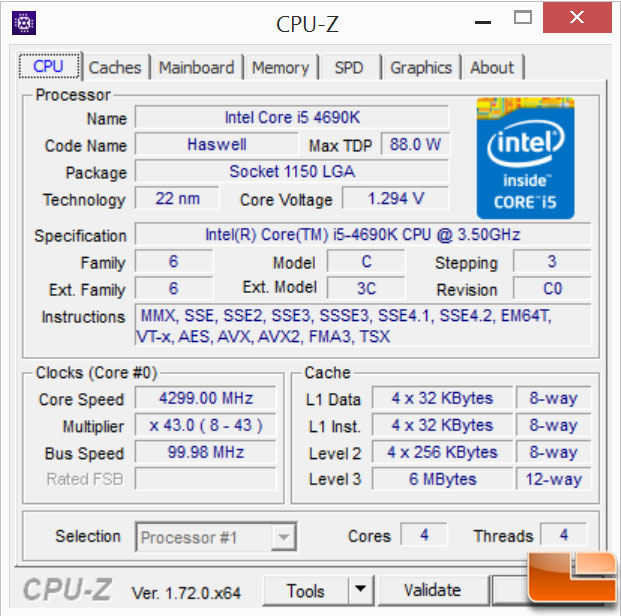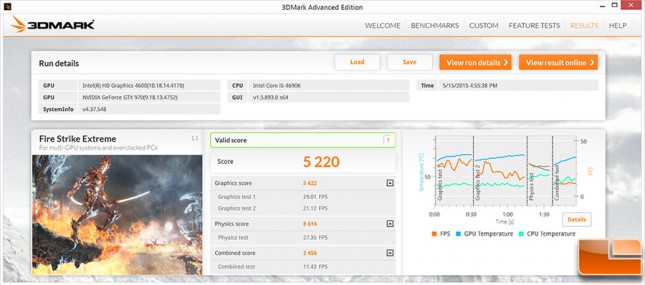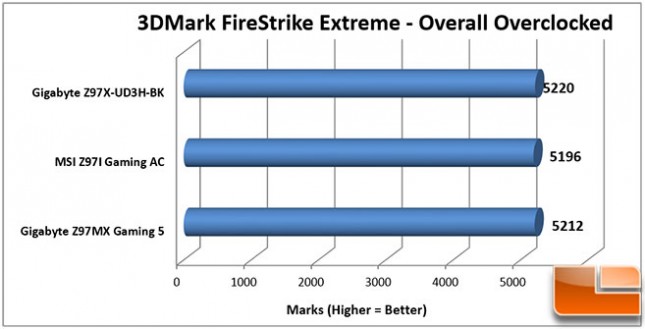Gigabyte Z97X-UD3H-BK Motherboard Review
Gigabyte Z97X-UD3H-BK Overclocking Performance
In the Gigabyte Z97MX Gaming 5 test system, I was able to overclock the Intel i5 4690K up to 4.4Ghz without making any modifications other than the FSB to 44. Going further I could adjust the voltage and get a max overclock of 4.6Ghz without any issues. The Gigabyte Z97X-UD3H-BK, I started overclocking to 4.3Ghz, and unfortunately that was as far as I was able to go. Without making any further adjustments.
I started increasing the voltage up to 1.35V but was still unable to get it to be stable at 4.4Ghz. Unfortunate, but a 4.3Ghz overclock just by increasing the multiplier to 43 isn’t bad, simple enough anybody could do it. Also, if you wanted 4.3GHz is a built-in overclock on Gigabytes Easy Tune Application, one click and you’re overclocked to 4.3Ghz.
At base clock speeds, 3DMark received a score of 5093, once we overclocked to 4.3Ghz that jumped to 5220; a 2.5% increase. Taking a look at the individual test scores we can see that Graphics went from 5567 to 5622, Physics from 7114 to 8614 and Combined went from 2469 to 2456; the Combined score actually went down when the system was overclocked, doesn’t surprise me though this happened on the other Z97 test systems as well.
Benchmark Results: Taking a look at how the other Z97 motherboards did in 3DMark when they were overclocked to 4.4Ghz, the Z97X-UD3H-BK performed better than the other two Z97 systems, and that is even more impressive when you stop and realize that at base clock speeds, the Z97-UD3H-BK received the lowest 3DMark score for the Z97 systems.