GIGABYTE Z97X-SOC Force Motherboard Review
System Power Consumption & Network Performance
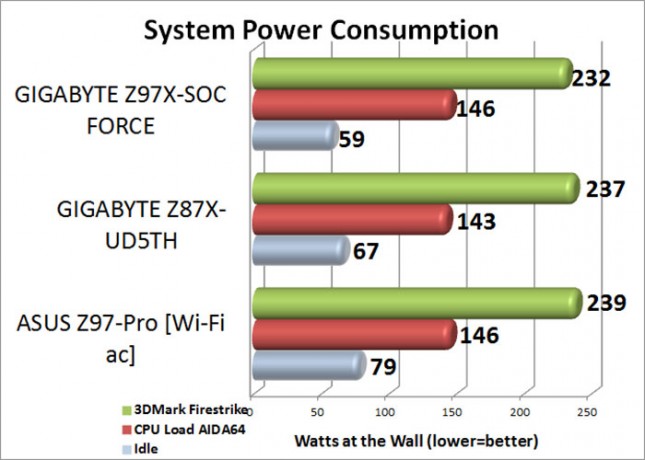
The ASUS Z97-Pro [Wi-Fi ac] was pulling a hair more power at the wall than the GIGABYTE Z87X-UD5TH. When both systems were sitting Idle, the ASUS Z97-Pro was pulling 79 Watts at the wall, while the GIGABYTE board was hitting 67 Watts. Loading up the CPU with the AIDA64 system stability test, the ASUS Z97-Pro [Wi-Fi ac] peaked at 146 Watts at the wall while the Z87X-UD5TH hit 143 Watts at the wall. During 3DMark Firestrike the ASUS Z97-Pro peaked at 239 Watts at the wall while the Z87X was 2 Watts lower at 237 Watts at the wall.
We wanted to test the Qualcomm Atheros Killer E2200 Gaming Network adapter in a real world application so we connected the cables and away we went. To test the performance we used our custom water cooled Mini-ITX PC that was directly connected to the ASUS RT-AC66U Dual-Band Wireless-AC1750 Gigabit 802.11ac Router.

We used the desktop to run LAN Speed Server and then ran LAN Speed Test on the GIGABYTE Z97X-SOC Force to test throughput.
GIGABYTE Z97X-SOC Force Qualcomm Atheros Killer E2200 Gaming NIC 1MB Packets:
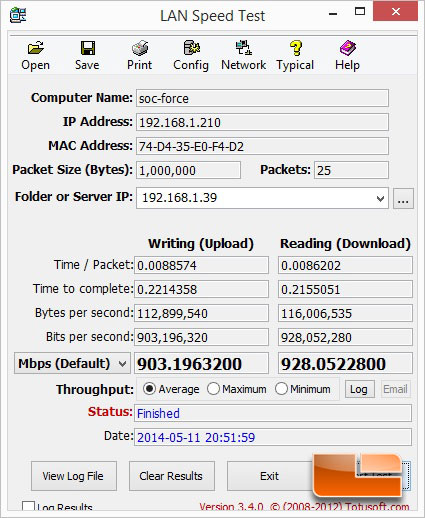
The Qualcomm Atheros Killer E2200 NIC on the GIGABYTE Z97X-SOC Force was able to hit 903.2Mbps upload and 928.1Mbps download when using the 1Mb packets.
GIGABYTE Z97X-SOC Force Qualcomm Atheros Killer E2200 Gaming NIC 100MB Packets:
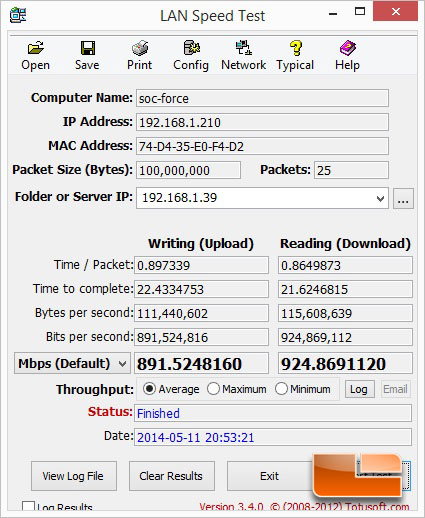
Increasing the packet size to 100MB we lost a little bit of performance from the 1MB tests. The upload speed of the Qualcomm Atheros Killer E2200 Gaming NIC dropped to 891.5Mbps while the Download speed remained pretty consistent at 924.9Mbps.
