GIGABYTE Z97X-Gaming G1 WiFi-BK Intel Z97 Motherboard Review
GIGABYTE Z97X-Gaming G1 WiFi-BK Wireless Testing
We wanted to test the wireless adapter in a real world application so we connected the antenna’s. installed it inside running Windows 8.1 64-bit and configured it using Automatic settings for both 2.4Ghz and 5Ghz bands. To test the wireless performance we used our custom water cooled Mini-ITX PC that was directly connected to the ASUS RT-AC66U Dual-Band Wireless-AC1750 Gigabit 802.11ac Router.

We used the desktop to run LAN Speed Server and then ran LAN Speed Test on the system with the wireless card to test throughput.
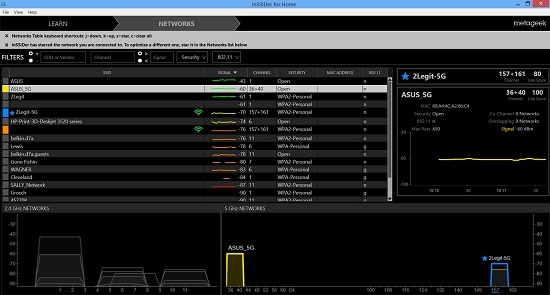
We left the router in default mode, so the SSID name for untouched and we let it automatically choose the channel to connect to. This means that the router was left in Unsecure Mode (for fastest data throughput), and with WMM / QoS turned ON. After connecting, we ran the PC application LAN Speed Test (LST) to measure file transfer and network speeds. LST builds a file in memory and then transfers the packet without the effects of windows file caching. It then reports the time and calculates the network speed. We ran inSSIDer to make sure the networks were not overlapping with any of the 20+ surrounding ones and they were not.
Intel Dual Band Wireless AC 7260 1MB Packets:
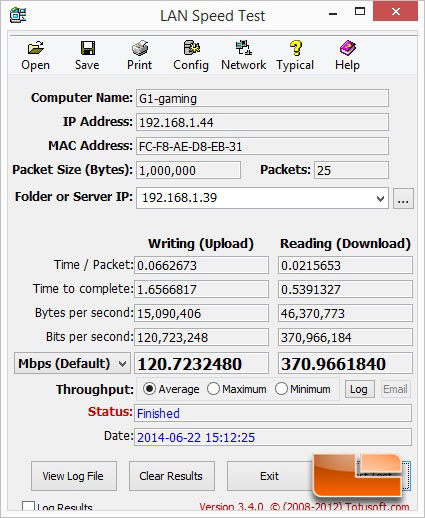
The included Wireless AC adapter for the GIGABYTE Z97X-Gaming G1 WiFi-BK was able to hit an average upload speed of 120.7Mb/s and a download speed of 371Mb/s when running the 1MB packets.
Intel Dual Band Wireless AC 7260 100MB Packets:
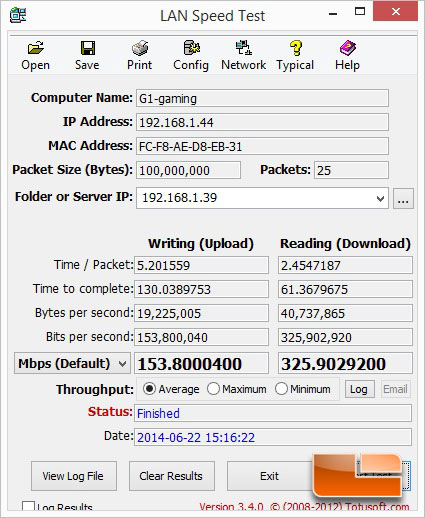
Increasing the packet size to 100MB the upload speed increased to 153.8Mb/s while the download speed took a little bit of a hit and dropped to 325.9MB/s.

