GIGABYTE Z87X-UD5 TH Intel Z87 Thunderbolt Motherboard Review
GIGABYTE Z87X-UD5 TH Overclocking
Overclocking greatly varies due to what hardware is being used and who is doing the overclocking. Always remember that no two pieces of hardware will perform the same, so our results will differ from what you might be able to get.
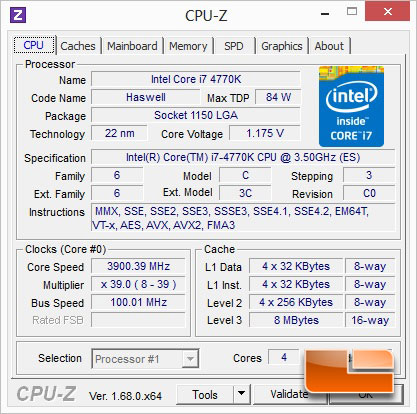
The Intel Core i7 4770K runs at a non-turbo speed of 3.5GHz and turbo will ramp the processor up to as high as 3.9GHz under a lightly threaded load as we can see above. Since we are using a K series processor which has an unlocked multiplier we will be able to increase the default x35 multiplier to achieve our overclock today. This is the easiest way to overclock K series processors and should provide us with some great speeds.

The GIGABYTE Z87X-UD5 TH has the option within the UEFI BIOS to use the performance upgrade. We weren’t holding anything back so we went for broke and selected the 100% Upgrade choice! We saved our settings and exited the UEFI BIOS, and were right into Windows!
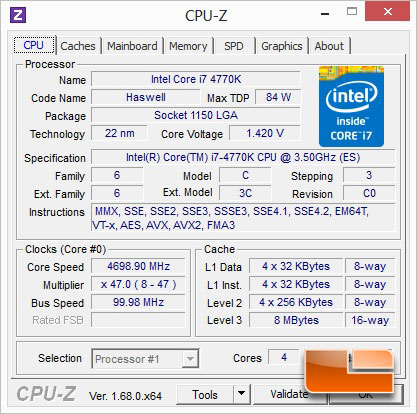
Once I was in Windows 8 I fired up CPUz 1.68.0 x64 to see where everything was at, rocking solid at 4.7GHz! Using the CPU upgrade option in the UEFI BIOS brought our CPU multiplier to x47, and our CPU vCore to 1.42 Volts.
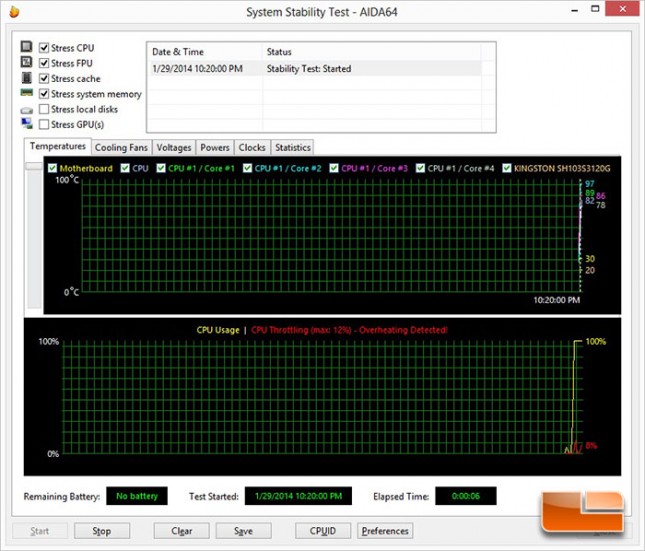
As I commonly do, I fired up AIDA64 to see if our overclock was anywhere in the realm of stable. Unfortunately the CPU vCore of 1.42 is a touch on the high side for our particular Intel Core i7 4770K ES. Retail processors take a bit more voltage to hit the higher overclocks, meaning likely that GIGABYTE is right on the money. Also safe to note that they aren’t the only company that is running this much voltage through a chip when using the auto OC feature.
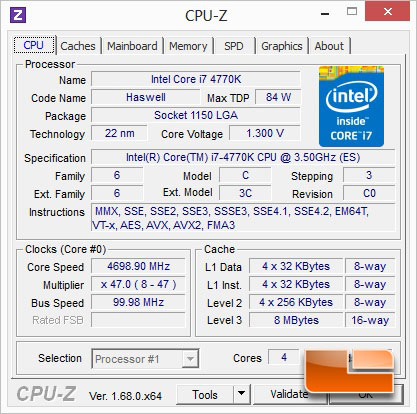
Leaving everything else in place from the CPU Performance upgrade, I backed down the vCore to 1.3 Volts and the system was rock solid at 4.7GHz!
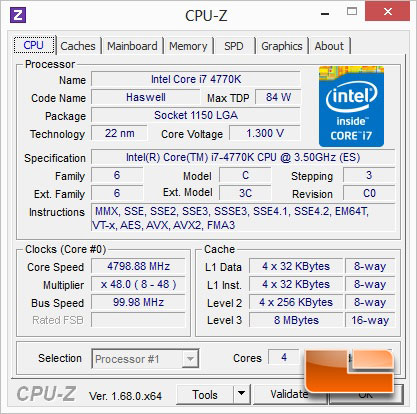
Wanting to see if I could get some more out of the Intel Core i7 4770K and the GIGABYTE Z87X-UD5 TH I increased the CPU Multiplier one more notch, up to 4.8GHz! Once I saved and exited the UEFI BIOS the system went right into Windows without any issues whatsoever!
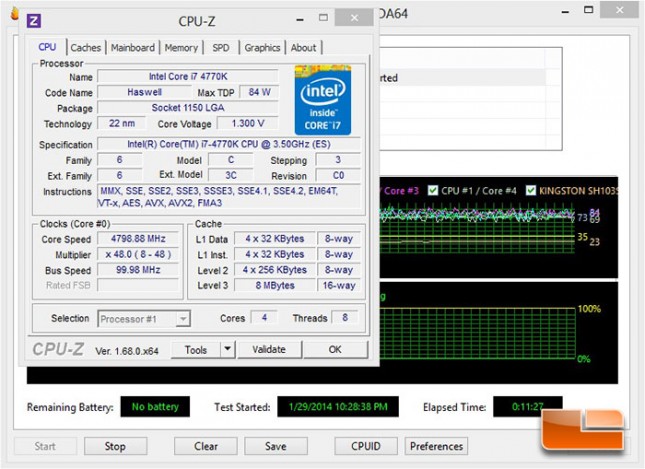
Once again I fired up AIDA64 to check for system stability, and everything was golden! I was able to run the system stability test for 11 minutes with no overheating and no signs of slowing down. If I were shooting for a 24/7 overclock I would run the stability test for considerably longer, as well as others but this will do for now.
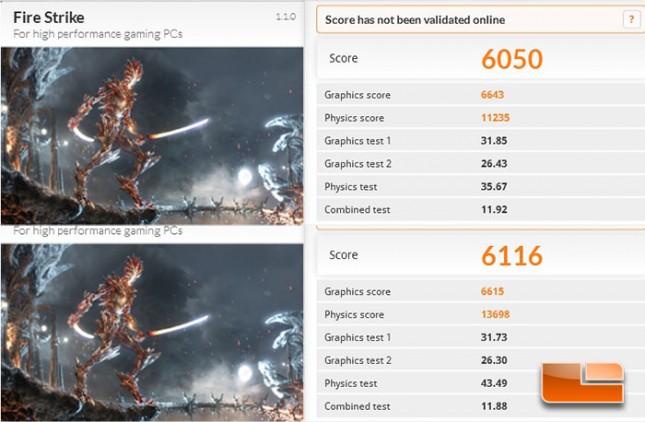
Overclocking wouldn’t be complete without some benchmarking, using an overclockers favorite tool, 3DMark I was able to increase the overall score from 6050 to 6116. Okay, so it’s not a huge jump in the overall score, but looking at the Physics score which is highly dependent on the CPU performance there is quite a jump! When running the Z87X-UD5 TH at stock speeds the physics score was at 11235, running the Intel Core i7-4770K at 4.8GHz the physics score jumped 2463 points to 13698! That’s an increase of 22%!
