GIGABYTE Z68XP-UD3-iSSD Motherboard Review
GIGABYTE Z68XP-UD3-iSSD System BIOS
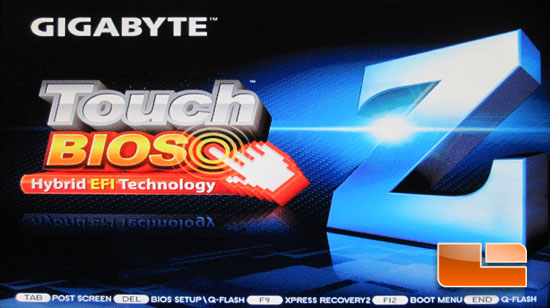
When you first boot up the GIGABYTE Z68XP-UD3-iSSD you are greeted by the GIGABYTE flash screen. The flash screen presents you with a couple of options of what to do. You can depress the Tab button to see the post screen, the Del (delete) key will bring you into the BIOS/Q-Flash, F9 will bring you to the XPress Recovery 2, F12 will bring us to the Boot Menu, and the End key will bring you straight to the Q-Flash Utility.
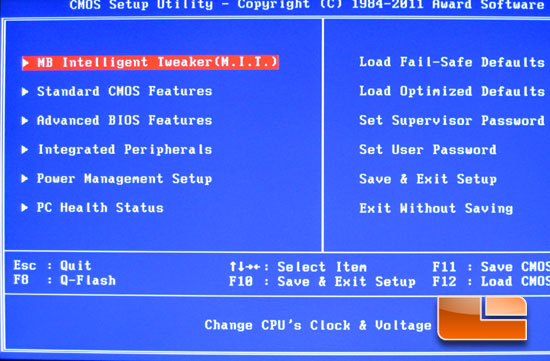
The first page of the GIGABYTE Z68XP-UD3-iSSD is the main page of the System BIOS. The main page will give you access to all of the sub pages for the system settings.
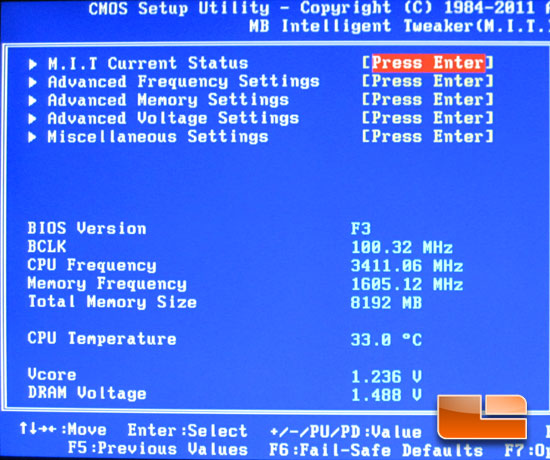
The Motherboard Intelligent Tweaker (M.I.T.) page has several additional sub-pages that have all of the settings needed to overclock the GIGABYTE Z68XP-UD3-iSSD and our Second Generation Intel Core Processor.
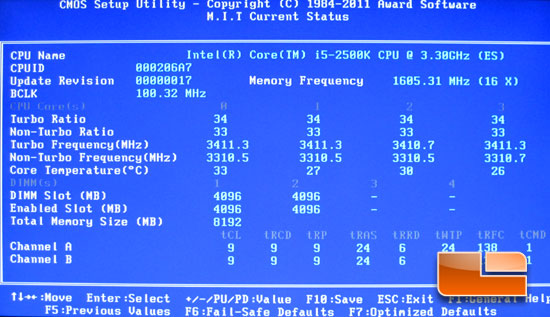
The first sub-page on the GIGABYTE Z68XP-UD3-iSSD Motherboard Intelligent Tweaker is the M.I.T. Current Status. On the M.I.T. Current Status page we can see all the current frequency settings for the CPU and Memory.
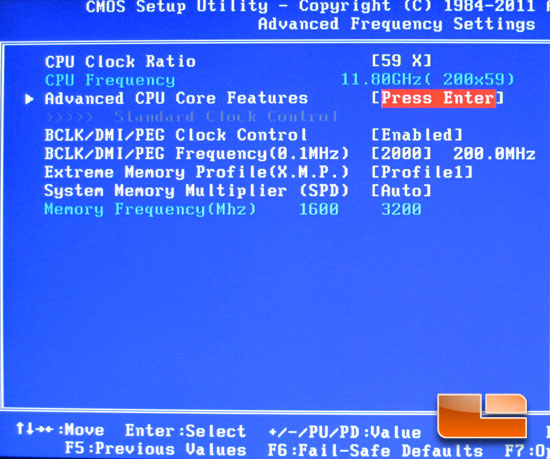
The advanced frequency settings in the GIGABYTE Z68XP-UD3-iSSD system BIOS is where you will find the CPU Clock Ration and BCLK frequency control. We also have the Extreme Memory Profile (X.M.P.) settings as well as the System Memory Multiplier.
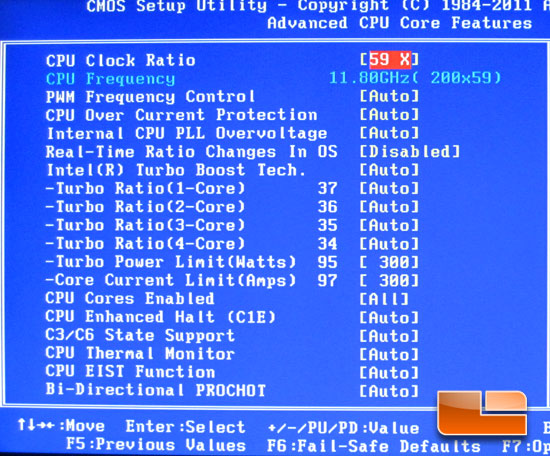
The Advanced CPU Core Features has a few more options. Here we can set the Turbo Ratios, PWM Frequency Control, Internal CPU PLL Overvoltage, and Turbo Power/Core Current Limits.

The Advanced Memory Settings page of the GIGABYTE Z68XP-UD3-iSSD has all the settings related to the memory. We have another spot that we can set the X.M.P. Profile or the System Memory Multiplier. We can also access the pages for the memory timings.
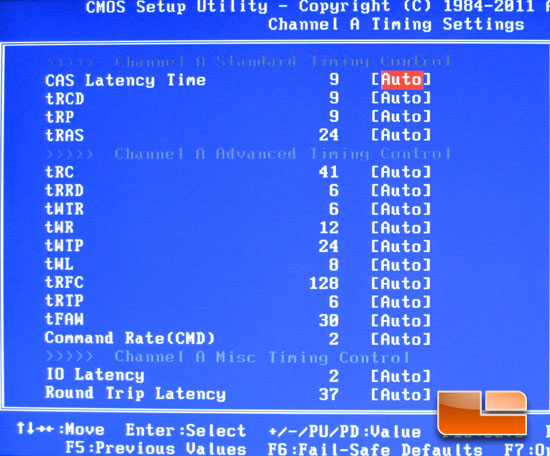
Here we can see the various memory timing options on the GIGABYTE Z68XP-UD3-iSSD.
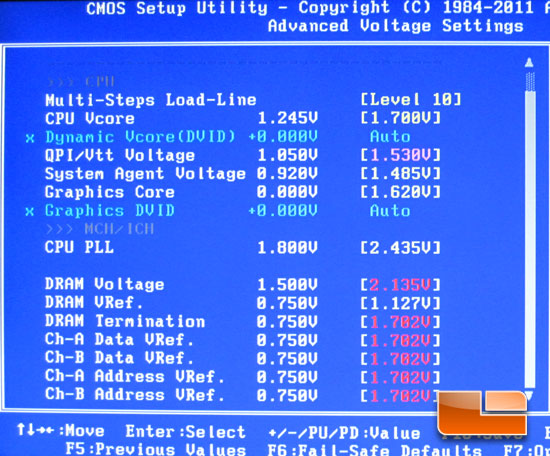
The Advanced Voltage Settings has enough voltage running through it for most of the Overclockers out there.

If you are running the GIGABYTE Z68XP-UD3-iSSD in IDE mode you can see which devices you have installed on which SATA port.
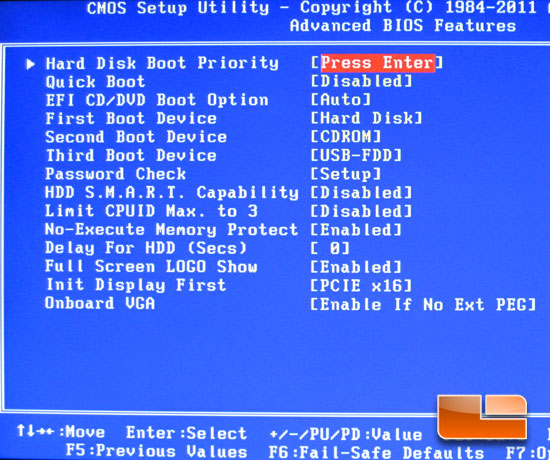
The Advanced BIOS features page of the GIGABYTE Z68XP-UD3-iSSD has all the features for BOOT options and other various drive settings.
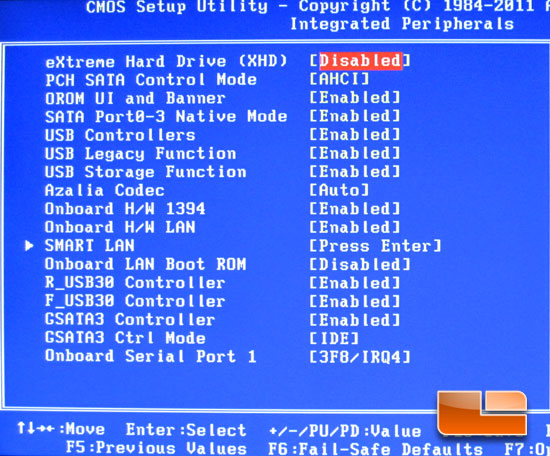
The Integrated Peripherals page of the GIGABYTE Z68XP-UD3-iSSD will allow us to enable/disable the various onboard devices.
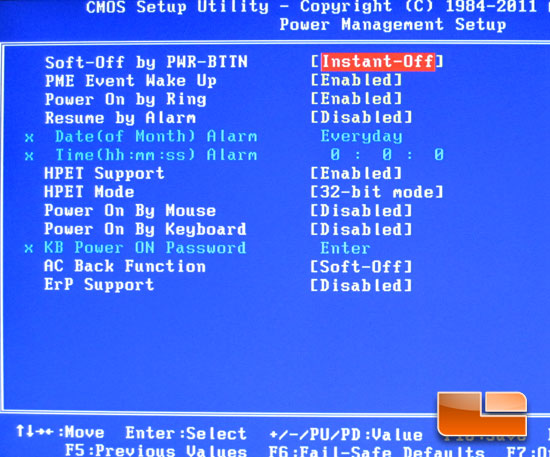
The Power Management Setup page sets up the various power features of the GIGABYTE Z68XP-UD3-iSSD.
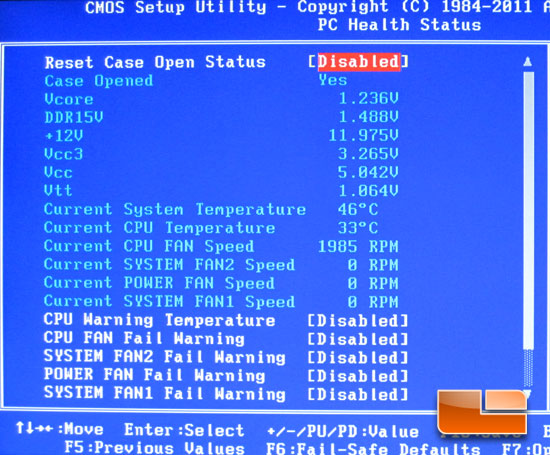
The PC Health Status pagelets us check the system temperatures, Voltages, and fan settings.
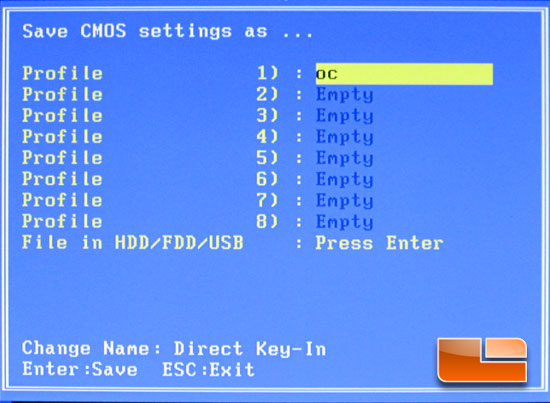
The GIGABYTE Z68XP-UD3-iSSD has eight different slots to save CMOS profiles. Great for different circumstances like gaming when you want the most performance, or lower power settings for office work.

Comments are closed.