GIGABYTE Z68XP-UD3-iSSD Motherboard Review
GIGABYTE Z68XP-UD3-iSSD Overclocking
Overclocking greatly varies due to what hardware is being used and who is doing the overclocking. Always remember that no two pieces of hardware will perform the same, so our results will differ from what you might be able to get.
Overclocking with the new Sandy Bridge processors has been simplified, at least in part. Adjustments to the Bclck have been almost done away with and overclocking is almost completely done through increasing the multiplier. When overclocking we used to run out of room on the Bclck or cooling. Now we are going to be limited by the Multi-wall. The Sandy Bridge processor just isn’t capable of going any faster; it’s all dependent on the piece of silicone that you get when you purchase your processor.
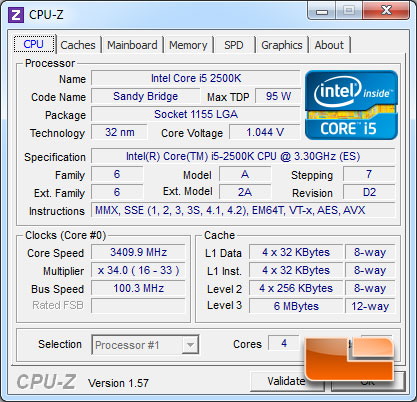
The Intel Core i5 2500K utilizes a bus speed of 100MHz, though the GIGABYTE Z68XP-UD3-iSSD is picking it up at 100.3MHz. Under full load the Intel Core i5 2500K uses a multiplier of x33 to achieve the final clock speed of 3.3GHz. Since we are using a K series processor which has an unlocked multiplier we will be able to increase the default x33 multiplier to achieve our overclock today.

GIGABYTE has a sharp little utility called Easy Tune 6. It has a number of features including a hardware monitor, various tabs for checking CPU settings, memory settings, graphics and SMART. The area we are going to play with right now though is the Tuner, and more specifically the quick boost. The Quick Boost has three different levels. The first level is a mild overclock of 3.6GHz, the second level is 3.8GHz, while the third and final level breaks past the 4GHz barrier and brings the system to 4.1GHz. While they may be conservative overclocks, they are simple to use, and they worked!
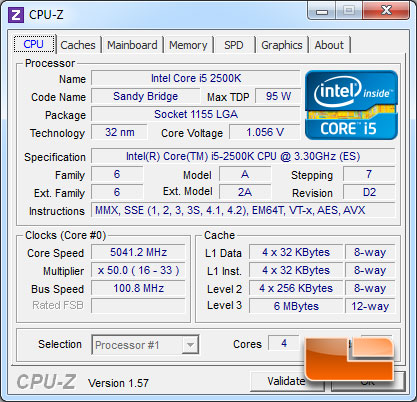
We were able to manually overclock the GIGABYTE Z68XP-UD3-iSSD and our Intel Core i5 2500K well beyond the ‘automatic’ overclocking available with the Gigabyte overclocking utility. We were able to increase the multiplier to x50 and the Bclk to 100.8MHz (101 in the BIOS) on the Intel Core i5 2500K. This isn’t quite as far as we were able to push this chip on the GIGABYTE Z68X-UD7-B3. Though breaking past the 5GHz point always counts for a success in our overclocking. If you happen to have the GIGABYTE Z68XP-UD3-iSSD and an Intel Core i5 2500K and want to give our BIOS settings a go for you overclocking endeavors you can find them here and here!

Comments are closed.