Gigabyte GTX 260 Core 216 Super Overclock Video Card Review
Bundle and Test Setup

The box that our Gigabyte GTX 260 core 216 Super Overclock comes in looks very similar to the sticker that we find on the shroud of the video card heat sink. The artwork is very nice and clearly displays what you have in your hands: a very bad ass video card. On the lower right of the box is a graphic showing that this card is capable of reaching the performance of the next step in the performance ladder, which would be the GTX 275. In our tests today, it will leave no doubt that it tops all of our cards!

The bundle itself is not much to brag about as the real value of this card lies in its performance, you know, where it should be! It comes with a pair of molex to PCIe power adapters, a video card to motherboard HDMI cable, a VGA to DVI adapter and a DVI to HDMI adapter. The manual and driver/software disc are also included and feature the same artwork featured on the video card and box. This is a nice touch as it can sometimes be confusing which disc goes with which product when it comes time to reformat/reinstall (maybe I have too many driver discs laying around).
Test System
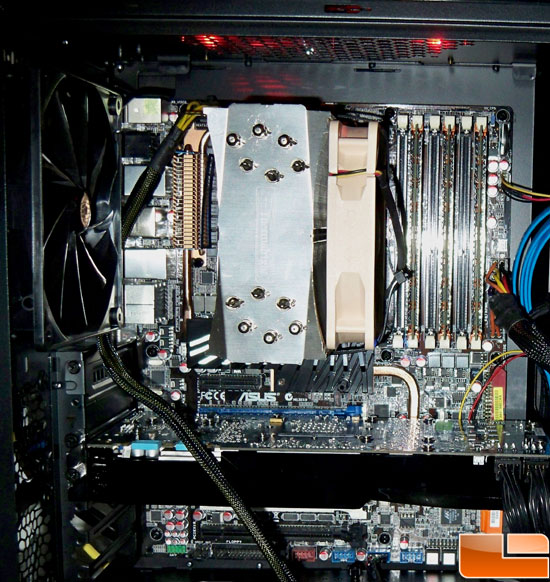
| Intel Test Platform | |||||
|---|---|---|---|---|---|
|
Component |
Brand/Model |
Live Pricing |
|||
|
Processor |
Intel Core i7 920 |
||||
|
Motherboard |
ASUS P6T Deluxe OC Palm
|
||||
|
Memory |
Kingston HyperX DDR3
|
||||
|
Video Card |
Gigabyte GTX 260 Core 216 Super Overclock |
||||
|
Hard Drive |
Western Digital Raptor 150GB |
||||
|
Cooling |
Thermalright Ultra 120 Extreme |
||||
|
Power Supply |
Corsair HX620 |
||||
|
Operating System |
Windows Vista Ultimate 64-Bit |
||||
Our system was set up with a fresh install of Vista Ultimate 64 with SP1. All the latest chipset drivers were used for the motherboard, while CATALYST 9.8 was used for ATI video cards.
To ensure that we are getting very high performance, our i7 920 is overclocked to a full 4GHz (200×20). Memory is run at 1600MHz with 8-8-8-21 timings.

Comments are closed.