GIGABYTE GA-X99-Gaming G1 WiFi Motherboard Review
Intel X99 SuperSpeed USB 3.0 Performance Testing
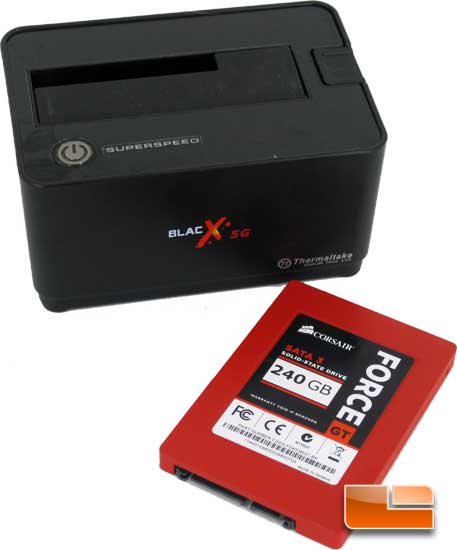
CrystalDiskMark is a small benchmark utility for drives and enables rapid measurement of sequential and random read/write speeds. Note that CDM only supports Native Command Queuing (NCQ) with a queue depth of 32 (as noted) for the last listed benchmark score. This can skew some results in favor of controllers that also do not support NCQ.
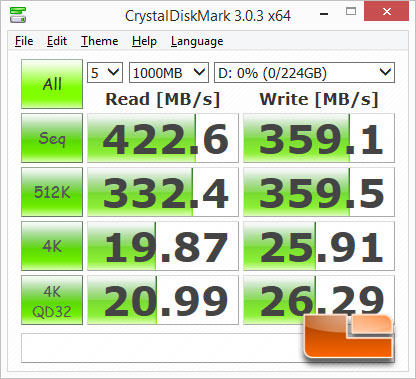
Testing of the USB3 was done using the “Thermaltake BlacX 5G Hard Drive Docking Station . The drive used was an Corsair Neutron 240Gb SSD.
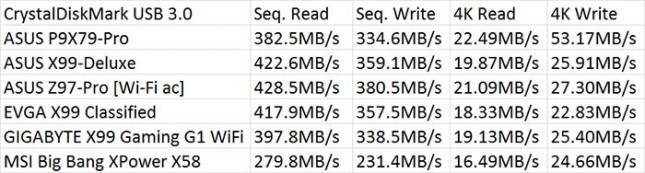
Benchmark Results: The GIGABYTE X99-Gaming G1 WiFi was able to hit a sequential read of 397.8MB/s which is a little slower than I would have like to see since the other Intel X99 motherboards were hitting ~420MB/s. The Sequential Write on the GIGABYTE X99-Gaming G1 WiFi was a little low as well and only hit 338.5MB/s, the other Intel X99 motherboards were getting close to 360MB/s.
HD Tune Pro 5.00 is an extended version of HD Tune which includes many new features such as write benchmark, secure erasing, AAM setting, folder usage view, disk monitor, command line parameters and file benchmark.
Intel X99 SuperSpeed USB 3.0 HD Tune 5.50 Read Benchmark Results
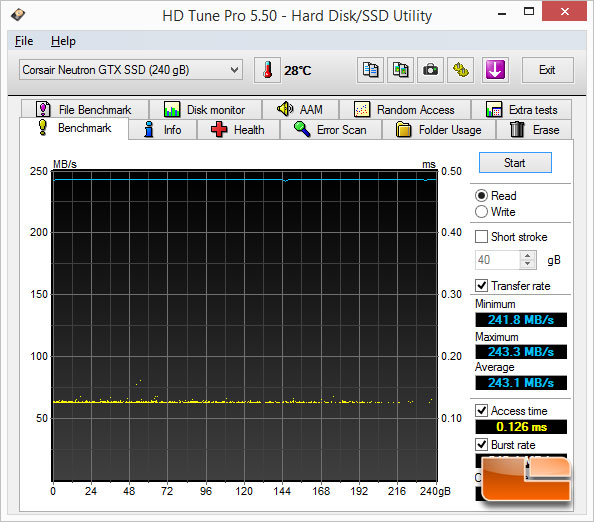
Intel X99 SuperSpeed USB 3.0 HD Tune 5.50 Write Benchmark Results
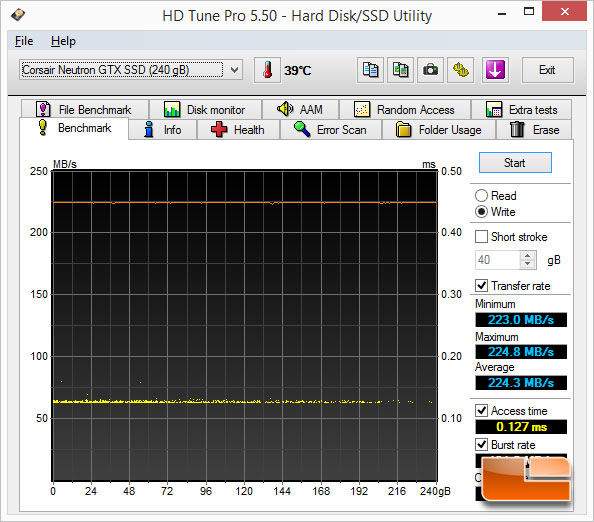
Testing of the USB3 was done using the “Thermaltake BlacX 5G Hard Drive Docking Station . The drive used was an Corsair Force GT 240Gb SSD.
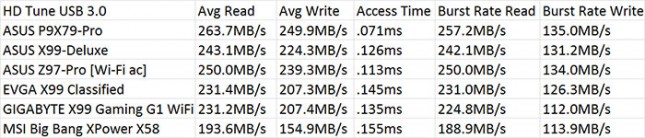
Benchmark Results: The GIGABYTE X99-Gaming G1 WiFi was able to hit an average read of 231.2MB/s and an average write of 207.4MB/s.
