Gigabyte Brix Pro Review – GB-BXi7-4770R
Temperature, Power and Noise
If the Gigabyte Brix Pro was to have an Achilles’ Heel it would have to be the heat generated from the Intel Core i7-4770R processor. We aren’t sure where to start, so we are just going to dive in head first as we’ve had many discussions with Intel and Gigabyte about the thermal temperatures we observed on the Brix Pro. For starters the Intel Core i7-4770R is rated to be a 65W Max TDP processor according to Intel. Thermal Design Power (TDP) represents the near maximum power a product can draw for a thermally significant period while running commercially available software. We have been able to get the Gigabyte Brix Pro over 65W TDP by launching apps that use both the GPU and CPU according to the ‘CPU Total TDP’ in Intel XTU.
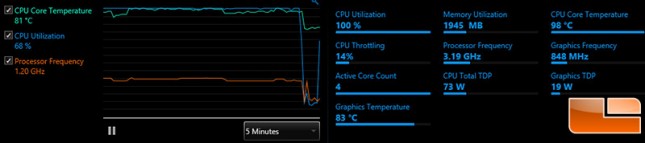
For example we were running a couple apps and closed one to open another and the CPU Total TDP was at 73 Watts when doing this task. This is 12% over the rated max TDP and was with just a CPU and GPU intensive application being opened and closed. We have been told that if you fully stress everything on this system that you can easily hit a TDP of 85 Watts. Why is this an issue? From what we can tell Intel doesn’t put the CPU and GPU at 100% load to get their ‘typical’ max TDP number. Gigabyte designed their CPU cooler for a 65W TDP processor and therein lies the issue. What issue?
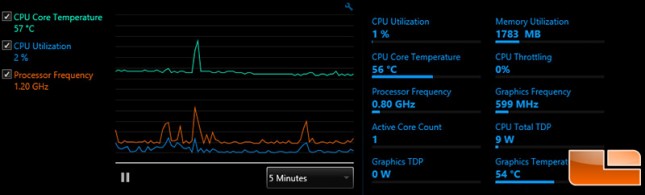
We’d be talking about the 56C idle temperatures….
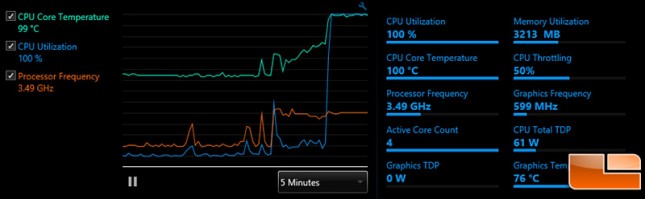
And the fact that you are running 100C with CPU throttling after seconds of running a CPU intensive application. In the example above we fired up Cinebench and it the fan ramped up to a scream, but couldn’t keep the processor from a 50% throttle. Intel XTU said that it was throttling and so do other applications. There is no easy fix for this, but Gigabyte said that they are working on a new BIOS that will improve throttling issues in certain conditions and that we could disable turbo. Yes, Gigabyte actually told us to go into the BIOS menu and under the Advanced CPU Configuration that we should disable Turbo Mode. They claim that will drastically reduce temperatures, but who wants to disable features on a flagship processor like the 4770R?
Here is a quick look at what happens when you run Prime 95 on the Gigabyte Brix Pro. Notice that all three clock speed monitoring tools are reporting different clock speeds due to how fast the processors is switching the clock speeds. It is tough to tell you about how loud this is, so we tried to make a video clip to show you.
We used a Rode Video Mic Pro that was positioned one foot away from the Gigabyte Brix Pro and recorded the sound for you to hear. At an idle the system used ~10.6 Watts of power, had a CPU temp of 56C and a noise level of ~38.9dB. When gaming we found the power peaked at ~81 Watts, the temperature was pegged at 100C and the noise level was ~52.3dB. We also included the results for the Intel NUC D54250WYK so you know how other tiny SFF DIY PC kits sound. As you can hear the pitch of the fans in the Gigabyte Brix Pro make it tough to ignore at both idle and load.
At the end of the day we have to conclude that the CPU cooler in the Gigabyte Brix Pro isn’t enough for the Intel Core i7-4770R processor, which is a real shame. This is a really a great system and form factor, but sometimes you can push the envelope too far.

