Gigabyte Brix Pro Review – GB-BXi7-4770R
802.11ac Wireless Testing and System Boot Times
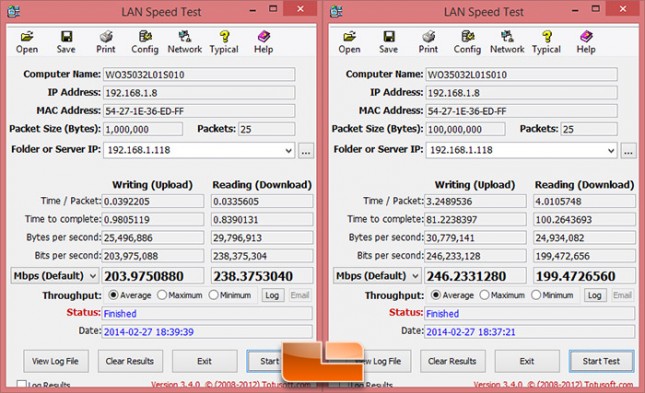
When it comes to wireless performance the we used LAN Speed Test to check the performance of the included AzureWave AW-CB161H mini PCIe card 802.11ac Wireless Card. We used a desktop with Gigabit Ethernet to run LAN Speed Server that was hard connected to the ASUS RT-AC66U 802.11AC wireless router on the 5GHz band and moved it 15-feet away from the NUC test machine to check out performance with both 1MB and 100MB packets. We ran LAN Speed Test on the Gigabyte Brix Pro to test the throughput and found roughly 225 Mbps average write speeds and 219 Mbps average read speeds.
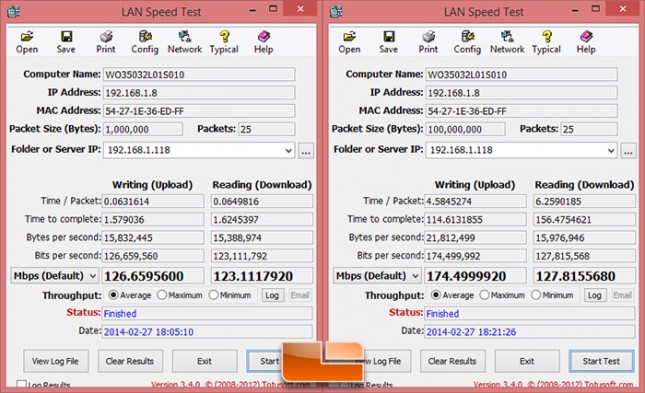
We then moved the router 35 feet away and retested the wireless performance. Performance was expected to decrease and it did as we were now averaging about 150 Mbps write and 125 Mbps read. You can use Intel 7260 series wireless cards in the Gigabyte Brix Pro if you wanted to go with a difference card. The write speeds on the AzureWave AW-CB161H are solid, but the read speeds are about 100Mbps lower than what we get on the Intel Dual Band Wireless-AC 7260 Card.

The last performance test that we wanted to run was Bootracer 4.6 to see how fast the system is able to boot Windows 8 64-bit. We were happy it takes just 7 seconds to get to the logon screen and about 28 seconds to get the desktop fully loaded!
