Gelid Icy Vision Video Card GPU Cooler Review
Installing the Icy Vision

GELID provides everything needed to mount the Icy Vision cooler to your video card. The Icy Vision can mount up to many different cards from both ATI and nVidia. Today I will be installing it on my EVGA GTX480.

Since the Icy Vision is able to mount on different cards the instructions are specific and vague at the same time. They tell you what pieces should go where and have small illustrations. Even if you are not up on video card anatomy you should be able to get the job done.

The first step after taking the card apart is putting the RAM and VRM heatsinks on. This part takes the longest. It took me about 5 minutes of repeating the same steps; peel backing off one side of thermal tape, put thermal tape on sink, peel other side backing, stick to card, hold for 10 seconds, repeat.

Next comes putting the retention plate on the base of the cooler. First you have to put the correct standoff posts in the right holes on the mounting plate.
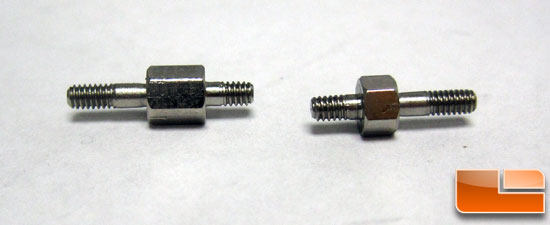
There are two types: long body for most nVidia cards, short body for ATI cards and the 9800GTX and 250GTS nVidia cards. There is a chart in the instructions, so figuring out what standoff goes in what hole for what card is easy.

Once the standoffs are mounted to the mounting plate, you can then mount it to the cooler. It’s held on with 4 small screws.

The Icy Vision is held on with 4 spring screws with spacers.

Here we have the cooler on the card.

Looking from the side you can get a real feel for the height of the Icy Vision off the card. Everything on the card is cleared nicely.

I then pulled the cooler back off the card to see how much of the cooler was touching the GPU. Not quite all of the GPU is covered but GF100 is rather large. Now let’s put it all back together and see how it performs.

Comments are closed.