Fnatic Gear Flick Optical Gaming Mouse Review
Fnatic Gear FLICK Software
The mouse software program must be downloaded from the Fnatic website and is used to customize the settings stored in the on-board memory.
The menu is has tabs along the top that switch between the profiles and settings. Along the bottom are buttons for applying settings and restoring the default setting.
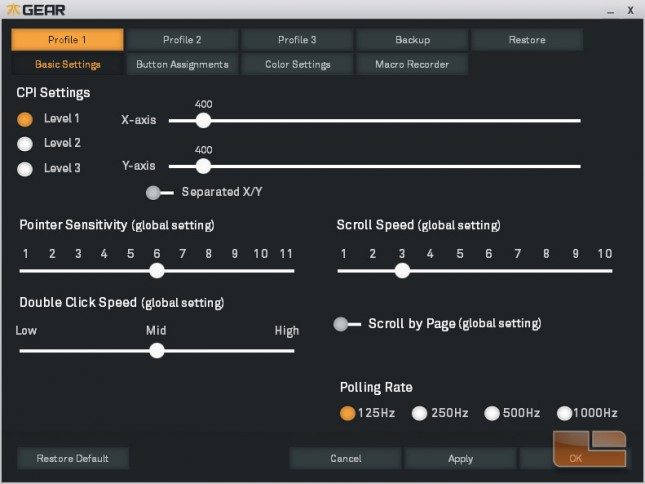 Under Basic Settings the user can make changes to tracking sensitivity, polling rate, and global Windows mouse settings which are pointer sensitivity, double click speed, scroll speed, and scroll by page.
Under Basic Settings the user can make changes to tracking sensitivity, polling rate, and global Windows mouse settings which are pointer sensitivity, double click speed, scroll speed, and scroll by page.
 Button Assignments is where custom commands can be assigned to the six mouse buttons and scroll wheel. Each button is listed to the left and each has a dropdown for selecting a new assignments.
Button Assignments is where custom commands can be assigned to the six mouse buttons and scroll wheel. Each button is listed to the left and each has a dropdown for selecting a new assignments.
 The available button assignments include DPI cycling, profile cycling, media controls, office hotkeys, and Windows hotkeys.
The available button assignments include DPI cycling, profile cycling, media controls, office hotkeys, and Windows hotkeys.
 Color Settings is where the effects for RGB lit scroll wheel are modified. The mouse profiles can each have their own separate light effect. The light can be turned off, set to cycle through a spectrum of colors, or stay lit with one color. Furthermore, brightness and the interval rapidness of the color cycle or single color effects can be adjusted.
Color Settings is where the effects for RGB lit scroll wheel are modified. The mouse profiles can each have their own separate light effect. The light can be turned off, set to cycle through a spectrum of colors, or stay lit with one color. Furthermore, brightness and the interval rapidness of the color cycle or single color effects can be adjusted.
 The single color effects are custom (steady glow), pulsate, heartbeat, blink, fade in, and fade out.
The single color effects are custom (steady glow), pulsate, heartbeat, blink, fade in, and fade out.
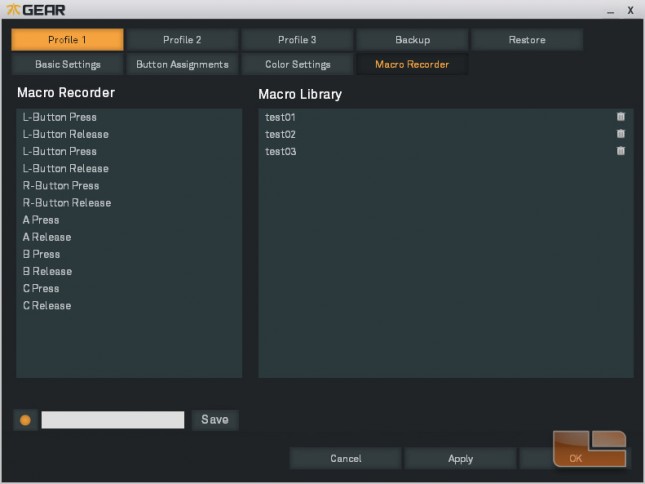 The Macro Recorder provides an interface to store and begin recording strings of mouse clicks and keyboard key presses. It is not possible to edit a macro string after it has been recorded.
The Macro Recorder provides an interface to store and begin recording strings of mouse clicks and keyboard key presses. It is not possible to edit a macro string after it has been recorded.
