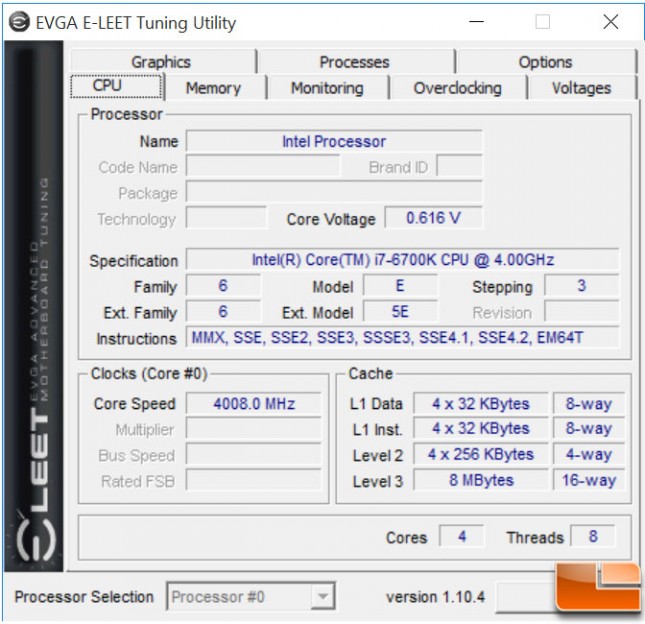EVGA Z170 FTW ATX Motherboard Review
Value Added Software
The EVGA Z170 FTW driver disk doesn’t include much, it has the essential drivers to get you up and running quickly, although it’s always best to get the latest driver from their website once you have a network connection. For software, EVGA includes a link to their website for their E-LEET Tuning Utility. In additional a couple other features on the software install disc are for EVGA wallpapers, Adobe Reader and the electronic copy of the user manual. Across the top of the screen are links to EVGA’s website; be sure to use the Online Registration process to register the motherboard.
The EVGA E-LEET Tuning Utility is a modified version of CPU-Z that includes a few additional tabs for Overclocking and Voltage adjustments. It is designed for tweaking the voltages to get the desired performance. Increase the voltage for better overclocking, or lower the voltage for better thermal handling. For the Z170 FTW, it did not allow for any adjustments to the CPU clock speed or voltage adjustment. I’m sure EVGA will be issuing a new version that will work better with the Z170 chipset.
I would prefer EVGA to do a single piece of software for all their overclocking, rather than having multiple pieces of software for overclocking both the Motherboard and GPU. Besides the Precision X16 software looks much nicer than the E-LEET utility. Just my personal opinion though.