EVGA Pro SLI Bridge Review
The NVIDIA Scalable Link Interface (SLI) has been linking two or more video cards together to produce a single output since being re-introduced in 2004. For nearly a decade NVIDIA SLI bridges have been used to reduce bandwidth constraints and send data between the graphics cards directly by bypassing the computers motherboard chipset. Over the years flexible ‘ribbon’ style bridge cables and solid PCB bridges have been the two ways manufactures used to pair NVIDIA GeForce video cards together.

After so many years seeing the same boring interconnects being used, we were very happy to learn that EVGA was coming out with Pro SLI Bridges. The EVGA Pro SLI bridges were designed to look good and they have an EVGA logo that is illuminated with LEDs!

EVGA has Pro SLI Bridges for 2-Way, 3-Way and 4-Way SLI setups, so they have pretty much every system covered. All of the bridges are priced at $29.99. That is a fair chunk of change, but these are aimed at enthusiasts, gamers and case modders that are willing to pay a little more to get the look that they want for their system. The old school EVGA Flexible 3.5-inch 2-way SLI Bridge runs $14.99 plus shipping, so this is about double the price of the base model.
EVGA Pro SLI Bridges:
- EVGA Pro SLI Bridge (2-Way) – 100-2W-0021-LR – $29.99
- EVGA Pro SLI Bridge (3-Way/2-Way) – 100-3W-0031-LR – $29.99
- EVGA Pro SLI Bridge (4-Way) – 100-4W-0041-LR – $29.99
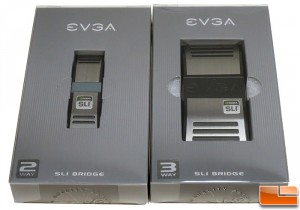
We will be trying out the 2-way and 3-way SLI bridges today!

The brushed metal with black accents is certainly a nice departure from the drab SLI bridges that we have seen and used for so many years. The NVIDIA SLI logo is just a sticker, so you can easily remove it if you didn’t want it visible.

With the pair of EVGA Pro SLI Bridges you can see that the spacing on the SLI bridges is very different. The 2-way SLI bridge has 60mm of space between the interconnects and the 3-way SLI bridge has 40mm of spacing between the interconnects. This means you can run the 3-way bridge as a 2-way SLI bridge with 80mm spacing if you’d like. It is crucial to measure the distance between the interconnects as these bridges use a solid PCB and are not flexible. Since video card spacing widely varies between motherboard models and what slots you use, there is no easy answer to which one you need!

We started out trying the EVGA 2-way Pro SLI bridge with a pair of NVIDIA GeForce GTX 660 Ti reference cards and it performed just fine. The one thing that we noticed is that the EVGA logo was not illuminated!

It turns out that the EVGA logo is only LED backlit when used on most NVIDIA GeForce GTX TITAN, 780 and select 770 cards. This is because the EVGA Pro SLI Bridge gets the power through the SLI interconnects and one of the wire connections carries power on the newer cards.

When we switched over to an EVGA GeForce GTX 780 SuperClocked video card and the bridge lit up the second the system was powered on.

The EVGA 3-Way SLI Bridge is the one that we thing EVGA will be selling the most of. We really liked having our dual-card setup spread apart like this for better airflow and it covers both SLI interconnects for a cleaner installation!

Final Thoughts and Conclusions:
At the end of the day the EVGA Pro SLI bridges are just a way to increase the bling factor of your PC. They won’t change the performance of your system over the ‘free’ ones that came with your motherboard or video card, but they look friggin sweet!
We have a feeling that many people will be modding these EVGA Pro SLI bridges. For those that are comfortable with a soldering iron, you could easily remove the white LEDs and change them with another color that better suits your cases color scheme. You need a T6 Torx Screwdriver bit to take apart EVGA Pro SLI bridge, so be sure to order one of those if you need it!
You also might be able to replace the EVGA logo plate with one that you can make for a truly custom look. It would be really cool if EVGA came out with a version that came with multiple LEDs and a plain logo plate that you could customize!
The $29.99 price might feel too high to some, but many will gladly pay that to get the look that they are going for. All EVGA Pro SLI bridges are backed by a 2-year warranty, in the unlikely event that anything goes wrong with it.

Legit Bottom Line: Someone has finally come out with a high-end SLI bridge that looks cool!
