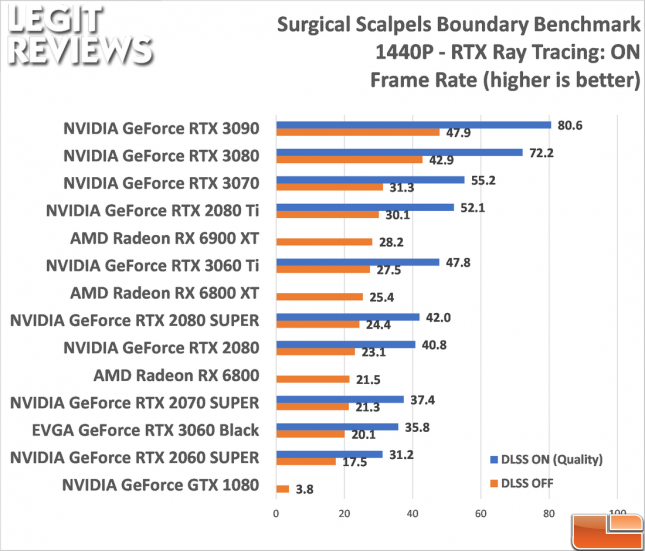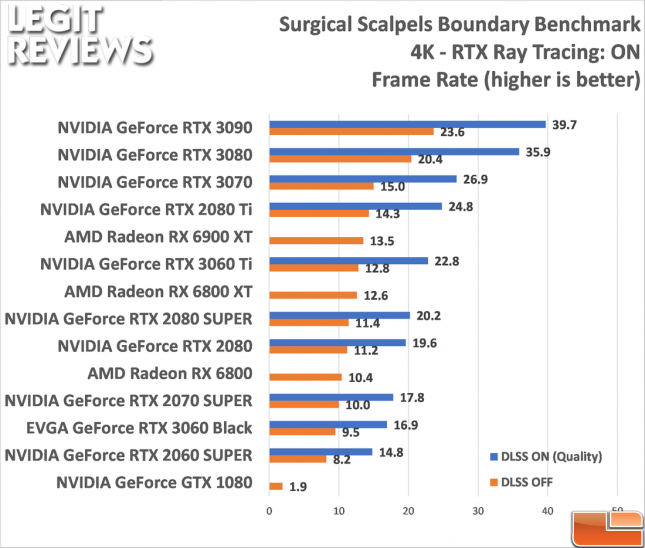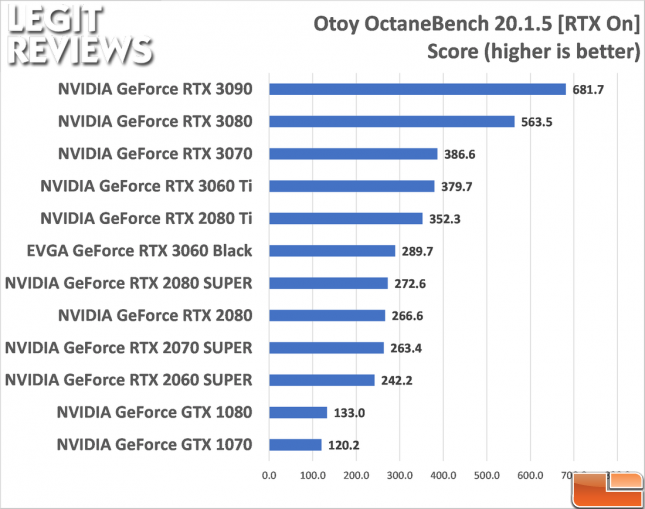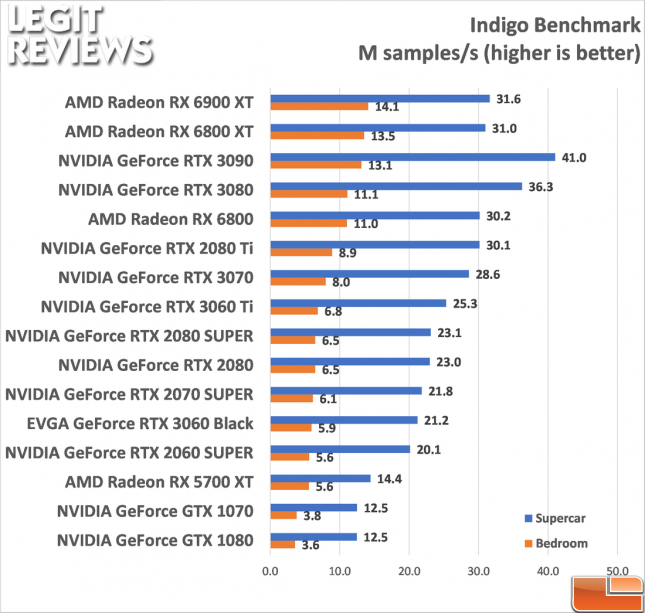EVGA GeForce RTX 3060 Black Video Card Review
Boundary, OctaneBench & IndigoBench
Boundary made a stand-alone benchmark available to the media that we used to benchmark the RTX 3080 FE graphics card. We left the settings at default, but did enable and disable DLSS to see how it impacted performance.
OctaneBench
OctaneBench allows you to benchmark your GPU using OctaneRender 4. OctaneRender 4 is the world’s first and fastest GPU-accelerated, unbiased, physically correct renderer. OctaneBench provides a level playing field by making sure that everybody uses the same version and the same scenes and settings. Without these constraints, benchmark results can vary a lot and can’t be compared. The score is calculated from the measured speed (Ms/s or mega samples per second), relative to the speed Otoy measured for a GeForce GTX 980. The ratio is weighted by the approximate usage of the various kernels and then added up. If your score is under 100, your GPU is slower than the GTX 980 they used as reference, and if it’s more your GPU is faster. Only NVIDIA graphics cards can be run on OctaneBench.
IndigoBench is a standalone benchmark application based on Indigo 4’s advanced rendering engine, useful for measuring the performance of modern CPUs and GPUs. Due to the use of industry-standard OpenCL, a wide variety of GPUs from NVIDIA, AMD and Intel are supported.