EVGA GeForce GTX 560 Ti 2Win Video Card Review
Overclocking The GeForce GTX 560 Ti 2Win
No review is complete without overclocking and we really wanted to see what the overclocking potential was for this custom designed card. In the past we have found overclocking dual-GPU cards to be interesting, so let’s see how much trouble we can get into.

The EVGA GeForce GTX 560 Ti 2Win looks like it was made to be overclocked, so we downloaded the latest build of EVGA Precision and went to it like we normally do.

The EVGA GeForce GTX 560 Ti 2Win starts out with a core clock of 850MHz and an effective memory clock of 4008 MHz. We were able to increase the core clock from 850MHz to 920MHz before we ran into stability issues. We were going to stop there and call it a day, but we know gamers and enthusiasts want to know the limits of the card.
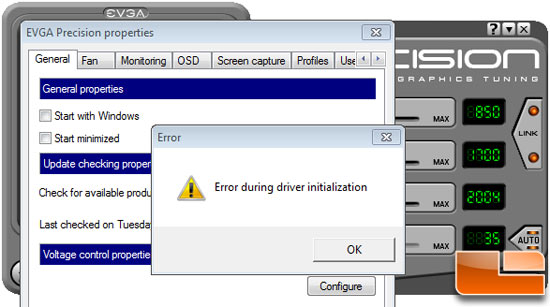
To increase the voltage you can use the EVGA Precision utility, but you have to go deeper into the program to find the voltage option. To do this you need to click the options button (little wrench) and then under the general properties tab you can configure voltage from there. The only problem is that we kept getting errors when trying to click the configure button. We kept trying to click configure and after a few tries it just worked and we increased the core voltage from 1.00V to 1.10V and went back to benchmarking.

We were benchmarking the card with the new voltage setting and slowly raising the GPU clock 5MHz at a time while doing full 3DMark11 runs to see if it was stable. At 945MHz GPU core clock and 1890MHz on the shaders we were pulling off some impressive runs and getting 3DMark11 runs on the performance preset nearing 10K.
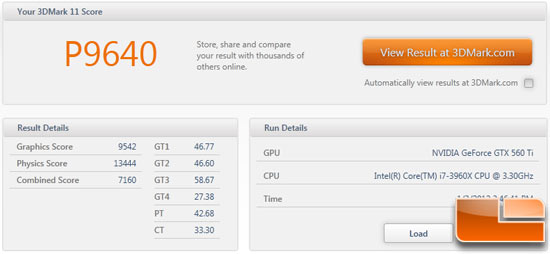
With the EVGA GeForce GTX 560 Ti 2Win set at 945MHz core, 1890MHz shader and 4140MHz memory we hit P9640 in 3DMark11 with no artifacts or stability issues. We increased the core clock speed up to 950MHz and ran 3DMark11 again.

On the final test of the run the system powered down, there was the dreaded pop and then smoke coming off the back of the video card. The EVGA GeForce GTX 560 Ti 2Win actually blew up! A quick inspection of the card revealed the only R33 inductor on the back of the card was cracked with some burnt marks next to the crack. This was a bit of a shock to us as the card was in a room that was 70F on an open air test bench with the fans running at 100%. It wasn’t too hot, but then again this component was on the back of the card without any fans blowing directly on it.
EVGA offered to replace the video card for us and said that they weren’t aware of another site having this issue. After thinking about it for a bit, we think there might be an issue here with the drivers. When we first got the EVGA GeForce GTX 560 Ti 2Win the latest drivers on the market were NVIDIA GeForce 290.36 drivers. We were unable to benchmark this card back in November 2011 as he GeForce 290.36 Beta drivers didn’t support SLI for this card on any Intel X79 platforms. We had to wait till the GeForce 290.53 Beta drivers came out to be able to properly benchmark the card with SLI enabled. When we tried to increase the voltage we got a driver error and after clicking it a few times the voltage box would finally open and allow for adjustment. Did it adjust properly? We personally don’t think so and don’t advise adjusting the voltage on this card when overclocking. We ran this card for over a week with it overclocked with no voltage increase and it did just fine. Once we increased the voltage it lasted for less than 30 minutes before smoking up the room and leaving us running out of the room thinking ‘EVGA Smoke – Don’t Breathe This’.

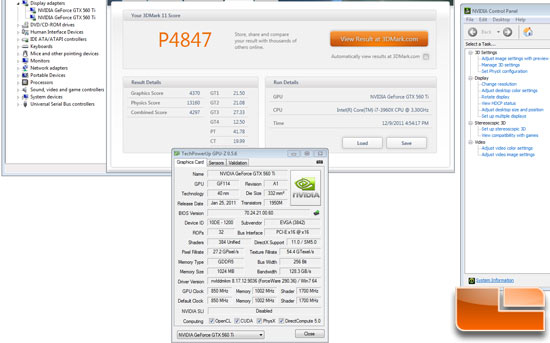
Comments are closed.