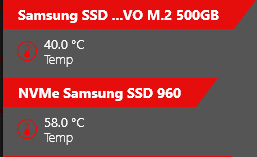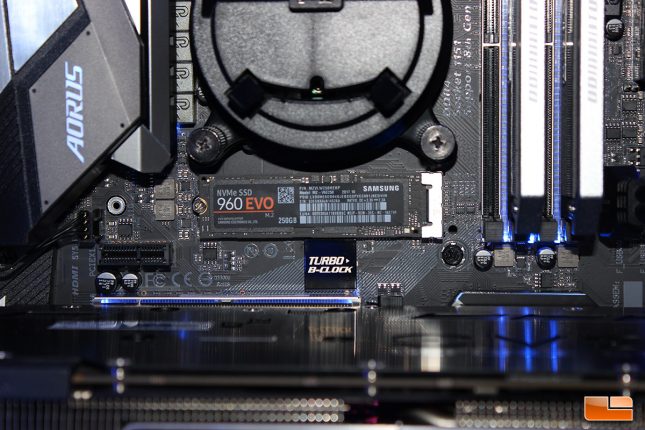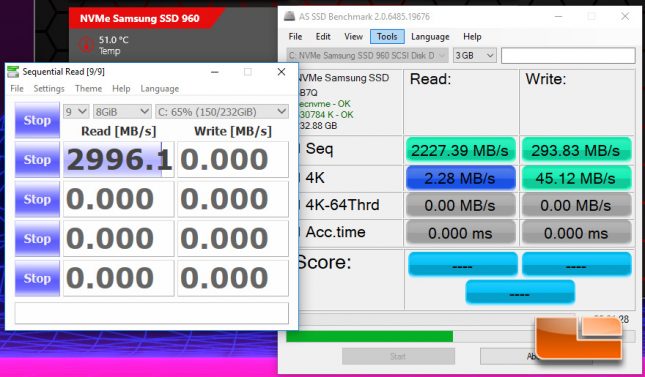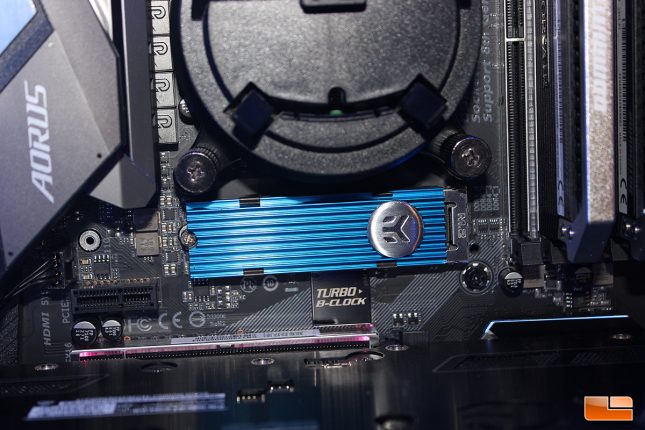EKWB EK-M.2 NVMe Heatsink Review
EK-M.2 NVMe Heatsink Performance Testing
For temperature testing, I used a Samsung 960 Evo 250GB on a Gigabyte Z370 Gaming 5 in a closed case environment with a controlled room temperature of 22.2C/72F without any heatsink installed to get pre-installation temperatures. To get the Samsung 960 Evo to maximum temperature, I simultaneously ran heavy IO, SSD-specific tests like CrystalDiskMark 6 and AS-SSD in a continuos pattern over 30 minutes, noting the peak temperature of the drive. I’ve found these tests on loop with high file sizes running concurrently while running a GPU intensive task like Furmark in the background will get my 960 Evo to maximum temperature quite quickly.
My Samsung 960 Evo OS Drive Regularly Would Top Off At 58.0 Celsius in a 22 Celsius Room During Heavy IO Before the EKWB M.2 Heatsink Installation
The Samsung 960 Evo 250GB prior to installation of the EKWB M.2 Heatsink
My testing was designed to quickly simulate real-world results and whether the EKWB M.2 heatsink would lower my 960 Pro from its typical 57-58C running temperature under load. 58C is a bit hot for my liking, but still quite a bit away from the throttling limit of the 960 Pro, which kicks in around 70C and lowers the performance of the drive in order to decrease heat output. My biggest concern when running my 960 Pro wasn’t actually that the drive was nearing 60C, but that the drive would get to that temperature so quickly with just average workloads and then struggle to get down to lower temps when running at near-idle situations, like watching Youtube videos. I also tested the drive thermals without a heatsink by doing a 30 minute run of GTA:5 and noting the maximum temperature, which got to a warm, but not alarming 49C. This temperature can also be attributed to the SSD being warmed by a nearby video card, since my 960 Pro NVMe SSD is installed in the area between the GPU and CPU, where there is no direct airflow. This particular area can get very hot, as it sits above the video card above is in the center of the system.
During installation of the EKWB M.2 NVMe heatsink, I ensured that the thermal pads had proper contact across the drive and did not remove any of the stickers from the Samsung 960 Evo, as this would void the warranty. I did clean the drive with a cotton swab covered in 100% isopropyl and blew it off with compressed air to ensure it was completely clean and free of any dust or debris that could impede thermal conductivity. I monitored the on-drive temperature monitor using HWInfo and Corsair Link to make sure both programs had consistent reads.
Following installation of the EKWB M.2 NVMe Heatsink, the maximum drive temperature dropped by 7C.
Running AS-SSD and CrystalDisk concurrently, Previously, I would see this test reach 58C during peak with the 960 Evo 250GB drive and no EKWB M.2 NVMe Heatsink installed. After the EKWB M.2 NVMe Heatsink was installed, the test reached a maximum of 51C at peak. GTA:5, which previously had the drive reaching 49C-50C was now topping off at 44C. The EKWB NVMe heatsink was certainly doing its job and reducing drive temperatures under heavy IO and gaming workloads. Perhaps most impressively was the amount of time it took for the drive to reach maximum temperature. Without the EKWB M.2 NVMe Heatsink, the Samsung 960 Evo would quickly scale up in temperature and reach its maximum very quickly. It took a lot longer for the Samsung 960 Evo to warm up to maximum when using the EKWB M.2 NVMe, the drive slowly worked up to its maximum temperature rather than jumping their immediately.
Installation Notes: Take Your Time, The Thermal Tape Can Be Tricky
Unfortunately, my camera was giving me some trouble during the installation phase and didn’t save a block of photos from my pretty uneventful installation, but I did take notes. EKWB includes two different thicknesses of thermal tape with their M.2 NVMe Heatsinks, so that users can ensure the heatsink is making proper contact with the various components of the M.2 SSD. For example, on the 960 Evo from Samsung, I found that you need to use a .5mm thick piece on the back side of the drive, which EKWB instructs. However, the top side of the drive where the memory sits needs a piece of .5mm tape, while a 1mm thick piece should be used on the controller area towards the connector to ensure proper contact. EKWB doesn’t include this information in their instructions, despite the 960 Evo being one of the most popular NVMe drives on the market.
The metal clips that EKWB includes with the M.2 NVMe Heatsink can be a little bit tricky to get installed if you haven’t worked with them before. Just make sure to clip the single hook side onto the heatsink first and then move the other side over slowly. You can use a small screwdriver on this side to pop the clip into place, but it wasn’t necessary for me to do so when installing on my 960 Evo 250GB.
I would say between the tape and the clips, installing the EK-M.2 NVMe Heatsink isn’t something an inexperienced builder should do, just because of the potential damage that can come to an expensive NVMe drive if the installation is done improperly. For experienced system builders and people are mechanically inclined, installing the EK-M.2 NVMe should be a piece of cake once you get your thermal tape measured out and cut properly.
With both an aesthetic improvement and notable improvement in performance, I can safely say the EKWB M.2 NVMe Heatsinks were worth installing. In this world of PC customization that includes RGB lighting and other expensive additions that don’t aid in performance, the $20 EKWB M.2 NVMe Heatsinks actually offer performance benefits along with their aesthetic appeal. While I wasn’t near throttling, it is nice having peace of mind knowing my drive is running a lot cooler at full load. A 7 degrees celsius cooling improvement probably doesn’t look so impressive on paper to your average person raised on the imperial measuring system, but just imagine going from a 115 degree dessert to a 70 degree hillside, that’s the temperature difference we’re talking about when using the EKWB M.2 NVMe Heatsink on a Samsung 960 Evo drive.
Let’s wrap up this review and see how the EKWB M.2 NVMe Heatsink stacks up and whether you should buy it.