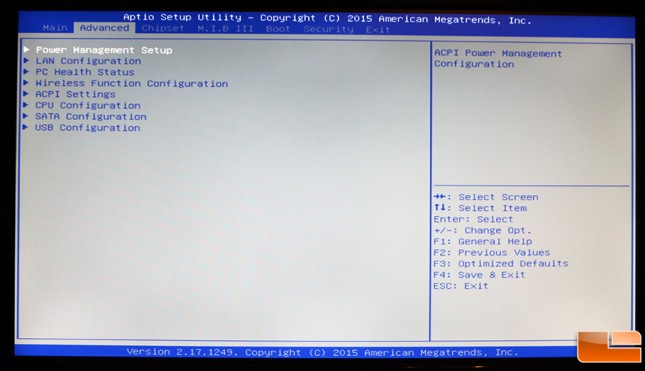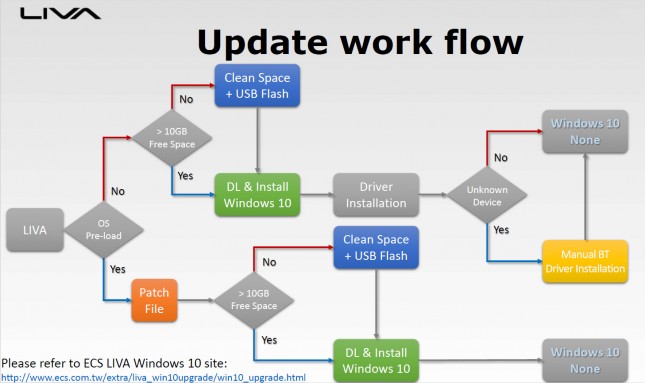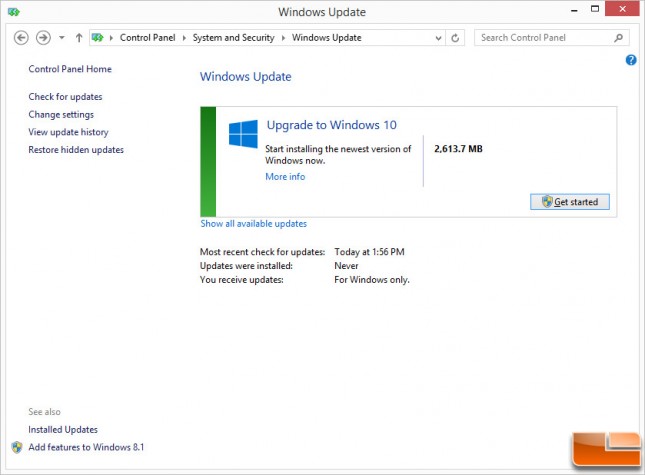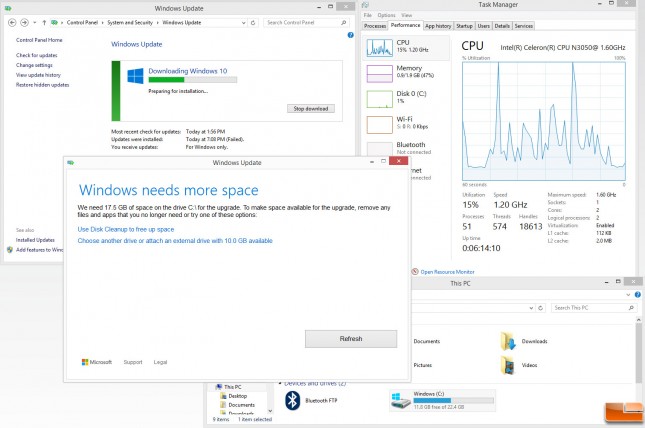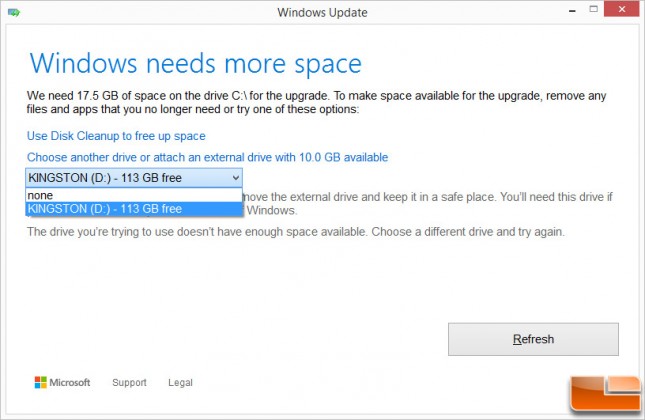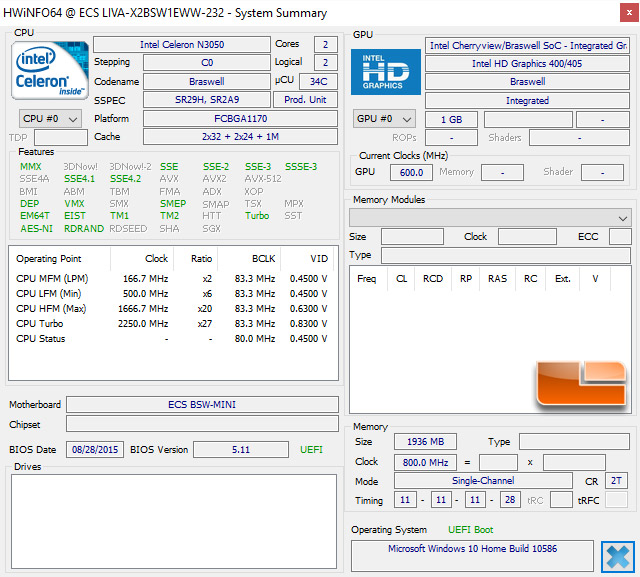ECS LIVA X2 Review – Fanless Mini-PC Powered By Intel Braswell
ECS LIVA X2 BIOS Settings and Windows 10 Setup
When we first turned on the ECS LIVA X2 we went into the UEFI/BIOS and found there wasn’t too much that could be tinkered with. ECS is using an American Megatrends Aptio UEFI and you can go in and adjust minor things. For example how much memory the Intel HD Graphics has access to and enable/disable a fairly decent amount of items. There is no ‘tool’ built-in to upgrade the UEFI, so you either need to do it on the desktop or manually with a bootable USB drive. There was an update available for the LIVA X2, so we went ahead and updated the UEFI to the latest version before benchmarking the system.
The ECS LIVA X2 w/ Windows 8.1 Bing can be upgraded to Windows 10 Home, but the kicker is that you need to perform the update. ECS Provided the Windows 10 upgrade work flow chart above to help users upgrade their LIVA to Windows 10.
When we fired up the Liva X2 for the first time and ran Windows Update we found that we could upgrade to Windows 10 and started the update by downloading the 2.6GB of needed files.
After taking five hours to download and setup, it was discovered that you need 17.5 GB of free space on the C: drive for the Windows 10 Upgrade and the LIVA X2 32GB model didn’t have enough internal space to complete the process.
We then installed HyperX Savage 128GB USB 3.1 Flash Drive and used this external drive for the backup files. This drive must have at least 10GB of space available, so you’ll need a 16GB or larger USB Flash drive to update a 32GB LIVA X2 to Windows 10 Home!
After installing Windows 10 Home with all available updates showed we have 14.4GB of free space with 14.0GB being used by the OS. That doesn’t leave you with much space,and keep in mind that you have 10GB of data on a USB Flash drive now. The entire upgrade to Windows 10 took nearly 10 hours over the wireless connection, so it’s an all day event!
Now that we got the ECS LIVA X2 running Windows 10 Home installed we can finally get around to benchmarking!