ECS G33T-M2 Micro-ATX Motherboard Review
Board Layout

As you get your first look at the board, the initial response will likely be one of two things: 1. Wow! This is small! or, 2. Wow! That is purple! It is not an obnoxious purple at all, just purple. Looking at the boards also reveals its clean layout. There are absolutely no tight spots on the board, and really only on annoyance, which we will see in a moment.

The top right of the board is the location of our dimm slots. This board support up to 8GB of ddr2 memory at speeds of ddr667 and ddr800. We also have our 24-pin power connector here, and right next to it, we find our floppy connector.
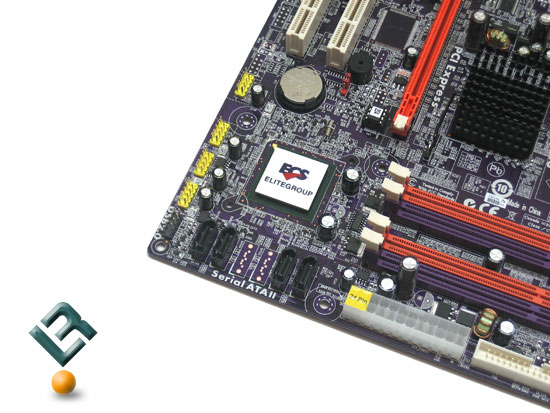
The bottom right gives us our Intel ICH9 southbridge, which is covered by a small heatsink with the ECS logo on it. Next to the southbridge, we have our four SATA connectors. These connectors are SATA2 compliant, but they do not support any type of raid configuration. Your front panal pins are here in the bottom corner.
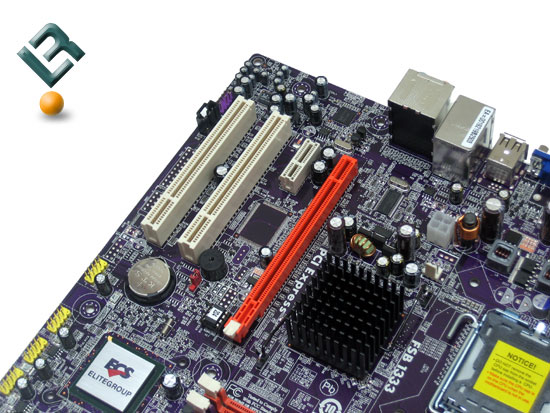
The bottom right is where we find our pci/pci-e slots for add-in cards. This board features one x16 slot for an add-on graphics card, which most will want for this board. There is also one x1 slot and two legacy pci slots.
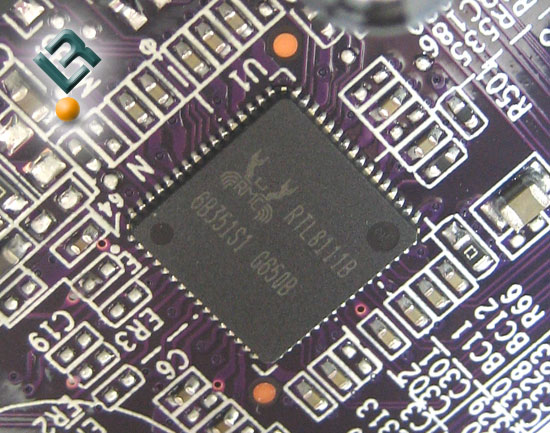
This area of the board is where we find our Lan controller. This board sports the Realtek GigaLAN 8111B contoller. Our audio chip is also found on this part of the board, and is powered by the Realtek ALC883 chip, which provides 8.1 channel HD sound.

The top left of the board gives us a view of the Intel G33 Northbridge, which is passively cooled with a modest-sized aluminum heatsink. We also see our CPU socket here, which is clear of any obstructions for whatever cooling method you choose. You can also see the 4-pin 12v connector here. This is really the only bad placement on the board that I can see. It should be located more towards the top to make cable and wiring placement easier.
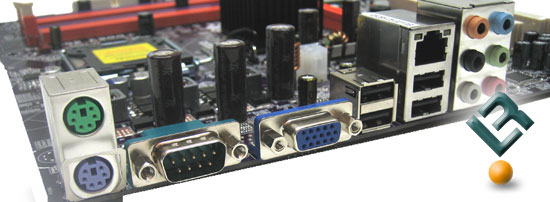
The back I/O ports are what we would typically see on a board of this nature. We have our legacy serial and parrallel ports, as well as your PS/2 mouse and keyboard connections. You also have four USB ports, your lan connection and your 6 audio connectors.
One thing is missing… did you catch it? That is right! There is NO IDE connector on the board. When I first got the board and was setting it up, I missed that, until I booted up and thought to myself, “Hmm, I never connected my DvD/CD drive.” So I went to do it and… it was not there. I even looked in the box again just to see if there was some type of riser or add-on that I missed, but there simply is no IDE connector. I have mixed feelings about this. First off, how was I going to load drivers and other apps without my IDE optical drive? Secondly, i am not against getting rid of some legacy items off boards to make room for other things, but why the IDE? There is a floppy on this thing for crying out loud! I have not used that in years now (Except for a bios flash one time). This board also has a serial and parallel port. i would have gotten rid of one of those three things before the IDE. I am still scratching my head on this one…
Fortunately, I had an External USB optical drive that I was able to use for loading Windows and drivers and other rather essential things.

Comments are closed.