Introduction

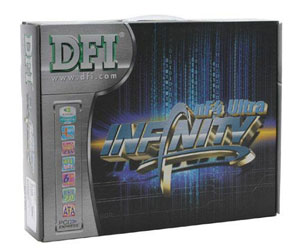
For me at least, it’s hard to believe it has been almost two years since DFI made their first real splash in the enthusiast motherboard market with the LANParty Pro Revision B boards. Since then, DFI has churned out quality board after quality board, among them the NF4 Ultra and SLI, which I feel are currently the finest boards available for any platform when used correctly.
Featuring extreme overclocking, great performance, and the best bundle on the market, DFI has firmly entrenched itself at the top of the enthusiast motherboard market.


Today, we look at a completely different line from DFI, the NF4 Infinity Series. Gone are the incredible bundles, crazy colors, and every other bell and whistle. However, don’t let looks deceive you, as underneath a very plain looking exterior lies everything we have come to expect from DFI, great performance and value. With the release of the Infinity Series boards, DFI hopes to continue its march toward market domination by targeting the budget motherboard market.
Lets take a closer look at the two boards we are going to focus on today, the DFI Infinity NF4 Ultra, and Infinity SLI.
| CPU |
- Socket 939
- AMD Athlon 64 FX / Athlon 64 / Sempron
|
- Socket 939
- AMD Athlon 64 FX / Athlon 64 / Sempron
|
| Chipset |
- NVIDIA nForce4 nForce4 Ultra
|
- NVIDIA nForce4 nForce4 SLI (Scaleable Link Interface)
|
| FSB |
- 2000MT/s HyperTransport interface
|
- 2000MT/s HyperTransport interface
|
| Memory |
- Four 184-pin DDR SDRAM DIMM sockets
- Supports dual channel (128-bit wide) memory interface
- Supports up to 4GB system memory
- Supports PC2100 (DDR266), PC2700 (DDR333) and PC3200 (DDR400) DDR SDRAM DIMM
|
- Four 184-pin DDR SDRAM DIMM sockets
- Supports dual channel (128-bit wide) memory interface
- Supports up to 4GB system memory
- Supports PC2100 (DDR266), PC2700 (DDR333) and PC3200 (DDR400) DDR SDRAM DIMM
|
| BIOS |
- Award BIOS
- 4Mbit flash memory
|
- Award BIOS
- 4Mbit flash memory
|
| Power Management |
- Supports ACPI STR (Suspend to RAM) function
- Wake-On-Events include: – Wake-On-PS/2 Keyboard/Mouse – Wake-On-USB Keyboard/Mouse – Wake-On-LAN – Wake-On-Ring – RTC timer to power-on the system
- AC power failure recovery
|
- Supports ACPI STR (Suspend to RAM) function
- Wake-On-Events include: – Wake-On-PS/2 Keyboard/Mouse – Wake-On-USB Keyboard/Mouse – Wake-On-LAN – Wake-On-Ring – RTC timer to power-on the system
- AC power failure recovery
|
| Hardware Monitor |
- Monitors CPU/system temperature
- Monitors VCC3/12V/3.3V/5VSB/Vbat voltages
- Monitors the speed of the cooling fans
- CPU Overheat Protection function monitors CPU temperature during system boot-up
|
- Monitors CPU/system temperature
- Monitors VCC3/12V/3.3V/5VSB/Vbat voltages
- Monitors the speed of the cooling fans
- CPU Overheat Protection function monitors CPU temperature during system boot-up
|
| Audio |
- 6-channel audio CODEC
- S/PDIF-in/out interface
|
- 6-channel audio CODEC
- S/PDIF-in/out interface
|
| LAN |
- Vitesse VSC8201 Gigabit Phy
- Fully compliant to IEEE 802.3 (10BASE-T), 802.3u (100BASE-TX) and 802.3ab (1000BASE-T) standards
|
- Marvell 88E1111 Gigabit Phy
- Fully compliant to IEEE 802.3 (10BASE-T), 802.3u (100BASE-TX) and 802.3ab (1000BASE-T) standards
|
| Storage |
IDE
- Supports two IDE connectors that allows connecting up to four UltraDMA 133Mbps hard drives
- NVIDIA RAID allows RAID arrays spanning across Serial ATA and Parallel ATA
- RAID 0 and RAID 1
SATA
- Supports four Serial ATA ports
- SATA speed up to 1.5Gb/s
- NVIDIA RAID allows RAID arrays spanning across Serial ATA and Parallel ATA
- RAID 0 and RAID 1
|
IDE
- Supports two IDE connectors that allows connecting up to four UltraDMA 133Mbps hard drives
- NVIDIA RAID allows RAID arrays spanning across Serial ATA and Parallel ATA
- RAID 0, RAID 1, RAID 0+1, JBOD
SATA
- Supports four Serial ATA ports
- SATA speed up to 1.5Gb/s
- NVIDIA RAID allows RAID arrays spanning across Serial ATA and Parallel ATA
- RAID 0, RAID 1, RAID 0+1, JBOD
|
| Rear Panel I/O |
- 1 mini-DIN-6 PS/2 mouse port
- 1 mini-DIN-6 PS/2 keyboard port
- 2 S/PDIF RCA jacks (S/PDIF-out and S/PDIF-in)
- 1 parallel port
- 1 serial port
- 1 IEEE 1394 port
- 1 RJ45 LAN port
- 4 USB 2.0/1.1 ports
- Line-in, line-out and mic-in jacks
|
- 1 mini-DIN-6 PS/2 mouse port
- 1 mini-DIN-6 PS/2 keyboard port
- 2 S/PDIF RCA jacks (S/PDIF-out and S/PDIF-in)
- 1 parallel port
- 1 serial port
- 1 IEEE 1394 port
- 1 RJ45 LAN port
- 4 USB 2.0/1.1 ports
- Line-in, line-out and mic-in jacks
|
| I/O Connectors |
- 3 connectors for 6 additional external USB 2.0/1.1 ports
- 1 connector for 1 external IEEE 1394 port
- 1 front audio connector for external line-out and mic-in jacks
- 1 CD-in internal audio connector
- 1 S/PDIF connector for optical cable connection
- 1 IrDA connector
- 4 Serial ATA connectors
- 2 IDE connectors
- 1 floppy connector
- 1 24-pin ATX power connector
- 1 4-pin ATX 12V power connector
- 1 front panel connector
- 3 fan connectors
|
- 3 connectors for 6 additional external USB 2.0/1.1 ports
- 1 connector for 1 external IEEE 1394 port
- 1 front audio connector for external line-out and mic-in jacks
- 1 CD-in internal audio connector
- 1 S/PDIF connector for optical cable connection
- 1 IrDA connector
- 4 Serial ATA connectors
- 2 IDE connectors
- 1 floppy connector
- 1 24-pin ATX power connector
- 1 4-pin ATX 12V power connector
- 1 front panel connector
- 3 fan connectors
|
| Expansion Slots |
- 1 PCI Express x16 slot
- 2 PCI Express x1 slots
- 3 PCI slots
|
- 2 PCI Express x16 slots (operate at x8 bandwidth)
- 2 PCI Express x1 slots
- 3 PCI slots
|
| PCB |
- ATX form factor
- 22cm (8.66″) x 30.5cm (12″)
|
- ATX form factor
- 24.4cm (9.6″) x 30.5cm (12″)
|
As you can see, these boards feature many of the same qualities found on the LANParty series boards. Let’s take a look at the layout of both boards before we move on to some testing.

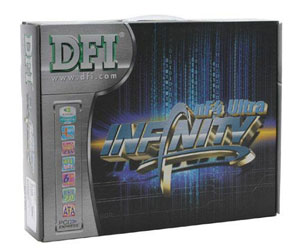



Comments are closed.