DDR3 Memory Performance Analysis on Intel X79
DDR3 Memory Speed From 1066MHz to 2133Mhz
On the previous page we showed you the performance increases that can be had from increasing the number of memory channels that you are running, but we kept the DDR3 memory frequency at 1333MHz. What about taking a look at the performance that can had by running different clock speeds? That is exactly what we will be looking at this page as we ran our Corsair Dominator GT (4x2GB) quad channel memory kit at 1066, 1333, 1600, 1866 and 2133 MHz. We were unable to get the memory kit or any memory kit that we have from any company to run at 2400 MHz on this board, so that is why we don’t have results at 2400 MHz.
SiSoftware Sandra 2012
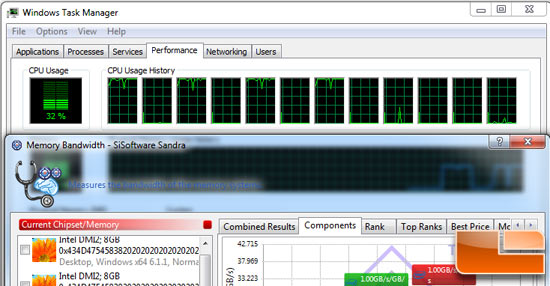
The Sisoft Sandra 2012 benchmark utility just came and we have started to include it in our benchmarking. Sandra 2011 comes with
support for Virtualisation (Virtual PC/Server, Hyper-V, VMware) and
GPGPU (OpenCL, DirectX 11 DirectCompute), but today we will be using the
program to look at memory bandwidth performance!
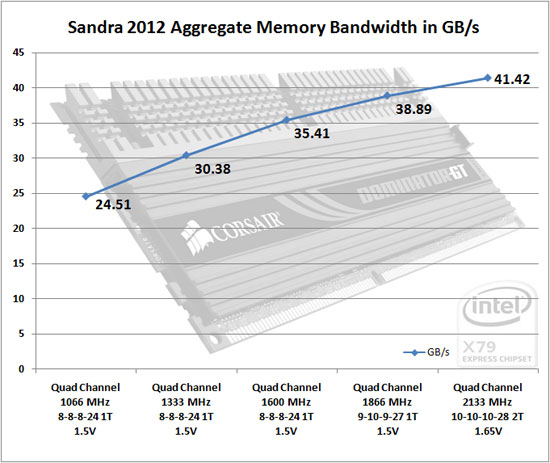
Results: Sandra 2012 does a great job at showing how the memory bandwidth scales from 24.5 GB/s at 1066MHz all the way up to 41.4GBS at 2133Mhz. We were able to run the Corsair Dominator GT memory kit with CL8 timings up to 1600MHz and then had to increase the timings to CL9 to run at 1866MHz. To get the kit to run at 2133MHz we had to increase the timings, command rate and even the voltage. If we could run CL8 timings with a 1T command rate across the board we would expect the results to be linear all the way across. The scaling from 1066MHz to 1600MHz is looks to be ideal.
x264 HD Encoding
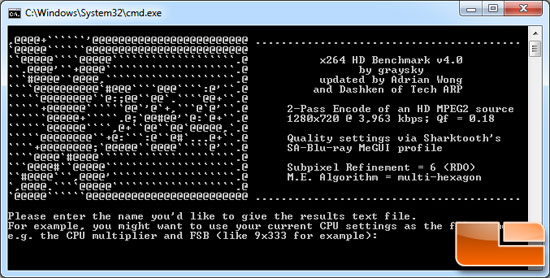
Simply put, the x264 HD Benchmark is a reproducible measure of how fast your machine can encode a short HD-quality video clip into a high quality x264 video
file. It’s nice because everyone running it will use the same video clip
and software. The video encoder (x264.exe) reports a fairly accurate
internal benchmark (in frames per second) for each pass of the video
encode and it also uses multi-core processors very efficiently. All
these factors make this an ideal benchmark to compare different
processors and systems to each other. We are using x264 HD v4.0 for this test.
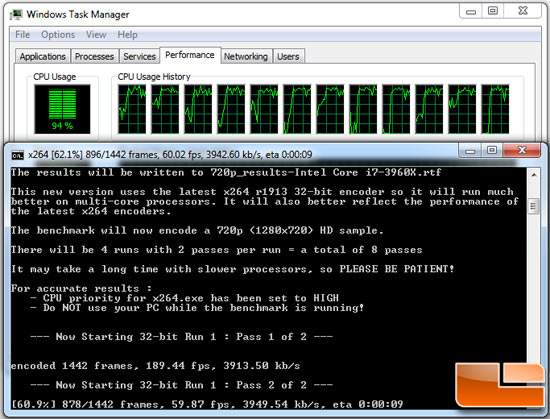
This application did fairly well when run on 12 threads, as you can
see from the screen shot above. The first pass was not using all of the
processing power available on the cores, but on the second pass all 12
threads were at ~95% load.
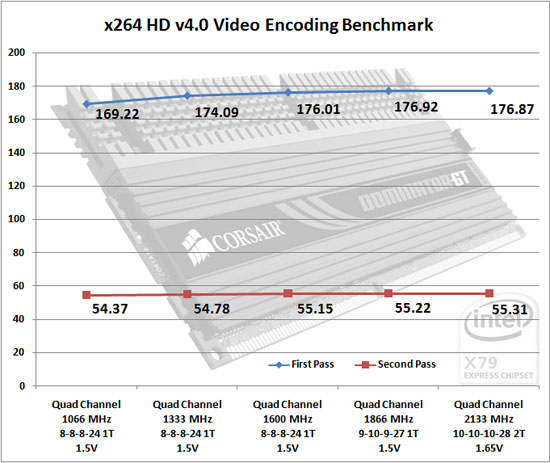
Results: The memory clock speed plays a small roll in performance here on x264 HD, but at 2133Mhz you can see that the looser timings has a negative impact on the performance on the first pass. The second pass looks to increase as the memory speed increases, but by an insignificant amount.
3DMark 11

3DMark 11 is the latest version of the worlds most popular benchmark
for measuring the 3D graphics performance of gaming PCs. 3DMark 11 uses
a native DirectX 11 engine designed to make extensive use of all the
new features in DirectX 11, including tessellation, compute shaders and
multi-threading.
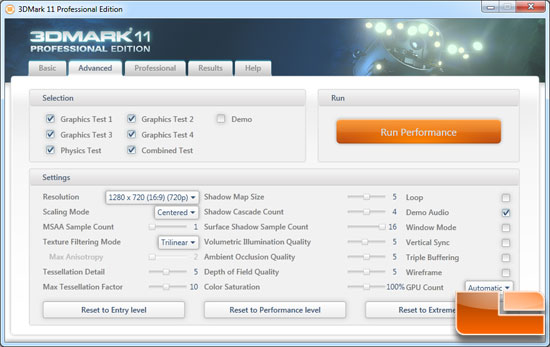
We ran Futuremark 3DMark11 with the default performance presets to see how our hardware will run.
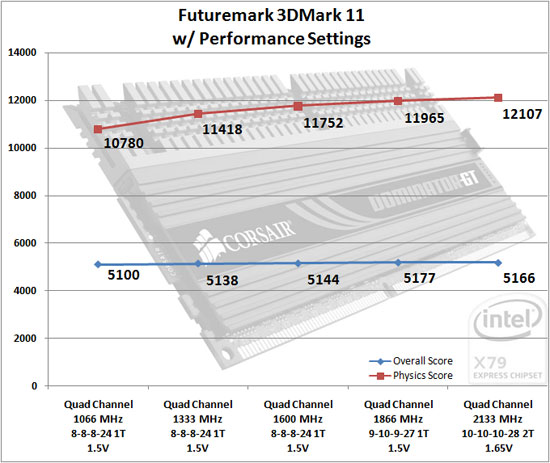
Results: The overall 3DMark score increased for the most part as the clock speeds increased, but we only saw a 77 point (1.5%) increase. The Physics test did show some decent performance increases though!

Comments are closed.