CyberPower Gamer Ultra 2098 Budget Gaming PC Review
First Boot & Windows Experience Index

When we fired up the CyberPower Gamer Ultra 2098 PC for the very first time we were curious how much bloatware CyberPower was going to put on the PC. We like to see none, but we know that companies often get paid to put pre-loaded trial software on the PC. After booting the PC for the first time and setting up the username, password and activating Windows 7 we were happy to see a fairly clean desktop. The only bloatware that came installed on the Gamer Ultra 2098 was Zynga games. This can be easily removed, so not a huge deal!
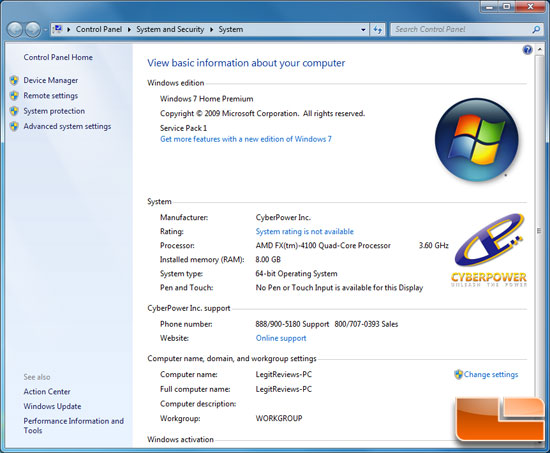
After seeing what was installed on the CyberPower Gamer Ultra 2098 we headed into computer properties to make sure the system configuration was correctly showing the hardware. It listed the AMD FX-4100 quad-core processor running at 3.60GHz, 8.00 GB of system memory and Windows 7 Home Premium 64-bit. The system rating wasn’t available, so we went ahead and ran the test.
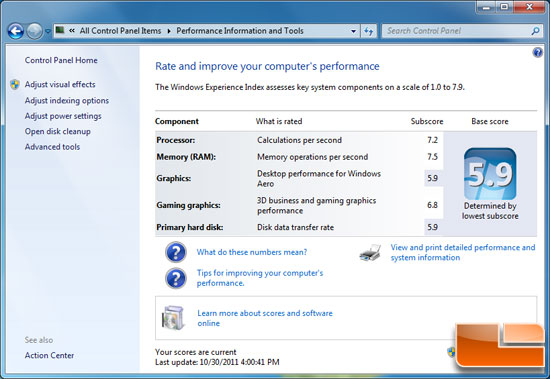
After the test settled the Windows Experience Index score of the CyberPower Gamer Ultra 2098 was 5.9 with the lowest base scores being both the primary hard drive and the graphics processor.
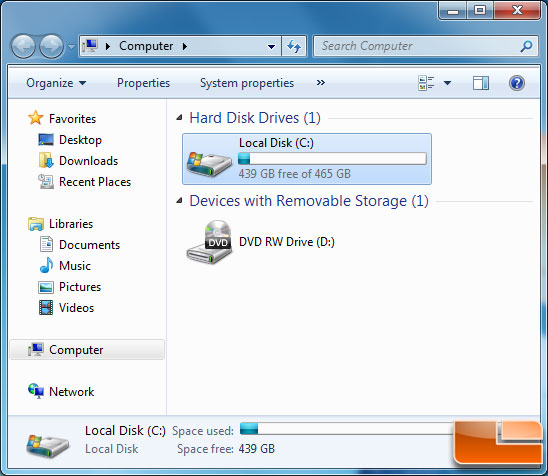
The CyberPower Gamer Ultra 2098 uses a Western Digital hard drive, so it has a useable capacity of 465GB when completely empty. Our system arrived with 439GB of free space.
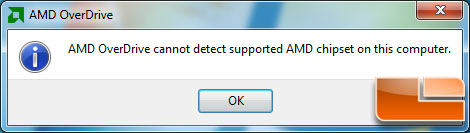
One thing that we ran into when we started using this system is that we couldn’t install AMD OverDrive 4.0.5 as the CyberPower Gamer Ultra 2098 was using the Gigabyte M68MT-S2 motherboard. The Gigabyte M68MT-S2 uses the NVIDIA nForce 630a chipset, which obviously won’t work with AMD OverDrive as that utility only works with AMD chipsets. We find it a little strange that CyberPower paired an AMD FX-4100 quad-core CPU and the AMD Radeon HD 6670 video card with an NVIDIA chipset, but we are certain that it has to do with keeping costs down.
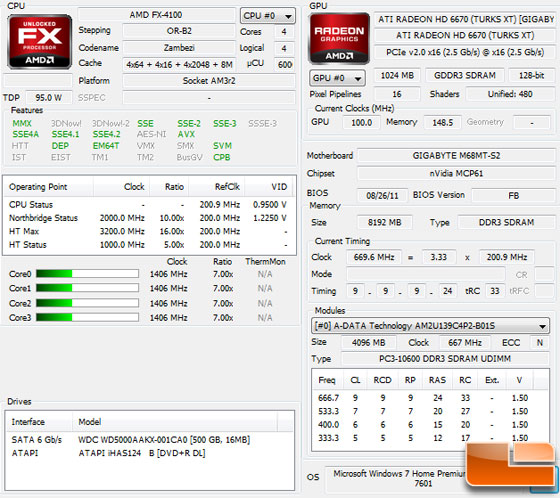
Using HWMonitor 1.18.5 we can get a good look at all the hardware installed in the system.

Comments are closed.