Cryorig A80 Hybrid Liquid CPU Cooler Review
Cryorig A80 AIO CPU Cooler – Packaging and Accessories

The front of the A80 box features a foil-stamped Cryorig logo and it would look great on retail shelves. Cryorig typically does very well when it comes to their packaging, using high quality materials and illustrating the product well. There are pronounced pictures of the fans on the radiator along with the new fan-on-pump design of the A80 being the primary focus point. The text on the box notes the new airflow fan and spells out that the A80 has a 280 mm radiator.

Cryorig is touting a five minute installation time on the box of the A80, which I think is overly optimistic if customers are going to be installing the system in a case, which a majority of them will be doing. While you can certainly mount the block within five minutes for quick testing purposes, the overall installation time will take much longer, especially if you want to cleanly route the fan and power cables within your case.
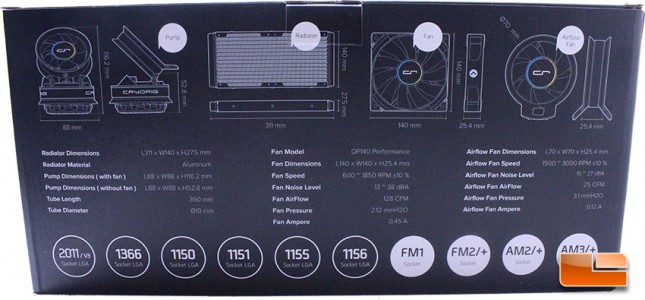
The rear of the box points out the various sockets that the A80 is compatible with. Cryorig has done an excellent job of ensuring that all of the most popular sockets and even some that are legacy, such as AM2, are supported. We don’t suspect the A80 will be used with many AMD or legacy Intel systems, given its price and high performance branding. After all, the A80 is a premium product all around, including price, and it wouldn’t make a lot of sense to spend more on a CPU cooler than was spent on your processor.

Inside, Cryorig has packaged the A80 compartment style, with the main unit separated from the accessories. The A80 is packaged well, with the outer box being thick and durable, in addition to the cardboard insert being quite thick and protective. A Styrofoam topper is in place once you’ve popped the top of the box open, as well, to help keep the internal components safe. We would have liked to see more protection for individual components. The radiator and fans don’t have any protective material around them and while the packing should be enough to protect them, it’d be nice to see extra consideration paid to all components. Compared to other AIO units we’ve seen, the packaging of the A80 is on-par and certainly more than adequate, but it doesn’t leave us as impressed as the packaging of the R1 Ultimate.

Cryorig has included its MultiSeg mounting bracket with the A80. This is the same exact bracket that they include with the R1 Ultimate and it is one of the most convenient mounting mechanisms we’ve ever used. The MultiSeg bracket is made of very nice medium carbon steel and is adaptable to LGA775, LGA115x and LGA2011 socket types by merely sliding the posts into the designated area, which is marked on the bracket itself. The medium carbon steel that Cryorig uses on the MultiSeg has very high tensile strength. While there have been issues with heavier heatsinks being mounted on Skylake processors, Cryorig has a page dedicated to this, explaining why the MultiSeg mounting hardware is perfectly compatible with Skylake processors. While I wouldn’t typically be concerned about an AIO being too heavy, it is nice to know that Cryorig has already addressed any potential issues.

The A80 comes with all of the necessary hardware you will need to install the unit, along with warranty and installation documentation. The accessory bundle has everything you need and nothing else, sitting a bit on the barebones side. This is a fine bundle with quality thumbscrews and mounting materials being used throughout, though it’s very basic and bare bones.
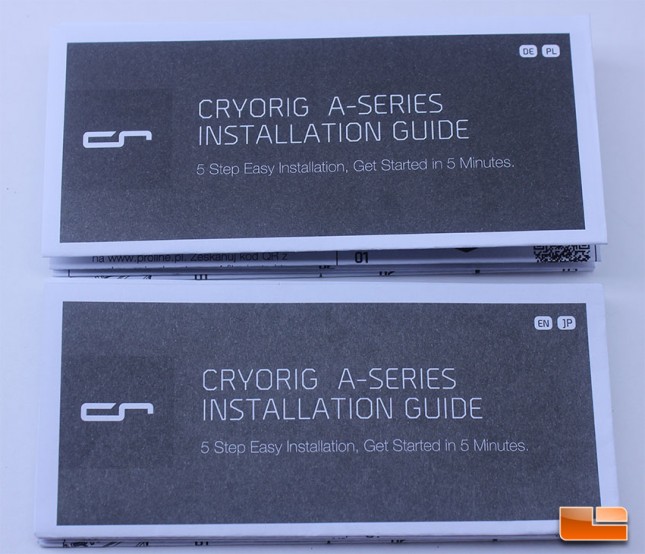
The installation manuals included with the A80 are illustrated and printed in multiple languages, with one manual including English and Japanese instructions and the other in Deutsch and Polish. The language of the manuals are indicated on the upper right corner of the front page. The illustrations in the manual are enough to get you started and the installation process is fairly straightforward, with nothing being unique or different from typical AIO installation, besides attachment of the airflow fan on the pump, which the manual goes over in detail.
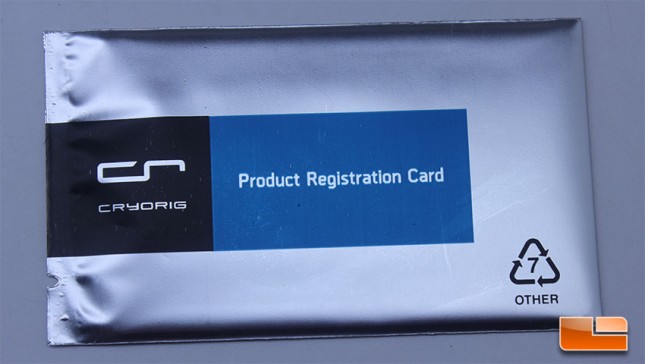
Cryorig includes the previously-mentioned registration card that entitles the end users to an extended warranty, in addition to other perks, such as product notifications. Registration isn’t overly invasive, but does require the end user to provide basic personal information that Cryorig assures will not be sold or shared without your permission. We’ve found this card with other Cryorig products, including a single XT140 fan I purchased directly from Amazon. Is a registration card necessary? Nope. Does it give the Cryorig A80 a more premium feel and sense of ownership? Sure does. We definitely like that you can register your product and see how long your warranty terms are for right on their web portal. Six years of warranty coverage on an AIO cooler is really nice assurance, as the A80 will have warranty coverage for the most of the useful life of whatever system it is installed on.

The overall accessory package included with the Cryorig A80 is good, though not spectacular. We were honestly a bit surprised to see everything put in one large bag, unlabeled, though the parts are all straightforward to use and there was no confusion as to which screw was which. We would have liked to see some Cryorig stickers or other type of ownership accessory, as this is a premium product. The included mounting hardware all was high quality and we don’t see any potential issues with this hardware over long-term use. The MultiSeg mounting bracket is a great piece of hardware that we’ve worked with before and it was nice to see Cryorig implement it with the A80. Given the premium price and aim of the A80, labeled bags for the accessories and screws, or even a re-usable carrying bag with the Cryorig logo would have been awesome to see.
Let’s take a closer look at the Cryorig A80 and its components, now.
