Crucial RealSSD C300 Series SSDs Get Firmware Update
By
Crucial has released firmware update 0002 for their RealSSD C300 Series that some of our readers will be interested in. Be sure to read the instructions as some people are bricking their drive if they do it wrong. From the sounds of it you need to disable Native SATA mode and be sure IDE mode is enabled. This means that the drive can’t be updated on the Marvel SATA controller and needs to be placed on the chipset. AS always using the Intel ICH9 or ICH10 chipset SATA headers appears to be the safest method.
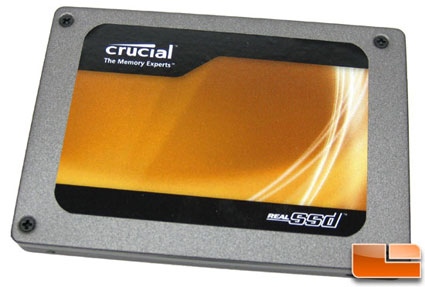
RealSSD C300 Series Firmware Version 0002 Change Log:
- Improved Power Consumption
- Improved TRIM performance
- Enabled the Drive Activity Pin (Pin 11)
- Improved Robustness due to unexpected power loss
- Improved data management to reduce maximum write latency
- Improved Performance of SSD as it fills up with data
- Improved Data Integrity

Comments are closed.