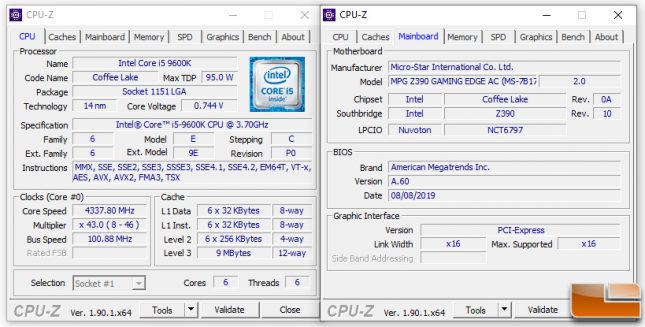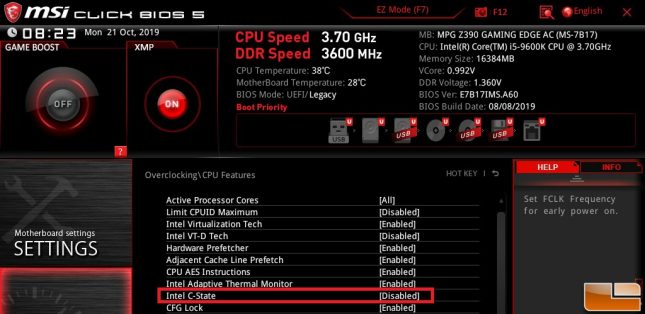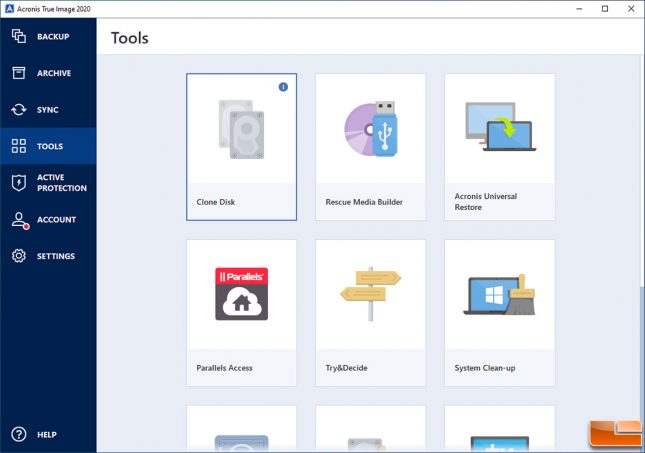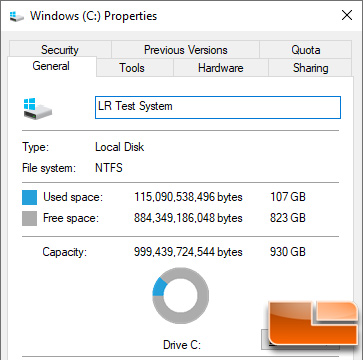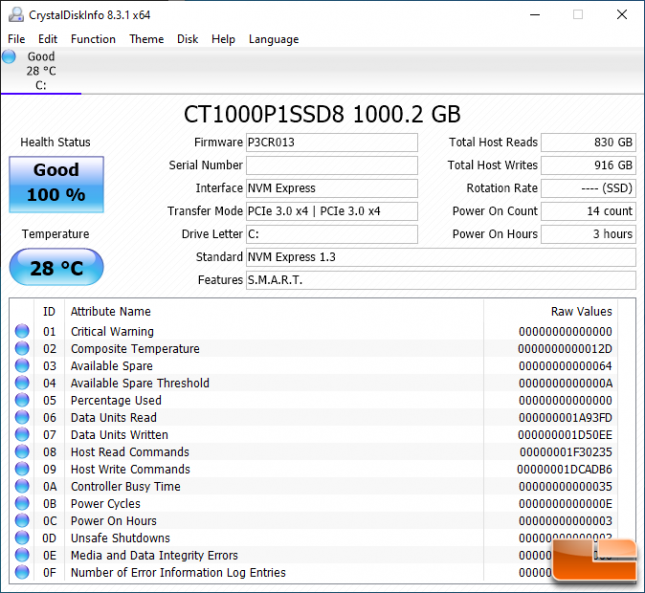Crucial P1 1TB SSD Review – Best Low Cost NVMe Drive?
The SSD Benchmark Test System
Before we look at the numbers, lets take a brief look at the test system that was used!
We went with an Intel Z390 platform to test storage drives and used the MSI MPG Z390 Gaming Edge AC (MS-7B17) motherboard. The board was tested with BIOS 7B17vA6 installed, which came out in August 2019. An Intel Core i5-9600K 6-core processor was run in the board along with an NVIDIA GeForce RTX 2070 SUPER graphics card.
During setup we enabled Intel XMP on the Corsair Dominator Platinum RGB DDR4 16GB 3600MHz memory kit and disabled the Intel C-State option in the BIOS. We made the decision to turn off the processor C-States as many synthetic storage drive tests don’t put enough load on the processor to properly show the max IOPS of the storage drive. This is the only reason we disabled C-States. We did leave the Windows 10 power option set to balanced, the recommended setting, during performance testing. Configured like this we should be able to reach the drives peak speed ratings, but our low queue depth testing numbers will be lower as a result.
Once Windows 10 Pro v1903 (build 118362.418) was installed from the latest ISO we applied all Microsoft Windows updates and drivers (Intel Chipset Driver v10.1.17968.8131 and Intel Management Engine Interface v1912.12.0.1246). We did this on October 15th, 2019, so it has all the latest patches up to that point. After setting up the primary disk the way we wanted it (we disabled things like windows defender, windows update, disk fragmentation, super fetch) and then used Acronis True Image 2020 ($45) to clone the drive. Using the Clone Disk function we made an image that is used on all of the drives in our test suite. This ensures that the operating system is setup exactly the same on every drive. We are reviewing the SSD as the primary drive with data on it versus as a secondary drive without data on it. Most sites benchmark SSDs as an empty secondary drive and that is something we are not doing.
The end result is a test image of Windows 10 Pro that is 107GB in size. This number is again important because many drives now have dynamic SLC cache and the used space on the drive will impact how much SLC cache is available. All testing was done on the desktop with no active internet connection.
Intel Z390 Test Bench
| Intel LGA 1151 Test Platform | |||||
|---|---|---|---|---|---|
| Component | Brand/Model | Live Pricing | |||
|
Processor |
Intel Core i5-9600K | ||||
|
Motherboard |
MSI MPG Z390 Gaming Edge AC | ||||
|
Video Card |
NVIDIA GeForce RTX 2070 Super | ||||
|
Memory |
Corsair Dominator RGB 3600MHz 16GB | ||||
|
OS Drive |
Drive Being Reviewed | ||||
|
Power Supply |
Corsair RM850x | ||||
|
Operating System |
Windows 10 Pro 64-Bit | ||||
CrystalDiskInfo 8.3.1 Readout:
The readout on CrystalDiskInfo 8.3.1 shows that the Crucial P1 1TB drive series supports S.M.A.R.T. and the NVM Express 1.3 feature set. The drive we received had an older firmware installed, so we updated it to firmware P3CR013 that came out in July 2019. This newer firmware improves Crucial’s background garbage collection methodology among other things and is worth upgrading to. This Crucial 1TB drive shows up as 1000.2GB in Windows 10 version 1903. Please remember that 1GB = 1,000,000,000 bytes. A certain portion of capacity may be used for system file and maintenance use, thus the actual available capacity may differ from the labeled total capacity.
Let’s have a look at the performance!