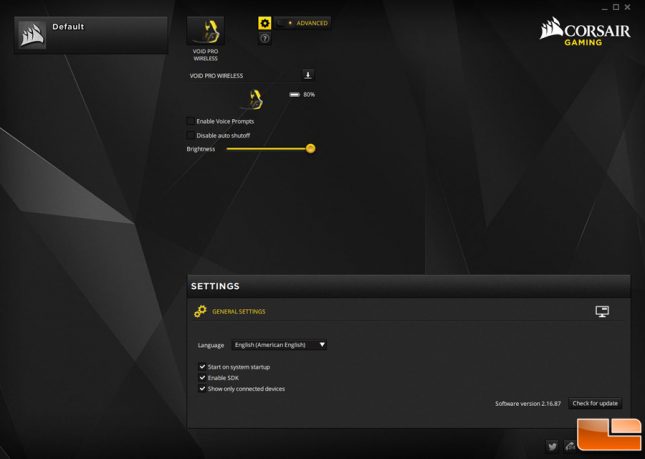Corsair VOID PRO RGB Wireless SE Gaming Headset Review
CUE Software
The Corsair Utility Engine (CUE) is the very same that’s used to configure most of their more recent gaming products with the Void Pro being no exception though we needed Corsair to send us an updated version 2.16.87 to make sure everything worked smoothly, which it did.
On the main screen, a representation of the headset is shown along with two sliders and a button which toggles between stereo and Dolby mode. The left slider controls the microphone volume and the right controls the sidetone – or the level of what you hear as picked up by the microphone.
On the next page the EQ can be adjusted using a number of available presets or manually to which you can save your own presets as I did here with one called LR. They can be enabled or disabled in the app and then cycled through using the jog dial/button on the headset themselves.
The RGB colors have a myriad of settings with the simplist being a solid color of your choosing from amongst millions, a blinking, breathing, rainbow pulse, rainbow, or beat patterns. Most of each have sub-settings for things like speed ot pattern variations.
Finally, the general settings screen offers a number of other choices including a way to update the firmware for the headset and transmitter. Voice prompts can be enabled which consists of a pleasant female voice announcing events such as mute on/off, profile changes, charging battery, etc. Auto shutoff can be toggled and the brightness can be modified via a slider. Each of these will have an impact on battery life. Finally, settings specific to the app can be set here such as starting with Windows, enabling SDK, and electing to show only connected devices. And that about takes care of the software piece so let’s get into the use and performance.