Corsair Obsidian 500D Premium Mid-Tower Case Review
Obsidian 500D Exterior

Corsair definitely wants to keep the Obsidian 500D protected. Not only is there protective film on the two glass side panels, but the top and front panels have the film as well. Overall, we can see that the front of the case is brushed aluminum, while the sides are Tempered Glass. Let’s get to removing this protective film and take a look at the case.

The front of the Obsidian 500D is solid, and is made of brushed aluminum. The slight curve on it, gives it a very high end feel and looks great. The issue with solid front panels is airflow, Corsair has left space on the sides of the front panel to allow the front intake fans to pull in fresh air.

As we know already one of the big features on recent cases is the use of Tempered Glass. Both of the side panels on the Obsidian 500D are Tempered Glass and have been tinted. Right now, it doesn’t show very well, however with the entire side panel being Tempered Glass you will have a full view of the interior components.

Most Tempered Glass panels are held in place with thumbscrews for easy removal, Corsair has change this on the Obsidian 500D and instead of removing the panel, they swing out like suicide doors on a vehicle. Both of the side panels are held in place with small magnets and have a couple rubber pads to keep the panels from banging against the case too loudly.
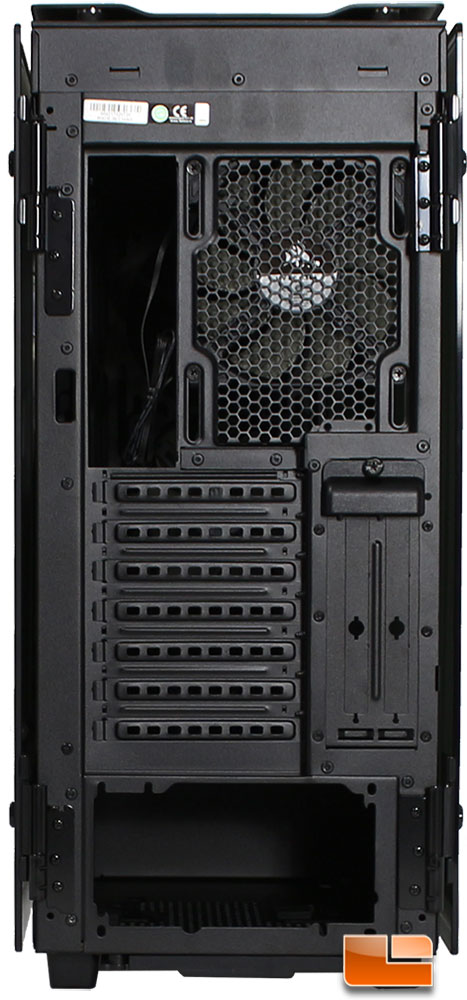
Turning the case to the back panel, we can see the rear exhaust fan, and motherboard I/O port key. For the expansion slots, we see there are seven vented slots, which makes sense since the case will hold up to ATX motherboards. For those that want to place their GPU vertically, to show it off through the Tempered Glass side panel, Corsair has placed two additional expansion slots, meant for to mount your GPU vertically. At the bottom we have the normal power supply mounting slot.

As you might expect, Corsair has placed a bottom mounted filter for the power supply intake fan. This filter is easily removed from the back of the case for cleaning.

The top panel is a fixed feature, and is another brushed aluminum panel. This panel is vented both on the sides and vents going down the middle of the panel. Rather than a honeycomb pattern or using plain holes, Corsair has gone a little fancy with using triangles for the vents. While a minor feature, this does give it a unique look.

The front panel I/O cluster contains the usual items, Power and Reset buttons, dual USB 3.1 Gen 1 ports, along with 3.5mm Microphone and Headphone ports. Corsair has also gone ahead and installed a USB 3.1 Gen 2 Type-C port to make the case a little future proof.

The bottom of the case isn’t very fancy. We see the expected power suply filter, and a large generally unused area at the front section. There are of course the four feet used to raise the case off the surface for airflow, and each of these four feet have a rubber coating to keep it from sliding around.
Let’s open the side panels and see what secrets the interior has for us.
