Corsair Obsidian 250D Mini ITX PC Chassis Review
Corsair Obsidian 250D Exterior Features

The Corsair Obsidian 250D looks like it fits in to the Obsidian family without an issue. The

The Corsair Obsidian 250D mini ITX chassis has the same great features as the Obsidian 900D just significantly scaled down. The side panel above has a subtle yet stylish series of cutouts to allow plenty of airflow to the graphics card.

Despite its small stature, the Obsidian 250D has a lot of features at the back of the case. Up at the top of the rear panel is placement for a pair of 80mm fans. I’m not gonna lie to you, it amuses me that a company like Corsair that has their hands in nearly all peripherals, including performance case fans, produces a chassis that uses 80mm case fans, one size that Corsair does not make! Along the right edge of the Obsidian 250D there is a pair of removable expansion slot covers, for those adding a dual slot graphics card you’ll certainly need these. On the bottom of the panel there are two separate removable sections, on the right side is a bracket for the power supply. The left side cover will allow access to the 2.5″ and 3.5″ internal drive bays. Corsair certainly likes their thumb screws, there is a grand total of 14 thumb screws in the back of the 250D.

The opposite side of the Obsidian 250 features the same design to allow plenty of airflow. We can see a single fan hiding behind the fan filter though.

The front of the Corsair Obsidian 250D has the same great style as the other chassis in the Obsidian series, a look that is sleek but not overdone. At the top center there is a single 5.25″ drive bay.

To the right of the drive bay there is a pair of SuperSpeed USB 3.0 ports as well as the front panel audio ports.

To the left of the drive bay it’s not exactly obvious, but the top of this corner is the power button while the reset button can be seen just below there.

The front panel of the Corsair Obsidian 250D mini ITX chassis pops right off after depressing and releasing the upper corners of the panel. Behind the front panel there is a fan filter that snaps into place. Coming pre-installed in the Obsidian 250D is a Corsair 140mm fan. The 140mm fans is rated for a maximum speed of 1000RPM, though you can easily swap out the fan for either a 120mm fan or a 200mm fan of your choice.

If you need to remove the front filter down the road to clean it, or swap out the fan simply pull the two tabs at the top of the filter and it will pop right out for you.

The Corsair Obsidian 250D features only a single window, you can find it on the top panel of the chassis. The window really focus’s your attention on the mini ITX motherboard that you have installed in the chassis.

The Corsair Obsidian 250D rests on the usual four feet (call me captain obvious) each one of them has a rubber pad on the bottom. The rubber pads can serve as protection for the surface of your desk if you were to slide the system around. The 250D has another intake filter that slides into place for the power supply.
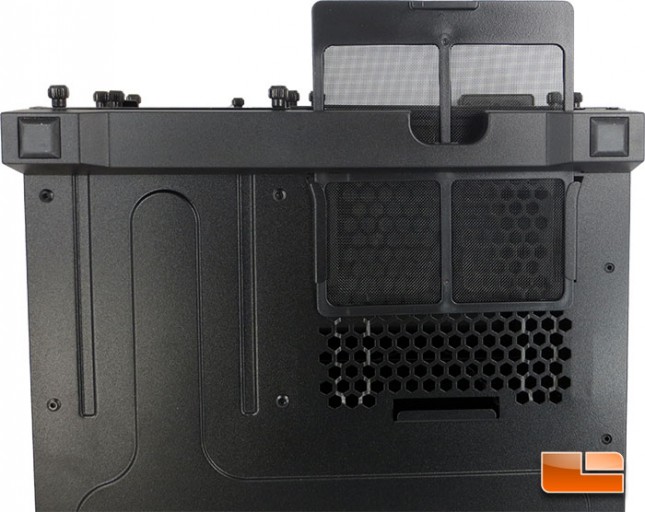
Removing the filter is easye, depress the filter edge towards the bottom of the case and pull it out. Once that has been accomplished you can clean the filter any way you see fit.

The filter measures 4.7″x 5.65, along the right edge of the photo you can see the catch that holds the filter in place.
Now that we have taken a look at the outside of the Corsair Obsidian 250D mini ITX chassis, let’s peel off the side panels and see what’s inside!
