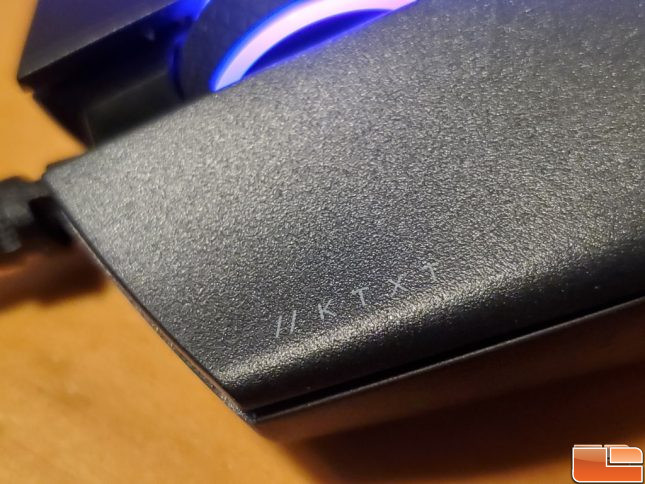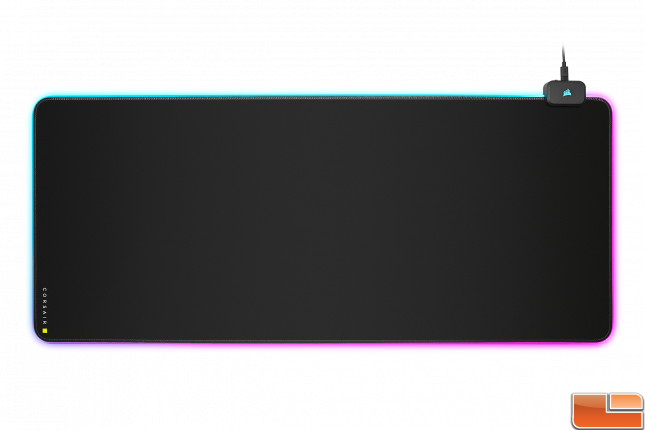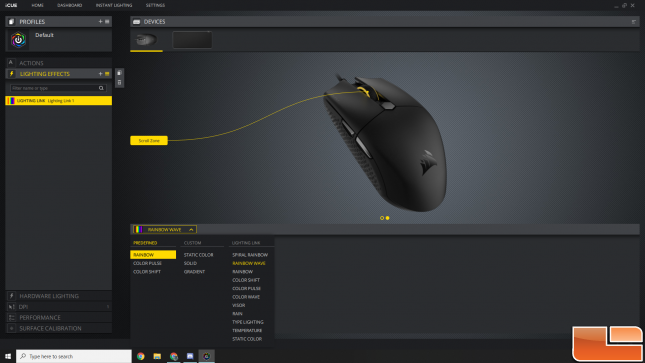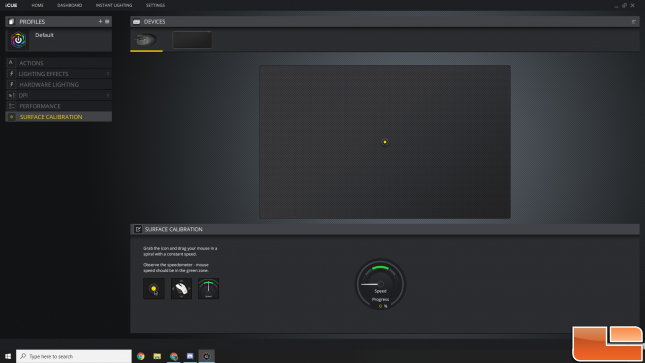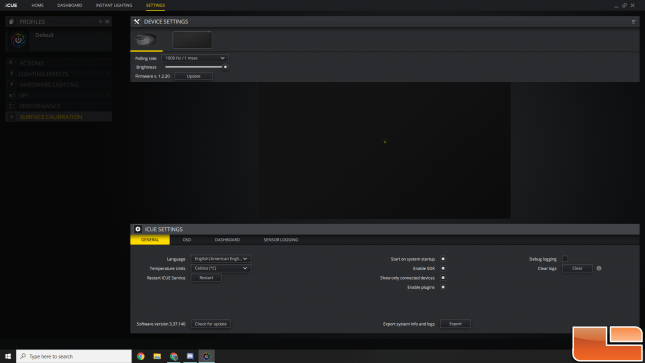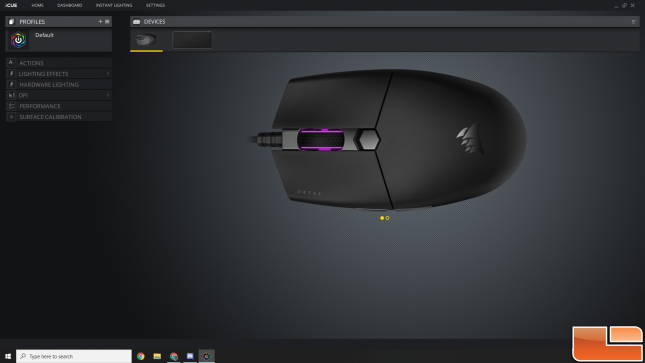Corsair Katar Pro XT Lightweight Gaming Mouse Review
Corsair Katar Pro XT Lightweight Gaming Mouse – A Closer Look
Featuring a lightweight frame with an ambidextrous shape, the Katar Pro XT is certainly on the small side, but not so small that it becomes uncomfortable. The shape of the Katar Pro XT is very similar to the Logitech G305, with the mouse offering downward sloping sides that allow for excellent grip. You won’t find any rubberized sides on the Katar Pro XT, just textured plastic with alternating triangle patterns.
The matte surface of the Katara Pro XT feels slightly rough to allow for adequate grip, but it is entirely comfortable. The base of the Katar Pro XT raised up nicely into my palm, while the back is elongated to allow for better control. Given the size and shape of the Katar Pro XT, claw and fingertip grip users will feel most comfortable, but I had no issues using a slightly modified palm grip. Overall, the Katar Pro XT was very comfortable to hold, but the side grips can lose grip if you have sweaty hands, an issue I unfortunately suffer from.
Rather than an RGB logo as seen on many of their other mice, the Katar Pro XT features the blacked out Corsair sails logo. The Katar Pro XT has a very clean, sleek look to it, with just enough styling to stand out as a gaming mouse.
Mouse aficionados know that many gaming mice, from value units to expensive flagship units, can have buttons that suffer from what is known as pre or post-travel. Corsair has done an amazing job of eliminating pre travel of the main buttons on the Katar Pro XT, as the spring-tensioned buttons click almost immediately in a very satisfactory way on the Chinese-origin Omron 50 Million Click rated switches Corsair are using. The buttons are separate from the shell and each one has a very slight amount of post-travel, but the tolerances here are very tight and satisfying. There was also no button wobble on either of the main buttons and each button had a consistent feel. The side buttons have a bit of play and are softer than the main buttons, but still feel decent to click and are placed nicely, with proper spacing between each button.
The scroll wheel on the Katar Pro XT has a rubberized texture that features the same alternating triangle pattern as the side grips. The scroll wheel has stepping adjustment and feels decent enough to use, with a quality and consistent feel that is a definite improvement over some other Corsair mice I’ve used. The only RGB effects on the Katar Pro XT are produced from the ring in the scroll wheel and the subtle effect produced looks pretty good, with the wheel having consistent, smooth lighting. The click on the scroll wheel is very crisp and feels satisfactory, as well.
The Pixart PMW3391 sensor offers zero input lag and is regarded as one of the better sensors on the market, being a Corsair-specific variant of the PMW3389. Given the price of the Katar Pro XT and how other manufacturers often put lower end sensors in their mice to save on costs, the fact Corsair is using one of the best sensors you can find in their value offering is pretty damn legit. Corsair has placed the sensor I had no issues with tracking on the Katar Pro XT and the sensor never spun out during any of my gameplay sessions in Rainbow Six Siege or COD: Warzone.
The black paracord cable on the Katar Pro XT is better than I expected. Corsair has greatly improved their paracord cable from the last wired mouse I reviewed of theirs, the Scimitar Pro. The paracord on the Katar Pro XT is nicely wound and very flexible, offering little in the way of drag or interference. While the material wasn’t quite as smooth as the cord on the Razer Viper offerings, it is still a very quality cable considering the price of the mouse.
Corsair went with large PTFE feet that go across the front and rear of the mouse. These feet are smooth and allowed for proper gliding on the mouse pad, but there are edges around the feet area that allow debris to get trapped in the grooves, especially near the sensor.
Corsair MM700 RGB Mouse Mat
Corsair also sent along a pretty cool new product with the Katar Pro XT, their new MM700 RGB mouse pad. A large pad that should cover most desks, the MM700 has a smooth cloth surface and is anchored by RGB lighting that goes around the entire mouse pad.
I think the real value on the MM700 the Corsair-branded USB hub that is included, as it will allow you to plug in your wireless mouse dongle and headset for easy access. The MM700 is powered by USB and works with Corsair iCUE software to control lighting. I found the surface very comfortable to game on and the stitched edges with nylon that held the RGB strip to the pad were very high quality. Right now, Corsair is offering the MM700 RGB for $49.99 on Amazon, which isn’t a bad price considering the size of the pad, the lighting and the fact is comes with an accessible built-in USB hub.
Corsair iCUE
Corsair iCUE software came out a couple of years back and is at the center of Corsair’s ecosystem. All of the functions on the Katar Pro XT are controlled via iCUE.
Corsair allows for a bevy of lighting options on the scroll wheel of the Katar Pro XT within iCUE. Lighting Link is also compatible so that the Katar Pro XT will sync with other devices for lighting control.
Users can select from three different DPI settings that can be toggled while using the mouse. I prefer an 800 DPI setting at all time, so my iCUE reflects this. You are able to disable unused DPI setting slots to avoid accidentally switching profiles in the heat of gameplay.
A surface tuning utility is included and this will let the iCUE software adjust the LOD of the Katar Pro XT to suit your particular mousepad.
In the Settings section you can set the polling rate of the mouse, adjust brightness and check to make sure the latest firmware is installed. Our unit shipped with the latest firmware, so I have nothing to report in that regard.
iCUE really lets users tailor the Katar Pro XT to their needs and is absolutely essential to be running if you want to get the most out of mouse at all, since the onboard memory won’t save anything beyond a single RGB profile and DPI profile. No macros or remapping settings will save to the mouse.
Let’s see how the Katar Pro XT stacks up in our conclusion.