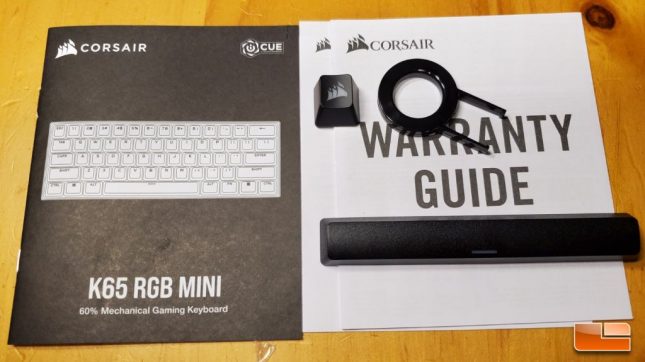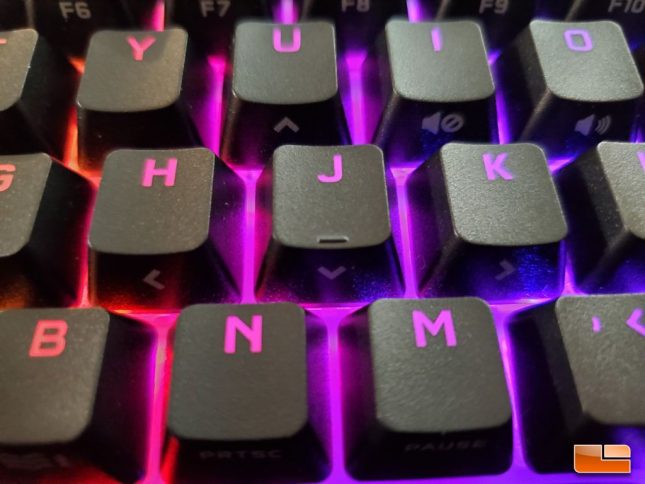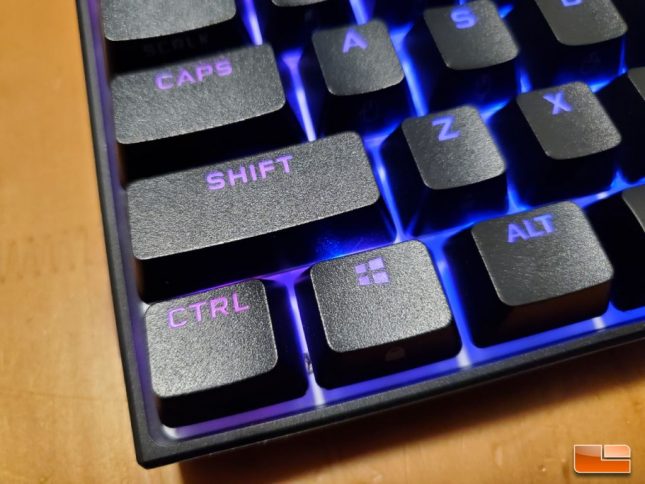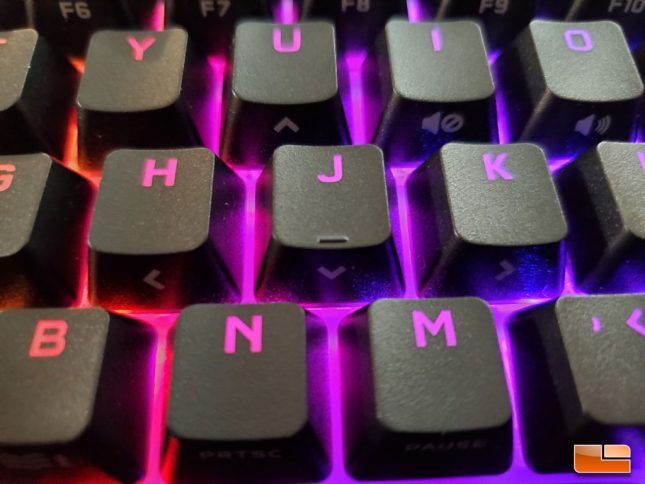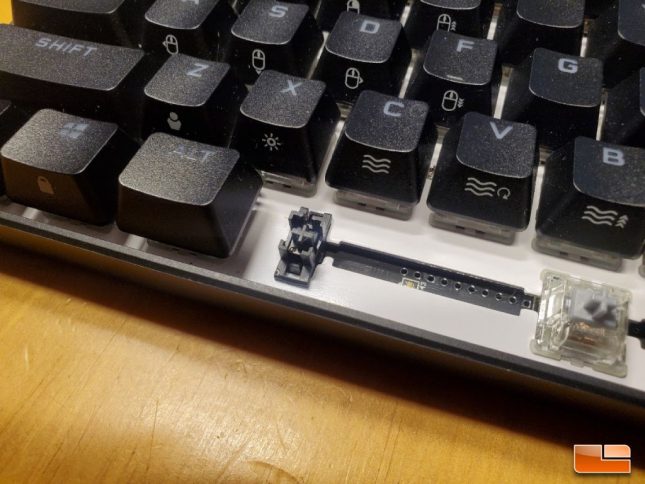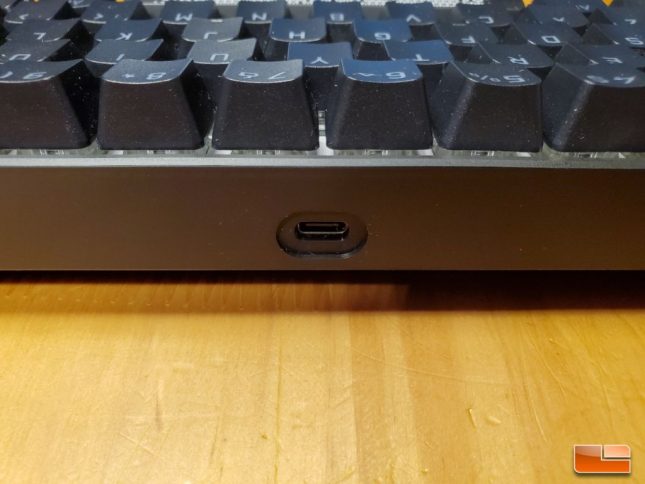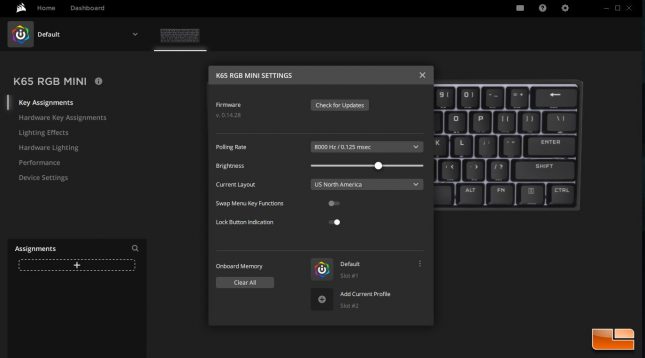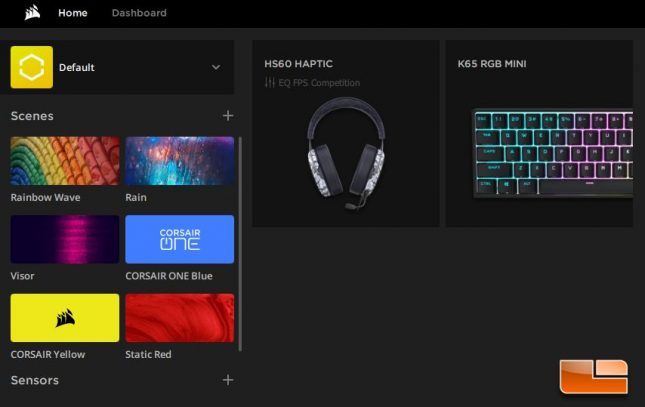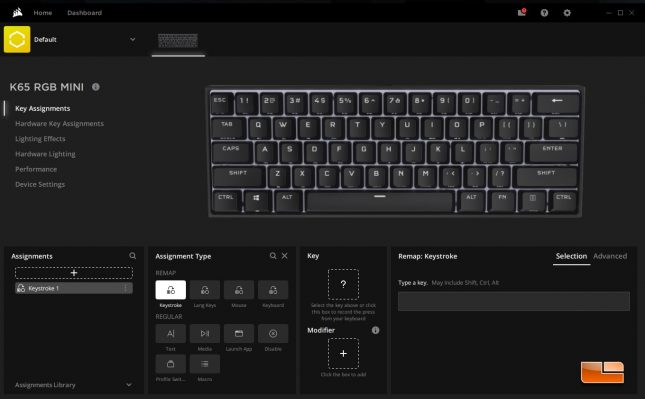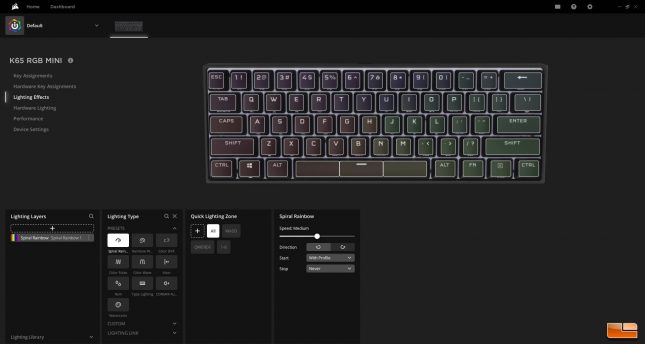Corsair K65 RGB Mini Mechanical Keyboard Review
Corsair K65 RGB Mini Mechanical Keyboard
Today marks the release of Corsair’s very first mini (60%) keyboard, the K65 RGB Mini. While full sized mechanical keyboards still dominate the market, consumer interest in compact keyboards has been steadily increasing. I have been using a tenkeyless keyboard for years and recently began using 60% keyboards and have never felt like these compact platforms limit me.
With more and more PC gamers enjoying the aesthetic and functionality of compact keyboards, I am not surprised to see Corsair enter the market. Corsair has had a lot of success in the mechanical gaming keyboard industry and are one of the best selling brands at Best Buy. Will Corsair’s years of experience producing gaming keyboards help them when entering the compact arena? Let’s see.
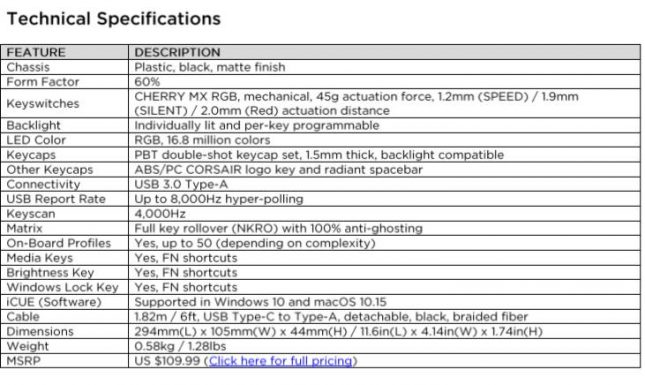 Corsair has narrowed the switch selection to the Cherry MX Silver, MX Red and MX Silent switches. The switch choices are interesting, since the MX Red and MX Silent are so similar. Corsair might have been better off offering the keyboard with Speed, Silent and MX Brown switches, since offering three linear options that are so similar doesn’t really give a wide variety of choice and may confuse consumers. Perhaps future units will offer different switch selection to appease more people. I got the unit with my personal preference, the Cherry MX Silver, which actuates at just 1.2mm and bottoms out at 3.4mm.
Corsair has narrowed the switch selection to the Cherry MX Silver, MX Red and MX Silent switches. The switch choices are interesting, since the MX Red and MX Silent are so similar. Corsair might have been better off offering the keyboard with Speed, Silent and MX Brown switches, since offering three linear options that are so similar doesn’t really give a wide variety of choice and may confuse consumers. Perhaps future units will offer different switch selection to appease more people. I got the unit with my personal preference, the Cherry MX Silver, which actuates at just 1.2mm and bottoms out at 3.4mm.
The K65 RGB Mini supports NKRO with 100% anti-ghosting, so you can press every key on the keyboard simultaneously without registration issues. I ran an NKRO checker and found no issues, Corsair’s claims are correct.
Corsair ships the K65 RGB Mini in a small black and yellow box that follows the design they have been using for quite some time. The packaging is attractive and minimalist, with a great visual of the keyboard and a few features noted.
Along with the warranty guide and user manual, Corsair includes a custom escape key and a standard PBT spacebar with the K65 RGB Mini. The spacebar shipped on the keyboard uses ABS and features a design with patterned triangles that looks quite good with RGB lighting implemented. While I appreciate the design of the ABS spacebar, I think Corsair should have shipped the unit decked out with PBT keycaps to give it a consistent feel and look out of the box. To remove keys, Corsair included a basic plastic key cap removal tool in the box.
The Corsair K65 RGB Mini is a 60% design, in reference to its size versus a full sized keyboard. While typical tenkeyless keyboards (TKL) remove the number pad, you are still afforded arrow and function keys. A 60% keyboard takes things even further by removing the function, F-Keys and arrow keys from the keyboard. A 60% design can be very desirable to gamers because the compact nature can allow for better ergonomics and space savings.
Corsair went subtle when it came to branding on the K65 RGB Mini. By default, there is no Corsair branding on the face of the keyboard.
The side and rear panels of the keyboard have very subtle branding in the form a blacked out Corsair sails logo and model text. This is the same model number text style that Corsair is using across various product lines and I have now seen it on both the Corsair HS60 Haptic and Katar Pro XT.
The font Corsair is using on their keycaps looks clean and bold, with uppercase letters used for each key. PBT keycaps also have a bit of a gritty feeling and texture compared to ABS counterparts, in addition to producing less of a hollow sound when typing than ABS keys. I prefer the feeling and sound produced by PBT over ABS and unlike ABS keycaps, the legends on PBT keycaps won’t wear out like the screen printed ABS key caps seen on competing models. Kudos to Corsair for including PBT keycaps on the K65 RGB Mini, as they are truly a noticeable upgrade over ABS keycaps, especially when longevity is concerned.
The Corsair sails logo keycap is a nice touch when it comes to branding, but the ABS cap contrasts from the PBT keycaps. Unfortunately, making a PBT Corsair logo cap would be very difficult.
PBT keycaps often have issues with the legends not allowing lighting through due to how the keycaps have to be manufactured, but that isn’t an issue here, as each keycap has consistent lighting across the fonts. Props to Corsair for including premium key caps on this release, as I truly do think these keycaps improve the overall experience with the keyboard.
While the K65 RGB Mini doesn’t have physical arrow keys, or F-Keys, they are still present in the form of a layered press. By pressing the FN key along with the corresponding secondary key, you will activate that key press. For example, the “U” key will register as an “Up Arrow” press when the FN key has been toggled. This function allows the number keys to double as F-Keys and gives mouse emulation functionality to several keys. For many users, I do believe that once you get used to using the 60% board, the missing keys become a non-issue. I don’t have any problems using this keyboard as a daily and I edit my reviews and do other workstation tasks with it.
Rather than a flat aluminum backplate, Corsair went with a recessed white backplate on the K65 RGB Mini. The benefit of the white backplate is that RGB lighting looks a lot more vivid and can diffuse on the material better than it can across an aluminum slab. The downside of the recessed white backplate is that it is harder to a simple blow-off clean of the keyboard surface and it also will show debris off a lot more. Also, these surfaces can be subject to scratching when removing keycaps, so take care and make sure to use the included plastic key cap puller and not a metal one.
Corsair got the memo that enthusiasts like to run custom cables with their compact keyboards and have included a USB-C port on the top center of the K65 RGB Mini. It’s 2021 and not including removable USB-C cables on premium keyboards makes no sense. The ability to replace a faulty cable, or just swap for a custom cable of your choosing, is something consumers will really appreciate when the time comes.
Speaking of the USB-C port, Corsair has supercharged the polling rate on the K65 RGB Mini through something they are calling “AXON” technology. The K65 RGB Mini is able to scan for key input at a 4000HZ rate (Every .25MS as opposed to every millisecond) while reporting to the PC at an 8000HZ rate. This will allow for inputs to be picked up more quickly, on a technical level, but in the end I think this is more of a marketing feature than something you will ever notice in real-life scenarios. I mean, have you ever been gaming and thought your keyboard wasn’t keeping up with your fingers? Utilizing the higher polling rate will increase CPU usage to a small degree, as well. Is the 8000HZ polling rate offered by the K65 RGB Mini something that will help your gaming performance? Probably not to a noticeable degree. Did I still enable it for cool factor? You betcha.
The bottom of the K65 RGB Mini has four rubber stabilizing feet, positioned at the corners. There are no adjustable feet on the K65 RGB Mini, so the stock sweep is what you are left with. There is a slight upward sweep that felt natural to type and game on, but your mileage may vary. With typing angle being a preference, Corsair missed out by not including some type of height adjustment on the K65 RGB Mini. The rubber feet do a great job of holding the K65 RGB Mini in place and there wasn’t any wobble or unevenness present on my sample.
Corsair iCUE
Corsair has rolled out iCUE 4 for the K65 RGB Mini and a host of changes are present. Corsair has revamped the layout of iCUE and the software is quite different in terms of aesthetic, even at the installation level.
We had to do update the firmware on the K65 RGB Mini after installing iCUE 4 and doing so allowed us to enable the 8000HZ polling rate, which wasn’t available previously. During my review process, the iCUE 4 software was updated twice. I did have a couple of crashes with the initial install, but things have been smoothed out since the last couple of updates.
iCUE 4 was working well with the Corsair HS60 Haptic headset that I had here to try out, as well, with full EQ settings present. Users who are familiar with iCUE will notice the home section has changed quite a bit.
Corsair lets you remap any key on the K65 RGB Mini in the Key Assignments section, which saves the assignments to iCUE profiles and loads with the software. Users on the go can also save their remap profiles directly to the keyboard via the Hardware Key Assignment section. Upi can program anything from text programming, macros, mouse emulation and combination presses with the iCUE software. Really nice stuff, for sure.
It wouldn’t be a true Corsair gaming keyboard release without RGB, right? iCUE4 includes all of the classic Corsair lighting modes, like Rainbow Wave and Rain Mode. Users can program each of the keys and stack lighting effects to create a truly customized experience. Thanks to the onboard memory, users can create lighting profiles to save to the board for use outside of the iCUE environment.
iCUE 4 offers some really nice aesthetic improvements to the iCUE software while simplifying things a bit to make settings more accessible to new users. It was fun getting to try out the new software, as Corsair continues to make improvements.
Let’s see how the Corsair K65 RGB Mini stacks up on the next page and check out where it lands in the current compact keyboard market.