Corsair Ironclaw RGB Wireless Gaming Mouse Review
Corsair Ironclaw RGB Wireless Gaming Mouse Review
Recently, we had the chance to review the Corsair Ironclaw RGB gaming mouse, which proved to be a great gaming mouse for the palm grip user. This time, Corsair has surprised us with a wireless version. The Corsair Ironclaw RGB Wireless gaming mouse still maintains the same body shape and design along with a few tweaks here and there. It still uses the same PixArt PWM3391 optical sensor with a maximum DPI of 18,000. Right off the bat, we can notice there are three additional buttons along with a metal front and reflective trim at the rear that were not present on the wired version.
Other key features include RGB illumination, onboard memory for profile storage, Bluetooth connectivity, and of course, the wireless SLIPSTREAM technology. The Corsair SLIPSTREAM technology features hyper-fast, sub-1ms response for responsive gaming performance. This gives the Ironclaw RGB Wireless a maximum battery life of up to 50 hours via bluetooth connectivity without compromising performance. At a $79.99 shipped on Amazon, we can expect this mouse to provide great performance and functionality without breaking the bank.

| Corsair Ironclaw RGB Gaming Mouse Specifications | |
| Wireless Connectivity | Hyper-fast, sub-1ms 2.4GHz SLIPSTREAM CORSAIR WIRELESS TECHNOLOGY, Bluetooth 4.2 + LE |
| Wired Connectivity | USB 2.0 Type-A |
| Battery Charging | Charges via USB to computer |
| Battery Type | Built-in lithium-polymer, rechargeable |
| Battery Life | 2.4GHz SLIPSTREAM: Up to 16hrs w/ standard lighting and 24hrs w/out backlighting Bluetooth: Up to 30hrs w/ standard lighting and 50hrs w/out backlighting |
| Sensor | Pixart PMW3391, Optical |
| Sensor – Resolution | 100 – 18,000 DPI, with 1 DPI steps |
| Sensor Maximum Acceleration | Up to 50 G |
| Sensor Maximum Speed | Up to 400 IPS |
| Onboard Profiles | 3 |
| Backlight | 3-Zone RGB |
| Buttons | 10 |
| USB Report Rate | 1000Hz |
| Color | Black |
| Mouse Feet | PTFE |
| Cable | 1.8 m / 6 ft., braided, fixed |
| iCUE (Software) | Supported |
| Dimensions | 130.0(L) x 80.0(W) x 45.0(H) mm / 5.12(L) x 3.15(W) x 1.77(H) |
| Weight (w/o cable and accessories) | 130g / 0.29 lbs. |
| Warranty | Two years |
The box for the Ironclaw RGB Wireless looks very simple with the standard Corsair yellow and black color theme. On the front, there is an illustration of the product with the product features and specifications listed around the box.
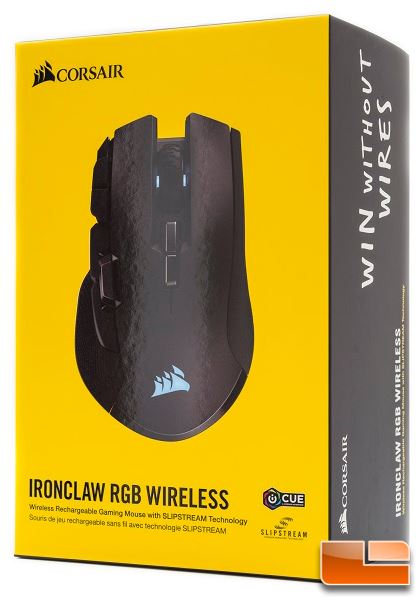
As for accessories, we get a quick start guide, a safety and compliance information booklet, and a warranty guide booklet. We also get a detachable micro-USB cable, a USB adapter, and the wireless receiver for the mouse. With the USB adapter, it allows us to connect the USB receiver or the mouse into the USB cable for easy charging.

Not much has changed about the body shape and design compared to its wired alternative. The Ironclaw RGB Wireless is built for right-handed users with the exterior made from plastic and rubber materials. With its larger design, this makes the mouse ideal users with larger hands. A large rubberized scroll wheel provides great feedback while scrolling, and the rubberized side grips make it easier to grip and control the movement of the mouse.

The front of the Ironclaw RGB Wireless looks a bit more aggressive than the wired version because of the added buttons. There is a large scroll wheel and two standard left and right click buttons, both using durable Omron switches rated at 50 million clicks. This is great for longevity as it can provide many years of usage.

At the rear of the mouse, there is not much to see except for just the RGB capable company logo and the reflective plastic trim. The palm area also has some length to accommodate larger hands.

On the left side of the Ironclaw RGB Wireless, we can the rubberized side grip covers most of the surface area. The side buttons are large and do stick out from the body, which can be good or bad depending on the user. Above the forward and backward side buttons is a sniper button (by default), and towards the front are two more buttons for DPI switching. Three DPI indicator LEDs are located towards the front of the mouse. These LEDs are RGB capable and are adjustable via the Corsair iCUE software.

Not much is going on with the right side of the Ironclaw RGB Wireless mouse. Like the left side, there is a rubberized grip area here to improve the grip of the mouse.

At the top of the mouse, there are two additional buttons behind the scroll wheel. These buttons are for profile up and down switching. As for profiles, the Ironclaw RGB Wireless can store up to three separate profiles with its onboard memory. This is a great feature as makes the mouse portable when switching between different computers.

On the bottom, there are four glide pads to provide smooth and even tracking. The 3391 optical sensor is placed close to the center of the mouse with it being just a bit bias towards the front of the mouse. Unlike the wired version, the Ironclaw RGB Wireless has the bottom portion of the thumb rest filled to make room for the power/wireless mode switch.

Here is a closer look at the detachable USB cable, the USB adapter, and the wireless receiver. Unfortunately, the Ironclaw RGB Wireless does not have a compartment to store the wireless receiver. Just be careful not to lose it when moving from place to place.

Lets take a look at the Corsair iCUE software in the next section.
