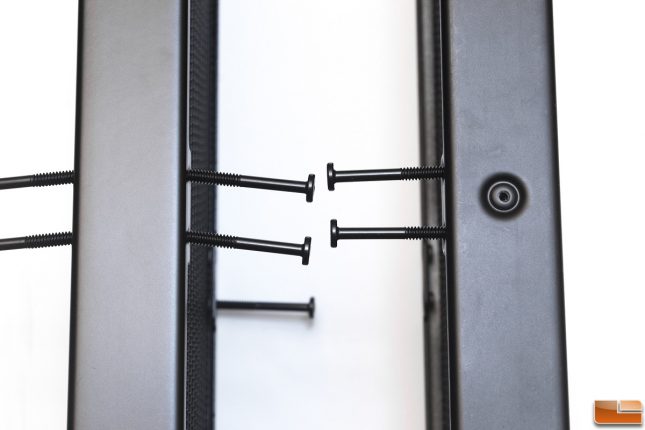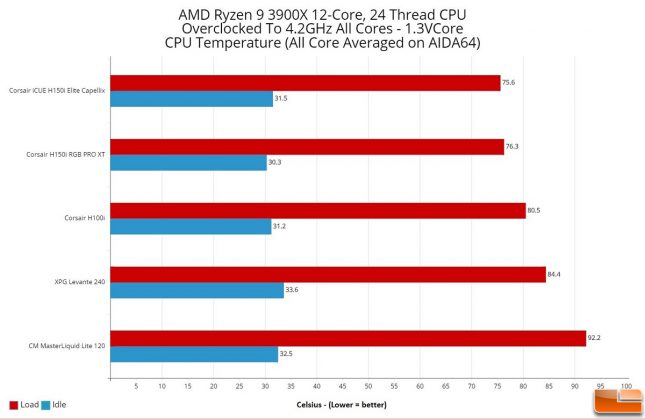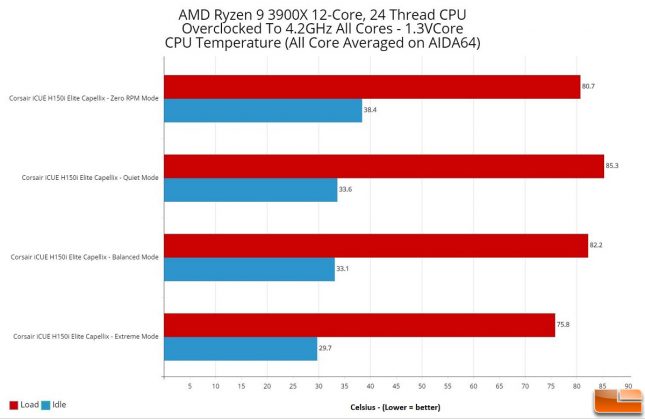Corsair iCUE H150i Elite Capellix CPU Cooler Review
H150i ELITE CAPELLIX: Testing and Conclusion
Before diving into the testing methodology, I want to talk about an issue I found when mounting the fans. The screws did not screw in straight on the radiator of the H150i Elite Capellix. They were off several degrees, making it difficult to align the fans to screw them in. This was the case for all of the mounting holes, as the tap was not straight like expected.
After some tinkering around, I was able to get the screws to align straight to mount the fans without damaging the screws or radiator. Let’s hope this is not the case for every one of these radiators. I have dealt with this issue a few times in the past, but they were not this concerning.
So, onto the testing methodology. We used the AMD Ryzen 9 3900X overclocked to 4.2GHz on all cores. Voltage setting was set to 1.3v with the radiator mounted at the front of the case. The case of choice was the Corsair iCUE 4000X RGB with the side and front panels closed off. There were three Corsair SP RGB ELITE 120mm fans for exhaust: one in the rear, and two at the top. This was to simulate a real-world scenario on how the cooler will perform in a typical gaming setup. Results may vary depending on the computer case and fan configurations, but this should give you an idea of how H150i Elite Capellix performs compared to other coolers.
We also tested the CPU temperature on the different modes offered in the iCUE software. But to test the coolers at their maximum fan RPM, the fans were attached directly to the MSI Bazooka B550M motherboard. The fan settings on the motherboard were set to run all fans in the case at 100% when the CPU temperature reaches 60C, but lowers fan RPM to 25% during idle. Ambient room temperature was 20.5C with AIDA64 running a 20-minute stress test on the CPU, FPU, and cache for maximum heat. Idle tests will also be a 20-minute run period sitting on the desktop. Lets take a look at the benchmark results below.
Below are the results with the fans connected to the motherboard. There were some interesting results with the performance of the H150i Elite Capellix and H150i RGB Pro XT coolers. Surprisingly, we expected the results to be closer to each other. The H150i Elite Capellix performed a little cooler than the H150i RGB Pro XT at load, but the idle run on the H150i RGB Pro XT was the coolest out of the batch at 30.3C. Fan RPM for the RGB Pro XT was slightly higher at around 697 RPM, compared to 620 RPM on the Elite Capellix. Fan speeds were not too concerning since they were mostly similar as the numbers jumped around. But pump speeds and the different internals of the water block could certainly contribute to the difference in temperatures as well.
As for pump speeds, we had the pumps set to Extreme mode on both the Elite Capellix (~2637 RPM) and RGB Pro XT (~4897 RPM). There was a significant difference in pump speeds, but this does not necessary translate to the amount of water going through. The fans on both coolers were rated at 2400 RPM, but the actual readings were approximately 2429 RPM on the RGB Pro XT and 2339 RPM on the Elite Capellix.
The Corsair H100i performed slightly better during idle at 31.2C than the 31.5C on the Elite Capellix. Of course, fans were not locked at a certain RPM, so 25% would be different for different fans. The H100i managed a fan speed of about 722 RPM at idle compared to 620 RPM on the Elite Capellix. That was a significant difference, but the Elite Capellix was able to stay close behind since it had more surface area.
Let’s take a look at how the different modes affect CPU temperature performance. Everything else remained untouched except for the fans as they were plugged into the iCUE Commander CORE. The results were just as expected.
With Extreme mode, the fans were running pretty fast and audible during idle (~1300 RPM). This resulted in 29.7C averaged during idle. Although load temperatures were only 0.2C warmer than the motherboard-controlled tests, the fans ran at around 2154 RPM and the pump at 2616 RPM.
Balanced mode was the mode that came with the Elite Capellix out of the box. The fans ran at around 1050 RPM at load, and down to 450 RPM during idle. Pump speed was at 2417 RPM for both load and idle runs. Quiet mode had similar idle performance as Balanced since the fans spun at the same idle speeds. The only difference was the pump RPM, which ran at a lower RPM of 2238. This had an impact of 0.5C. But during load, the fan speed hovered around 800 RPM. This resulted in the quietest but warmest load temperature in this test.
Surprisingly, Zero RPM mode actually did better than Balanced mode in terms of load temperatures. The fans spun at around 1150 RPM, which was about 100 RPM faster than Balanced mode at load. Of course, the idle temperatures were the highest at 38.4C with the fans not spinning. Pump speed was set to Quiet mode, which ran at around 2233 RPM.
Taking a look at the water block for both the H150i RGB Pro XT and H150i Elite Capellix, the Elite Capellix is definitely taller in comparison. But in terms of where the water cooling components are located, those reside in the bottom half of the water block separated by the horizontal line. So really, the Elite Capellix looks to be just slightly larger than the RGB Pro XT.
Installation of the iCUE Commander CORE went well after figuring out where to place it on the back of the motherboard tray. It comes with two double sided tape to allow it to stick to a flat surface. In some situations where you cannot find a place to mount the iCUE Commander CORE, sometimes the CPU bracket on the motherboard may be the solution. Take the below system for example. When installed in a system with many RGB capable devices, adding another RGB device is challenging. This is the reason why you should consider taking time with cable management especially if you care about aesthetics.
The front LED fans lit up very nicely and were quiet at lower RPM speeds. The beam from the LEDs diffused evenly in the fan blades. Slow transitions were pretty smooth and not choppy, which is something other manufacturers should also do with their products.
Color accuracy was great and the eight RGB LEDs in each fan helped with even light distribution. This allowed for the elimination of potential dead zones.
Overall, I am satisfied with the performance and features of the H150i Elite Capellix. As for the bad tapping of the mounting holes on the radiator, I hope other coolers are not affected with this problem. Although I was able to overcome this issue after a little tinkering around, it should not be something the consumers should be dealing with. I believe this to be an easy fix on Corsair’s end though. Aside from that, the overall cooler is a great piece of hardware to add to any system in need of a CPU cooler upgrade with the addition of RGB fans.
The Elite Capellix comes in two other variants: H100i (240mm) and H115i (280mm). The H100i Elite Capellix has an MSRP of $149.99, and the H115i Elite Capellix at $169.99. With the H150i Elite Capellix, this one has an MSRP of $179.99. For smaller cases, like an ITX case, the H100i Elite Capellix can be an ideal CPU cooler. But if you need great cooling potential for a hot CPU, the Corsair iCUE H150i Elite Capellix is a solid choice along with its five-year warranty.
Legit Bottom Line: The H150i Elite Capellix performs just as well as it looks and provides lots of customization options in the iCUE software.