Corsair H105 Extreme Performance Liquid CPU Cooler Review
Corsair H105 Packaging & Unboxing
The H105 is packaged just like the rest of their coolers, which tells you everything you need to know on the outside of the box and packaged well on the inside. Let’s take a quick tour around the retail packaging and see what’s included inside the box.
The top (or front if you will) of the box is the basic money shot of the H105 and that’s about it.

Drop down to the first face and you catch a few of the features of the H105 as well as the note of the 5 year warranty. Throughout the packaging you will find the same information in 6 languages, including English.

Turn the box to the right and there is mention of all of the contents of the box and a diagram showing the physical dimensions of the radiator. This radiator measure 272.5mm wide and 63mm thick, with fans installed.

The back side is basically a little blurb about the cooler and its features, while also showing you the results Corsair achieved on an overclocked Intel 3960x.

One last turn and the box will give you all of the technical specifications of the H105.
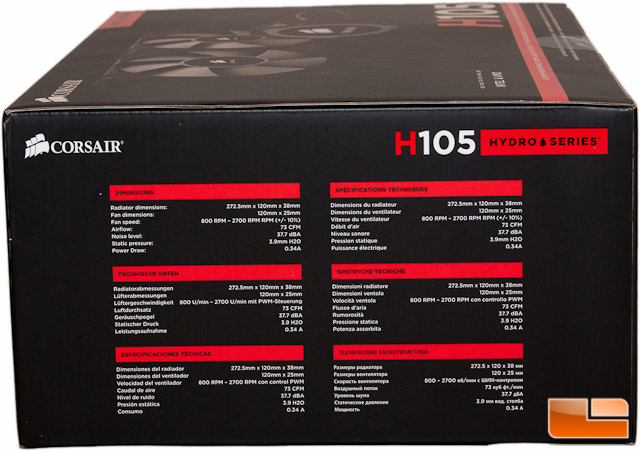
The bottom of the box doesn’t feature anything, so we’ll leave that one out.
Cracking the top of the box open, you can see the egg carton style packing, which means everything should be pretty safe and secure.

Wanting to get to the meat of the box, here is the H105 in all its glory! The H105 comes with the silver accent ring pre-installed and can be swapped out with one of the other two included rings.

A closer look…

I was quite impressed with the fact that there were zero bent fins on this radiator, so it was definitely packed well.
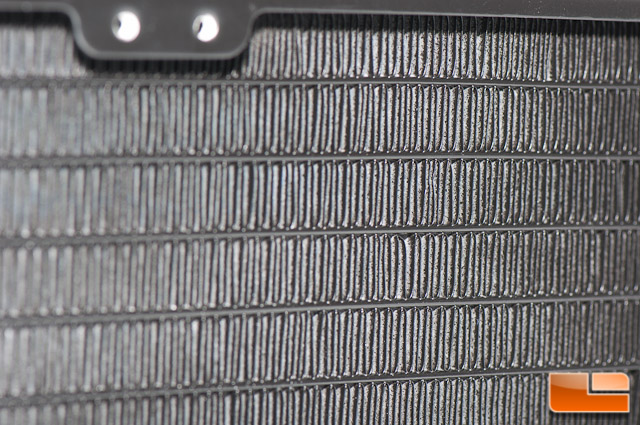
Looking a bit closer at the pump, you again see the pre-installed silver ring as well as the Intel mounting bracket pre-installed. You can easily swap this Intel bracket out with the included AMD bracket. The wire that is sticking out on the right is the power for the pump, which you just need to hook up to a 3-pin header. The Corsair logo on the pump will glow white, like their other coolers do.

Looking at the bottom of the pump, at the copper cold plate, you will find thermal compound already applied from the factory, making installing this kit that much easier.

Also included in the box are dual 120mm Corsair SP120L fans, which are capable of pushing 73 CFM at 37.7 dBA with 3.9 mmH20 static pressure.

The accessories that are included with the kit are all the hardware you need for an AMD or Intel installation, compatible with Intel sockets: LGA 1150, 1155, 1156, 1366, and 2011, while the compatible AMD sockets include: FM1, FM2, AM2, and AM3. On the top right is a fan y-header cable, which will allow you to hook up the two fans to a single header on your motherboard. Those of you with limited headers or a long reach to the nearest header will appreciate having this cable. Finally, on the bottom right are the two included accent rings: Blue and Red.

Let’s move onto the installation section and see how easy it is to get the H105 inside a Fractal Design Define XL R2 case.
