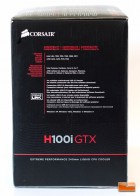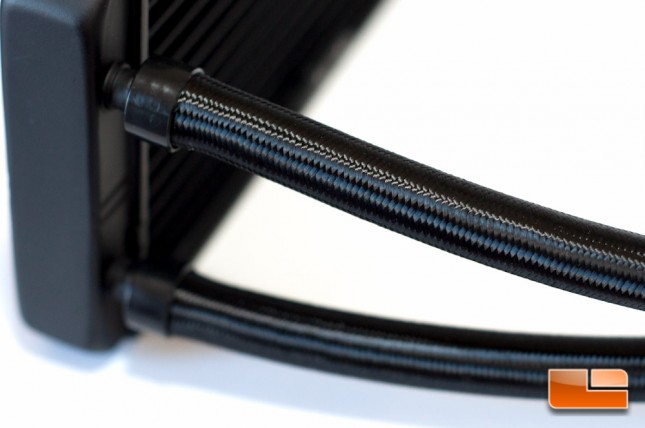Corsair H100i GTX Extreme Performance Liquid CPU Cooler Review
H100i GTX’s Packaging and a Closer Look
Corsair’s packaging tends to be similar in design throughout their cooling products – it gives you plenty of information to make an informed decision, should you find their products on store shelves.
The front of the box displays a full picture of the H100i GTX, shows that it includes two 120mm fans, has a 5 year warranty, and is compatible with both Intel and AMD processors. On the rear of the box you will find plenty of information regarding features of the H100i GTX, a graph showing that this cooler can handle temperatures better than the stock cooler, and dimensions of the cooler itself. The sides of the box outline more features of this cooler.
Opening up the box you will find everything sectioned off nicely in an egg carton style packaging. The cooler is wrapped in plastic and the fans are protected with a cardboard sleeve.
Inside the box we find all of the parts that you need to install the cooler with dual 120mm fans, on either Intel or AMD platforms. There are only enough screws to mount either a push or pull configuration, so you will have to supply your own hardware to do both.
Here’s a view of the cooler out of the packaging. The fins on the cooler were in perfect order – no bent fins. Corsair definitely took care in packaging this cooler.
One of the first things you can’t help but notice is the silver strip on the sides of the radiator. This added flare includes the Corsair name and logo, giving it an absolutely better aesthetic appeal than traditional coolers. Depending on which way you mount it, the Corsair logo may end up being upside down.
The other item that is obviously different from their coolers is the pump cover. Also sporting a Corsair name and logo, this pump cover is much more attractive than many previous coolers. Behind the Corsair cover is an RGB light system that can be controlled with Corsair Link to make that fancy logo shine.
You also cannot help but notice the braided tubes; These tubes are beautifully done and pretty stiff. They run straight into the pump enclosure and obviously will not rotate, like you find on traditional coolers, but the whole tube system is flexible enough that this should be a non-issue.
While the end that connect to the pump looks sleek, the end that connects to the radiator looks kind of ‘blah’ with the fittings. Perhaps Corsair could have touched this area up a little, but it’s not like you’re going to be staring at the cooler – the fittings serve their purpose.
Corsair has chosen to pre-mount the Intel bracket, but swapping it out for the AMD bracket is as easy as twisting the Intel one off. The TIM is pre-applied from the factory and to keep a true out-of-the-box experience, we’ll be using this material.
The cables necessary to connect the fans to a power source and also power the pump are attached to the pump, so no need to find headers to connect your fans to; Corsair Link will control everything. Now, should you want to actually use fan headers to control your fan speeds, you’re stuck with a wire hanging from the block.
This concludes the introduction to the H100i GTX and the packaging, so lets move on and see how easy or difficult this cooler is to install!