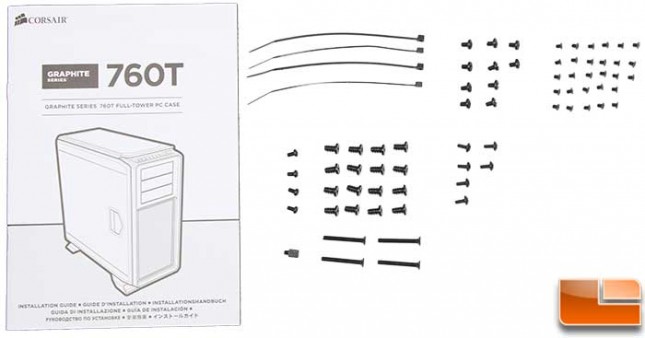Corsair Graphite 760T Full Tower Case Review
Graphite 760T Packaging
As a normal plain cardboard packaging is effective for purchases made online or in specialty stores; brightly colored packaging is expensive and no reason to use it unless necessary. What is necessary is to provide plenty of information on the box for a user who is unfamiliar with the product. Corsair does a good job at this, by providing pictures and some features in multiple languages. The front of the box gives a nice 3/4 view of the case along with a good amount of information on the features and specifications.
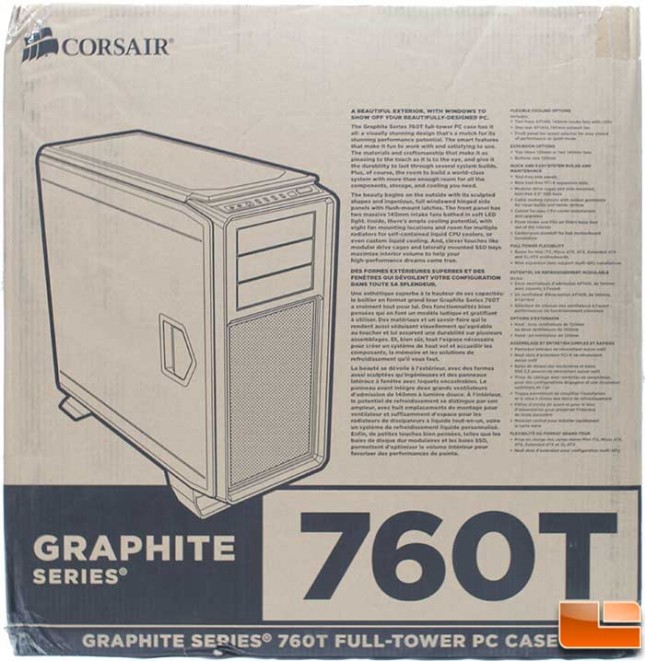
The back of the box, Corsair goes a little further by providing an exploded view of the case along with identifying each of those parts. The bottom half of the back presents the same information from the front in four additional languages (total of 6 languages).
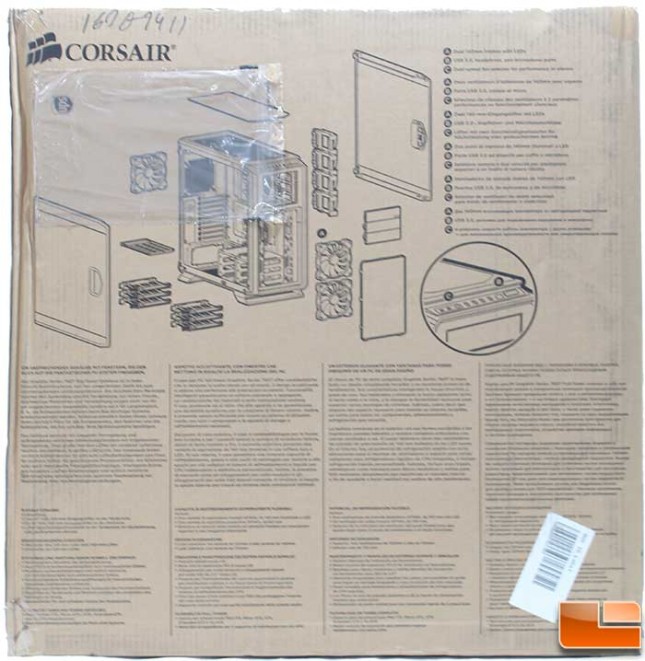
The sides of the box are identical in the information they provide, which is the specifications of the Graphite 760T, once again it is listed 6 times in various languages. At the bottom of the sides is a graphic indicating the dimensions of the 760T; 568mm x 246mmx 564mm (HxWxD). The color of the 760T is indicated on one of the sides with a little sticker that shows the side panel window.

Interior packaging is pretty normal for cases, two large foam blocks are used to protect the case from most damage, while a black cloth bag is used to keep dirt and moisture off the case.

As always, Corsair includes a large number of accessories to install your components. First up is the detailed user manual; while most won’t need it, Corsair goes into great detail on how to install the components. Four cable ties, ten motherboard standoff screws, twenty-eight SSD/Optical Drive screws, four SSD, sixteen short fan mounting screws, six hard drive tray screws, one motherboard standoff, and four long fan screws. One standoff points to the Graphite 760T having pre-installed standoffs.